Boss GX-10 handleiding
Handleiding
Je bekijkt pagina 60 van 95
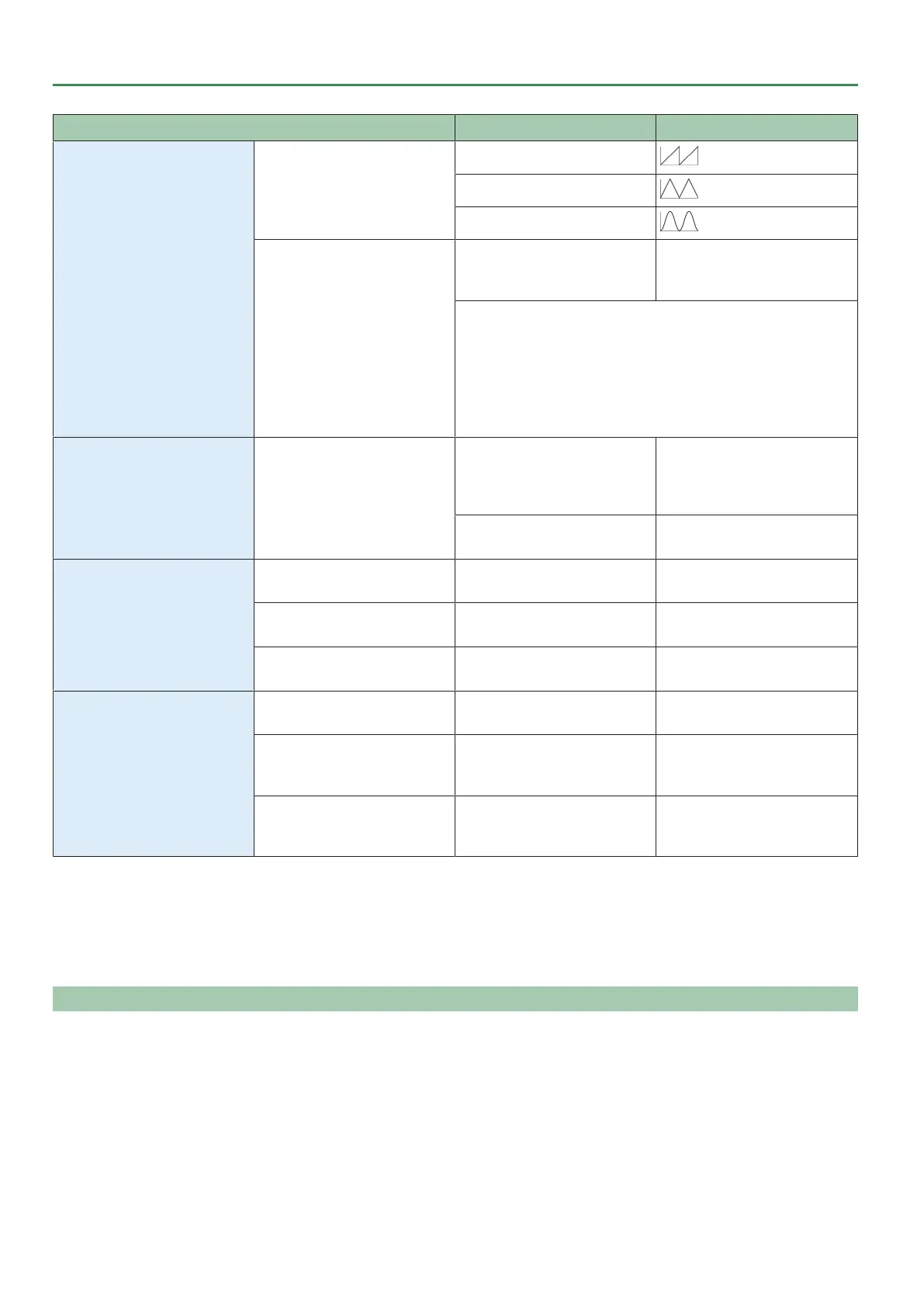
Footswitch and expression pedal settings
60
Parameter Value Explanation
WAVE PEDAL (p. 85) FORM
*2
SAW
TRI
SINE
RATE
*2
0–100,
BPM ŀ–Ō
This determines the time spend for
one cycle of the assumed wave
pedal.
* When set to BPM, the value of each parameter will be set according
to the value of the “MASTER BPM” specified for each memory. This
makes it easier to achieve effect sound settings that match the
tempo of the song.
* If, due to the tempo, the time is longer than the range of allowable
settings, it is then synchronized to a period either 1/2 or 1/4 of that
time.
MIDI CH
*3 *4
SYSTEM Transmits a message on the MIDI
channel specified by the
parameter TX CHANNEL in “MIDI
SETTING”.
1–16 The message is transmitted on the
specified MIDI channel.
TARGET MIDI CC#
*3
CC# 0–127 The message is transmitted using
the specified controller number.
MIN 0–127 Selects the minimum value of the
transmitted CC# message.
MAX 0–127 Selects the maximum value of the
transmitted CC# message.
TARGET MIDI PC#
*4
PC# 1–128 Specifies the program number
that is transmitted.
MSB OFF, 1–128 Specifies the bank select MSB that
is transmitted. If this is OFF, the
bank select MSB is not transmitted.
LSB OFF, 1–128 Specifies the bank select LSB that
is transmitted. If this is OFF, the
bank select LSB is not transmitted.
*1 The INTERNAL PEDAL TRIGGER, INTERNAL PEDAL TIME, and INTERNAL PEDAL CURVE parameters are enabled when the SOURCE parameter is
set to INT PEDAL.
*2 The WAVE PEDAL FORM and WAVE PEDAL RATE parameters are enabled when the Source parameter is set to WAVE PEDAL.
*3 The MIDI CH, TARGET MIDI CC# parameters are enabled when the TARGET is set to MIDI CC.
*4 The MIDI CH, TARGET MIDI PC# parameters are enabled when the TARGET is set to MIDI PC.
Making assignments from the effect edit screen (quick assign)
In the effect Edit screen (p. 30), you can select an effect parameter and assign that parameter to the switch of your choice.
Bekijk gratis de handleiding van Boss GX-10, stel vragen en lees de antwoorden op veelvoorkomende problemen, of gebruik onze assistent om sneller informatie in de handleiding te vinden of uitleg te krijgen over specifieke functies.
Productinformatie
| Merk | Boss |
| Model | GX-10 |
| Categorie | Niet gecategoriseerd |
| Taal | Nederlands |
| Grootte | 21947 MB |




