Boss GX-10 handleiding
Handleiding
Je bekijkt pagina 44 van 95
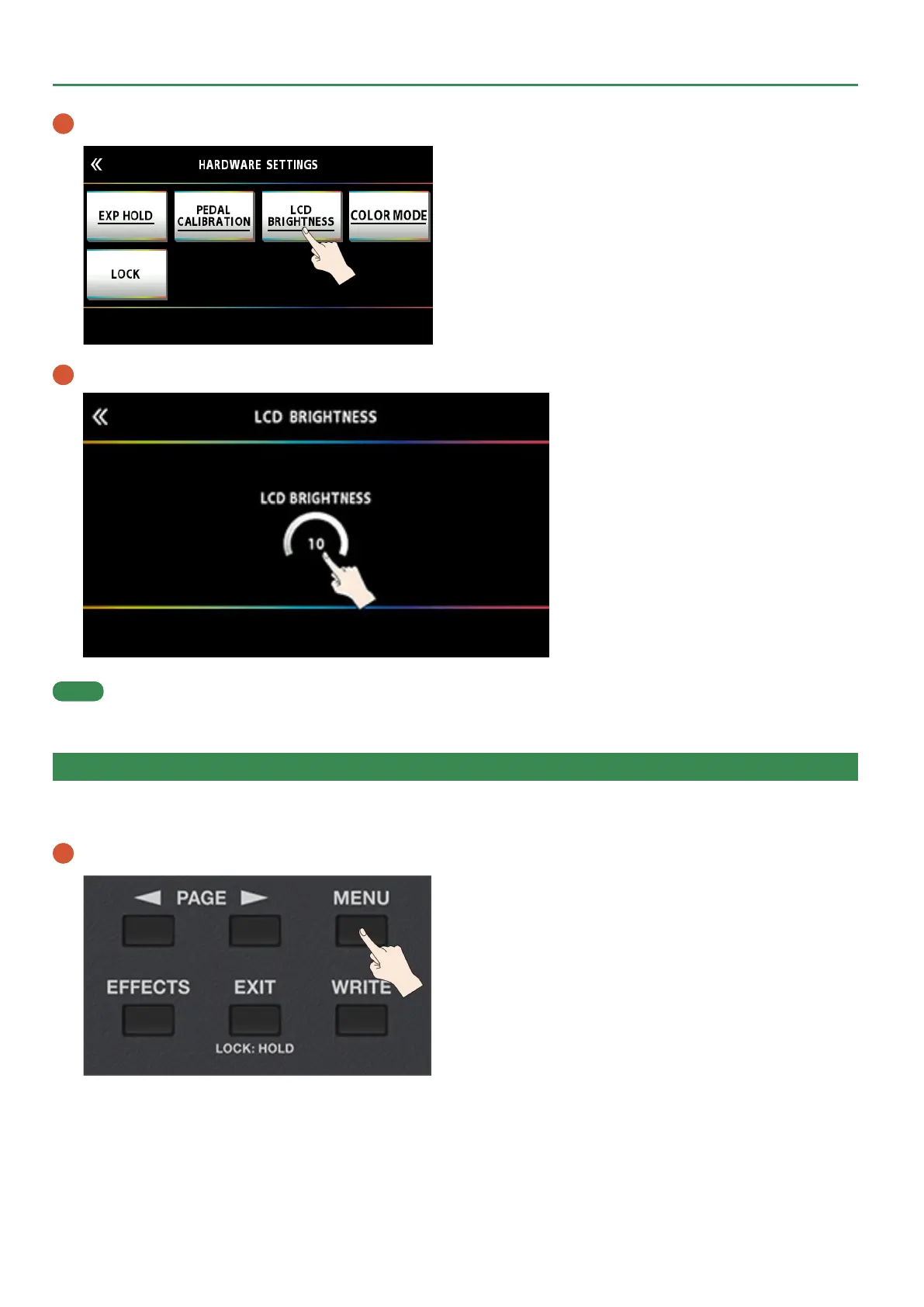
Editing: MENU
44
3 Touch <LCD BRIGHTNESS>.
4 Drag the <LCD BRIGHTNESS> up and down to adjust the brightness.
MEMO
You can also use either the [1]–[4] knobs below the screen or the [SELECT] knob to edit the value.
Setting the colors for the display and footswitches
This function includes the settings for the colors of the display and the LED indicators.
These parameters are common settings for all memories.
1 Press the [MENU] button.
Bekijk gratis de handleiding van Boss GX-10, stel vragen en lees de antwoorden op veelvoorkomende problemen, of gebruik onze assistent om sneller informatie in de handleiding te vinden of uitleg te krijgen over specifieke functies.
Productinformatie
| Merk | Boss |
| Model | GX-10 |
| Categorie | Niet gecategoriseerd |
| Taal | Nederlands |
| Grootte | 21947 MB |




