Boss GX-10 handleiding
Handleiding
Je bekijkt pagina 37 van 95
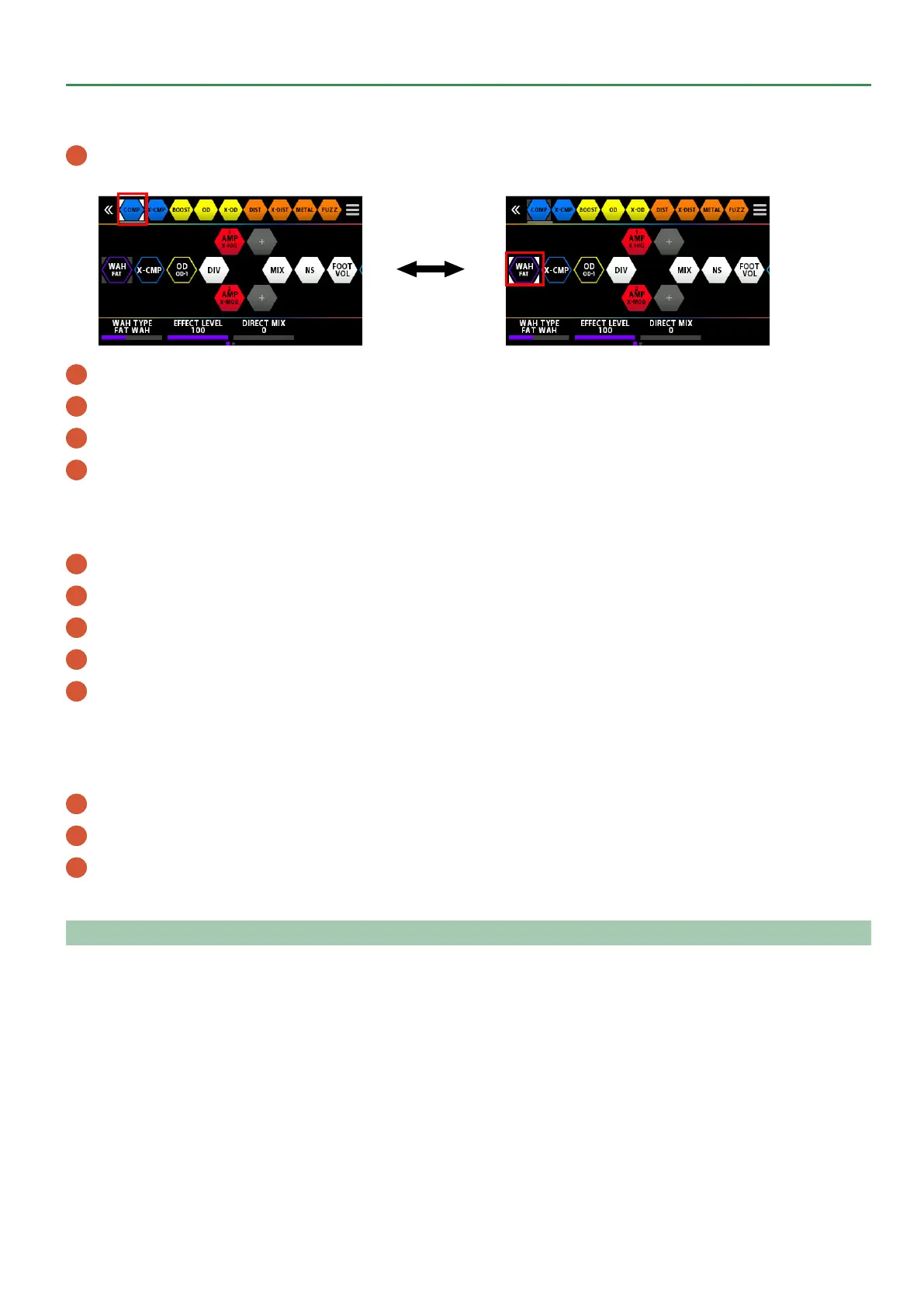
Editing: Effects
37
Inserting
1 Press the [EFFECTS] button to toggle between the palette and chain.
Palette is active (the effect selected on the palette is highlighted)
Chain is active (the effect selected in the chain is highlighted)
Toggle with the [EFFECTS]
button
2 Use the [SELECT] knob to select the effect just before the position where you want to add the effect from the palette.
3 Press the [EFFECTS] button to activate the palette.
4 Use the [SELECT] knob to select the effect you want to place from the palette.
5 Press the [SELECT] button.
The effect that you selected in the palette is placed after the effect you selected in the chain.
Overwriting
1 Press the [EFFECTS] button to activate the palette.
2 Use the [SELECT] knob to select the effect that you want to place from the palette into the chain.
3 Press the [EFFECTS] button to activate the chain.
4 Use the [SELECT] knob to select the effect that you want to replace with the effect that you selected in the palette.
5 Press the [EFFECTS] button to activate the palette again, and press the [SELECT] knob while holding down the [EFFECTS]
button.
The effect that you selected in the chain is replaced by the effect you selected in the palette.
Deleting
1 Press the [EFFECTS] button to activate the chain.
2 Use the [SELECT] knob to select the effect you want to delete.
3 Hold down the [EXIT] button and press the [SELECT] knob.
The effect you selected in the chain is now deleted.
Switching tones without interrupting the sound
Using DIVIDER and MIXER within the same memory
Place the same type of effect in parallel and use DIVIDER to switch between channels A and B.
Example:
Switching from a clean sound that uses chorus and heavy delay to a high-gain, crunchy sound that uses a phaser and light delay.
Bekijk gratis de handleiding van Boss GX-10, stel vragen en lees de antwoorden op veelvoorkomende problemen, of gebruik onze assistent om sneller informatie in de handleiding te vinden of uitleg te krijgen over specifieke functies.
Productinformatie
| Merk | Boss |
| Model | GX-10 |
| Categorie | Niet gecategoriseerd |
| Taal | Nederlands |
| Grootte | 21947 MB |



