Boss GX-10 handleiding
Handleiding
Je bekijkt pagina 24 van 95
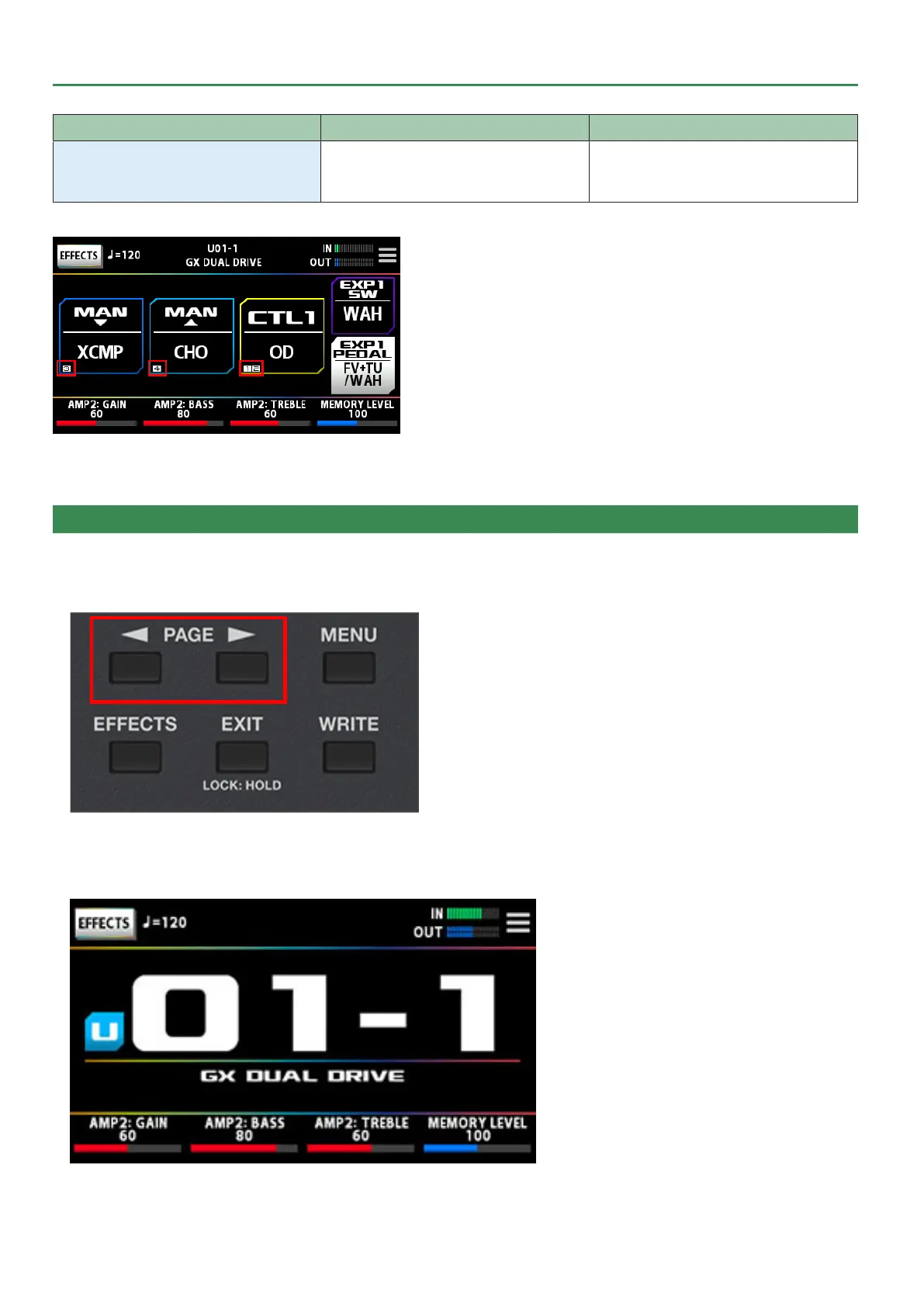
Playing
24
Knob Setting Explanation
[4]
PARAMETER Select the parameter for the effect you
selected using the [3] knob that you want to
control with the footswitch.
Each ASSIGN NUMBER (NUM) for the settings assigned to each of the switches is shown on the control mode screen.
On the ASSIGN SETTINGS screen, you can assign various functions aside from the footswitch functions used in manual mode. For details, refer to
“ASSIGN SETTING (p. 55)”.
About the play screen
The screen that appears after you turn on the power is called the “Play screen”.
You can press the PAGE [Í] [Ë] buttons to switch between display modes on the play screen (tuner Ð memory number display mode Ð memory
name display mode Ð control mode Ð chain mode).
Memory number display mode (the factory-set display mode)
Bekijk gratis de handleiding van Boss GX-10, stel vragen en lees de antwoorden op veelvoorkomende problemen, of gebruik onze assistent om sneller informatie in de handleiding te vinden of uitleg te krijgen over specifieke functies.
Productinformatie
| Merk | Boss |
| Model | GX-10 |
| Categorie | Niet gecategoriseerd |
| Taal | Nederlands |
| Grootte | 21947 MB |







