Boss GX-10 handleiding
Handleiding
Je bekijkt pagina 19 van 95
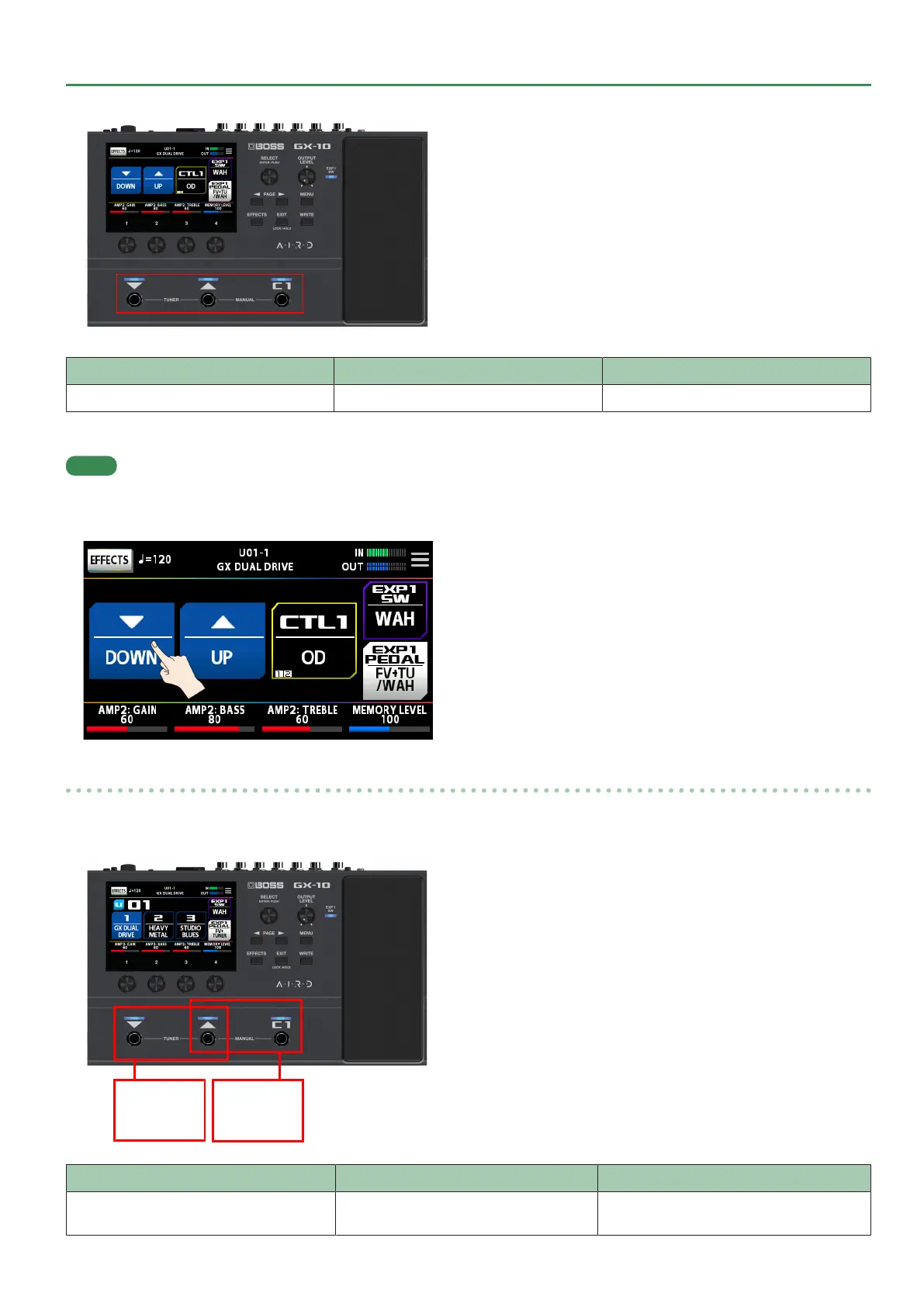
Playing
19
[É] switch [Ç] switch
[C1] switch
Switches to the previous memory. Switches to the next memory. Operates the assigned function.
MEMO
¹ You can also change memories by turning [SELECT] knobbelow the display.
¹ The control mode display lets you switch between memories by touching either DOWN or UP.
BANK NUM (bank/number mode)
Use this mode to switch between the three memories stored in this unit.
This lets you switch between banks and recall specific memories.
Bank up
(increment)
Bank down
(decrement)
Long-press to fast-forward
through the memories.
[É] switch [Ç] switch
[C1] switch
Switches to the first memory in the same bank. Switches to the second memory in the same
bank.
Switches to the third memory in the same bank.
Bekijk gratis de handleiding van Boss GX-10, stel vragen en lees de antwoorden op veelvoorkomende problemen, of gebruik onze assistent om sneller informatie in de handleiding te vinden of uitleg te krijgen over specifieke functies.
Productinformatie
| Merk | Boss |
| Model | GX-10 |
| Categorie | Niet gecategoriseerd |
| Taal | Nederlands |
| Grootte | 21947 MB |







