Handleiding
Je bekijkt pagina 26 van 48
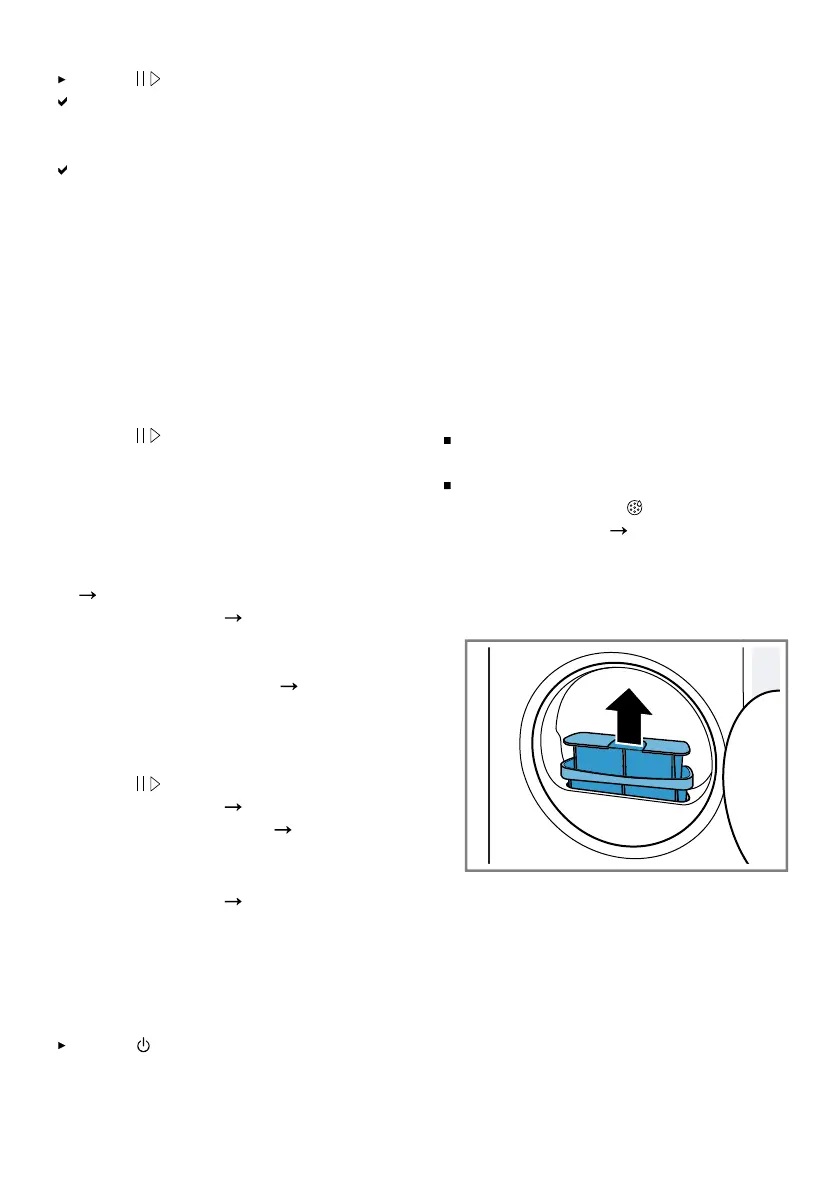
en Basic operation
Press .
The display shows the programme
duration or the programme end
time.
After the programme has ended,
the display shows: "End".
Note: When "Hot" is shown on the
display, the appliance cools the laun-
dry.
When "Hot" goes out, the laundry has
cooled down.
11.6 Adding laundry
After the programme starts, you can
remove or add laundry at any time.
1.
Press .
The cooling process starts auto-
matically after approximately 30
seconds and cools down the laun-
dry while the drum is rotating. If
you want to avoid or cancel the
cooling process, open the door.
Page18
2.
Open the door.
Page25
3.
Add or remove laundry.
4.
Close the door.
5.
Start the programme.
Page25
11.7 Cancelling the pro-
gramme
1.
Press .
2.
Open the door.
Page25
3.
Remove the laundry.
Page26
11.8 Unloading the laundry
1.
Open the door.
Page25
2.
Remove the laundry from the
drum.
11.9 Put the appliance into
standby mode
Press .
11.10 Fluff filter
During drying, fluff from the laundry is
collected in the fluff filter. The fluff fil-
ter protects the appliance from fluff.
Cleaning the fluff filter
If the drying programme has finished
or the display shows a notification
while the appliance is in operation,
clean the fluff filter after the pro-
gramme end.
Note: If you do not clean the appli-
ance as described, the appliance's
functionality may be impaired.
Requirements
The display shows the following
after drying: "End"
or the display shows the following
during operation: .
1.
Open the door.
Page25
2.
Remove the fluff from the inside of
the door.
3.
Remove the two-part fluff filter one
part at a time.
26
Bekijk gratis de handleiding van Bosch WQH246DRGB, stel vragen en lees de antwoorden op veelvoorkomende problemen, of gebruik onze assistent om sneller informatie in de handleiding te vinden of uitleg te krijgen over specifieke functies.
Productinformatie
| Merk | Bosch |
| Model | WQH246DRGB |
| Categorie | Wasdroger |
| Taal | Nederlands |
| Grootte | 3567 MB |







