Handleiding
Je bekijkt pagina 19 van 48
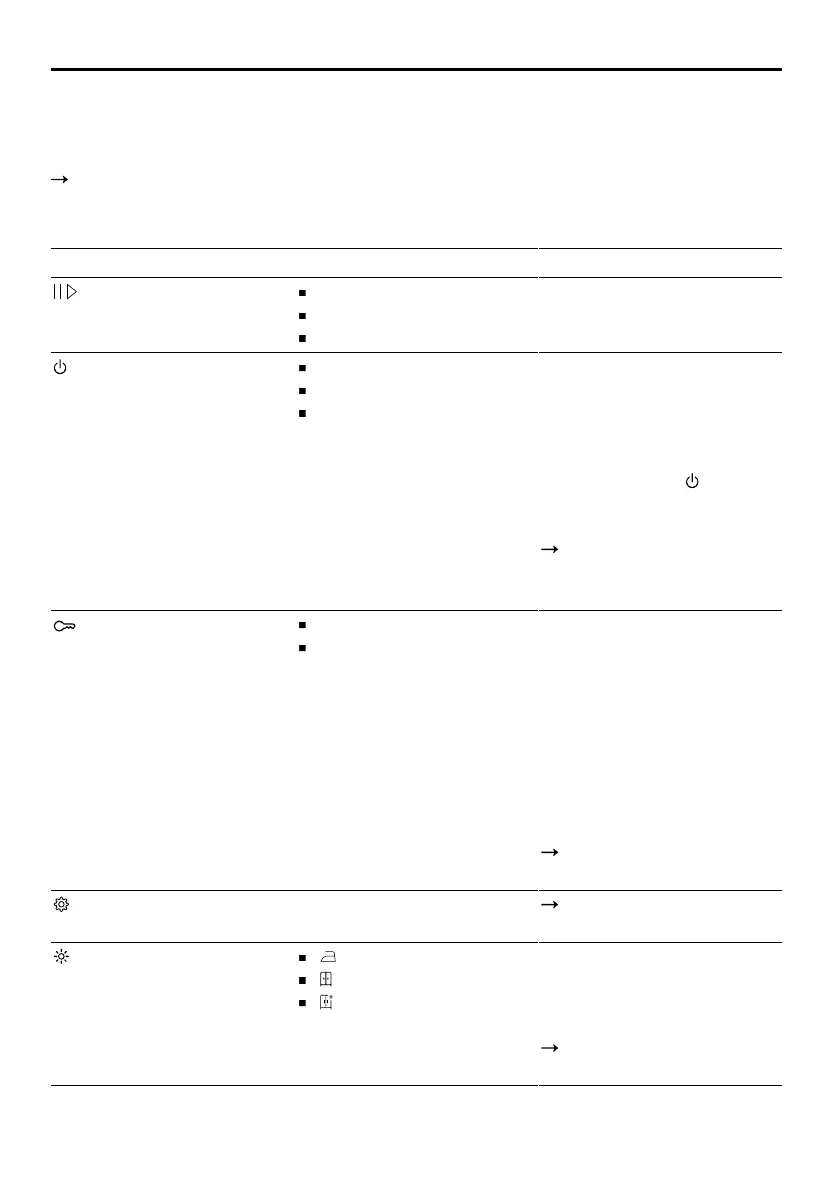
Buttons
7 Buttons
Here you
will find an overview of the buttons and their setting options.
Remark:
Software updates may make additional features available.
Page 31
If a software update is available, you will find more information in the
Home
Connect app.
Knob Choice Description
start
cancel
pause
Start,
cancel or pause a
program.
enable
Standby mode
Reboot
device
start
Turn the device on or put
it into standby
mode.
If
the control panel does
not respond,
press for
approximately 5 seconds
to
restart the device.
Display and buttons
do not respond.",
Page 38
3 sec. activate
deactivate
Activate or deactivate the
child lock.
Protect the
control panels
against
accidental
operation.
If
the child lock was activated
and the appliance was
switched off, the child lock
will
remain activated.
spring.
"Child lock",
Page 29
Settings/Preferences Multiple selection
"Basic settings",
Page 32
Drying result/ Résul-
tat de séchage
The dryness target
determines how
damp or
dry the
laundry is after the
program ends.
"Dry target",
Page 29
19
Bekijk gratis de handleiding van Bosch WQH246DCFG, stel vragen en lees de antwoorden op veelvoorkomende problemen, of gebruik onze assistent om sneller informatie in de handleiding te vinden of uitleg te krijgen over specifieke functies.
Productinformatie
| Merk | Bosch |
| Model | WQH246DCFG |
| Categorie | Wasdroger |
| Taal | Nederlands |
| Grootte | 4259 MB |







