Handleiding
Je bekijkt pagina 16 van 48
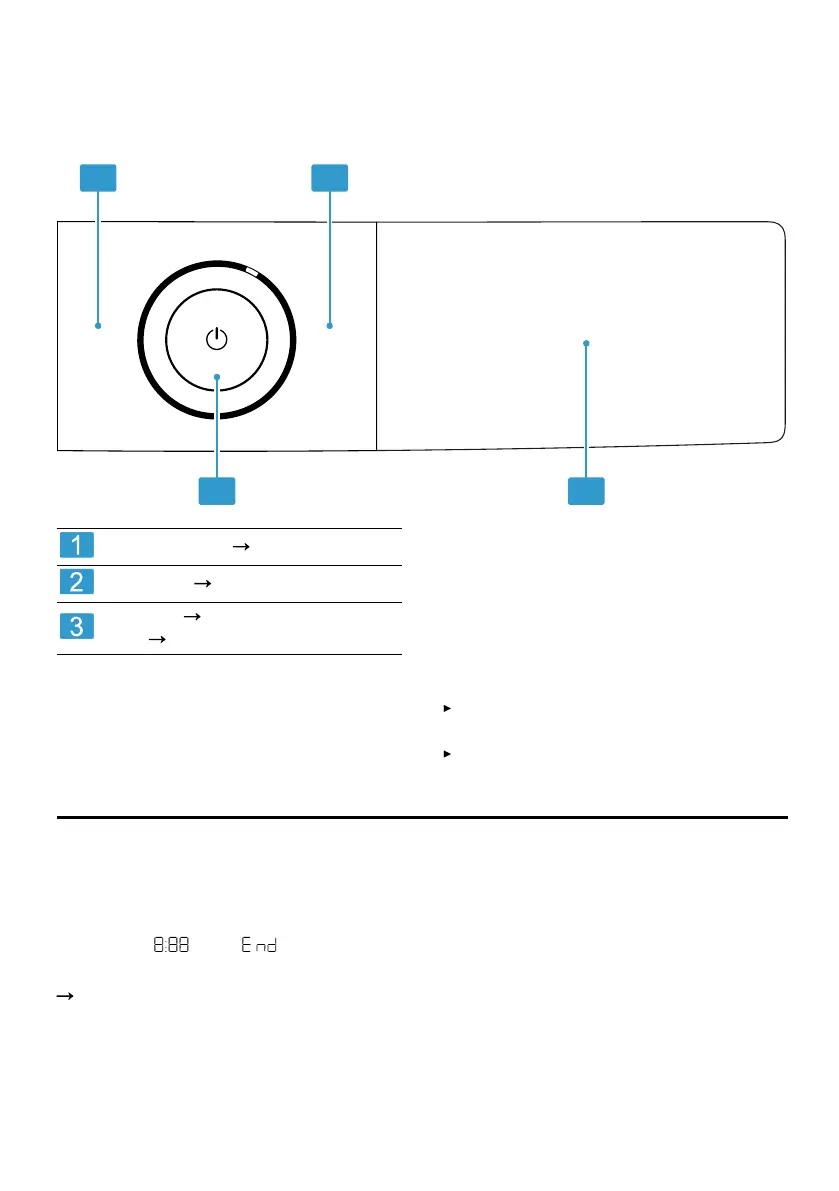
Display
5.2 Control panel
You can use the control panel to set all functions of your device and obtain
information about its operating status.
1 1
2 3
Programs
Page 21
Change settings by pressing the keys;
the activated settings
are clearly
highlighted on the display.
Buttons
Page 19
Tests
Page 19
and display
Page 16
NB
Forcibly impacting the display may
cause damage.
Do not
apply strong pressure to
the
display.
Do
not press the display with
pointed
or sharp objects.
5.3
Operating logic
Some
areas of the display are buttons
and
respond to touch. They activate,
deactivate, or change
6
Display
On the
display you will
see song lyrics.
Depending on
the program status, the display shows some indications in the
area ,
e.g. .
dthe
current setting values, options or indications
Remark:
Software updates may make additional features available.
Page 31
16
Bekijk gratis de handleiding van Bosch WQH246DCFG, stel vragen en lees de antwoorden op veelvoorkomende problemen, of gebruik onze assistent om sneller informatie in de handleiding te vinden of uitleg te krijgen over specifieke functies.
Productinformatie
| Merk | Bosch |
| Model | WQH246DCFG |
| Categorie | Wasdroger |
| Taal | Nederlands |
| Grootte | 4259 MB |







