Handleiding
Je bekijkt pagina 40 van 54
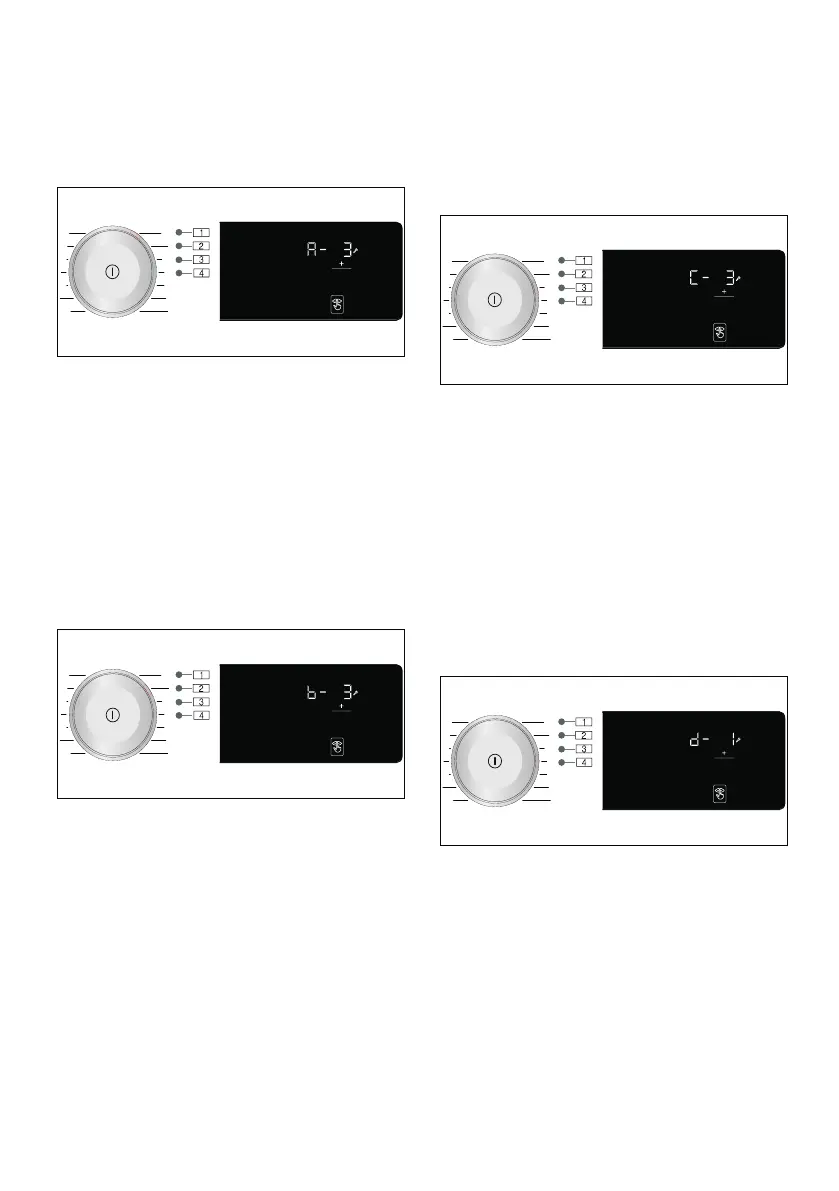
en Appliance settings
40
End signal
You can select position 1 and use the
˜ button to adjust the volume of the
end signal, e.g. ‘- „.
Possible setting values:
Button signal
You can select position 2 and use the
˜ button to adjust the volume of the
button signal, e.g. ›- „.
Possible setting values:
Brightness
Possible setting values: 1 - 4
You can select position 3 and use the
˜ button to adjust the brightness of the
Touch-Display, e.g. ’- „.
Possible setting values:
Switching the drum-care information
signal on/off
You can select position 4 and use the
˜ button to switch the Drum Clean
information signal on or off, e.g. š- ‚.
Possible setting values:
0 off
1 quiet
2 medium
3 loud
4 very loud
0 off
1 quiet
2 medium
3 loud
4 very loud
1 not very bright
2 normal level of
brightness
3 bright
4 very bright
0 off
1on
Bekijk gratis de handleiding van Bosch WDU28560SA, stel vragen en lees de antwoorden op veelvoorkomende problemen, of gebruik onze assistent om sneller informatie in de handleiding te vinden of uitleg te krijgen over specifieke functies.
Productinformatie
| Merk | Bosch |
| Model | WDU28560SA |
| Categorie | Wasdroger |
| Taal | Nederlands |
| Grootte | 5519 MB |







