Handleiding
Je bekijkt pagina 10 van 24
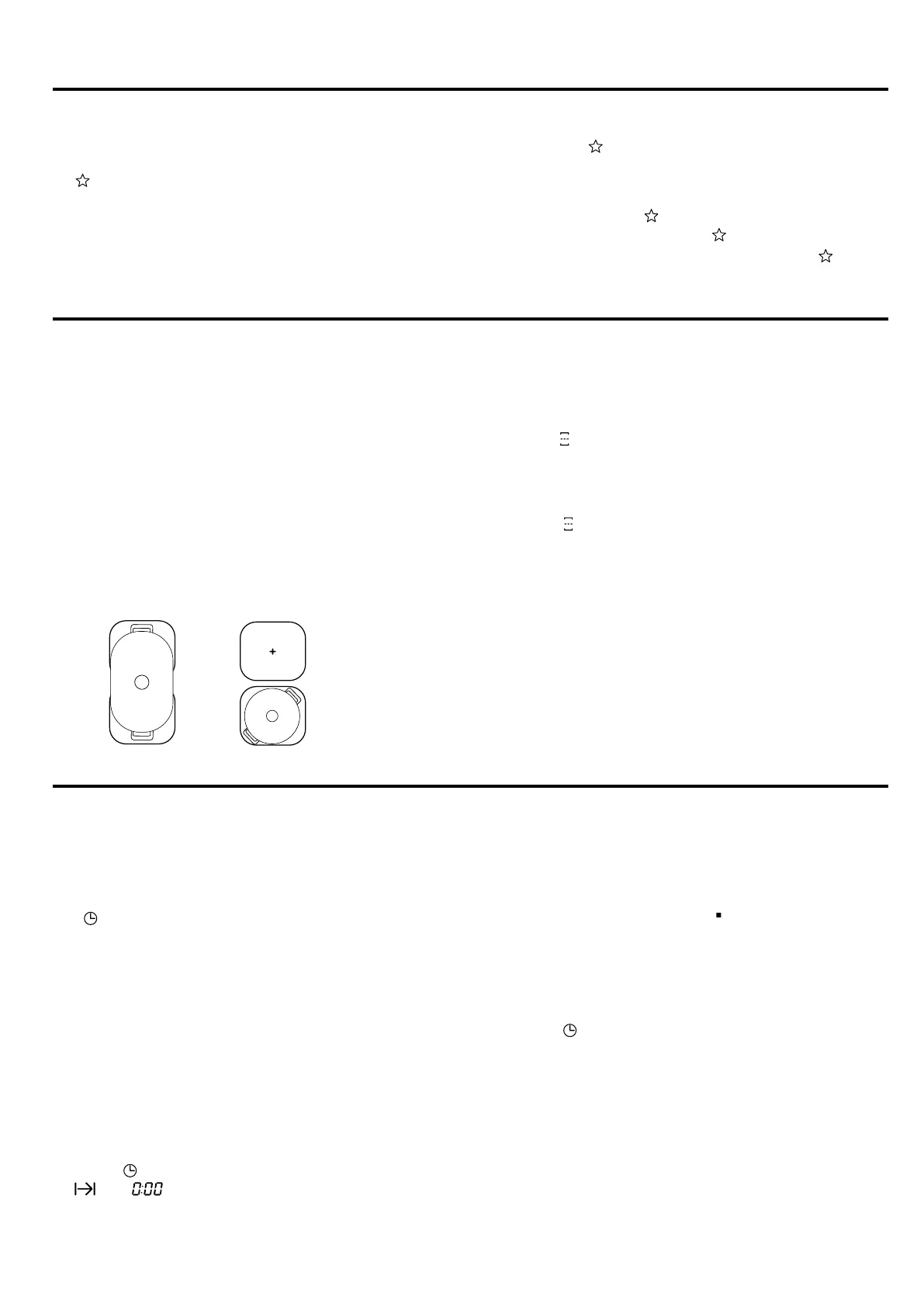
en Favourite button
10
Favourite button
9 Favourite button
You can use the function to select two functions or
cooking settings which can then be quickly accessed
on .
9.1 Assigning Favourite button functions
Requirement:Connect the appliance to Home Con-
nect. You can find more information about this under
Home Connect
1.
To assign functions, open the Home Connect app
and follow the instructions.
2.
As soon as you have assigned the functions, you
can use them:
a Function 1: Press briefly.
a Function 2: Press and hold .
Note:If you have not assigned any functions,
switches off once the hob is switched on.
CombiZone
10 CombiZone
It allows two cooking zones of the same size to be
combined, with the same power level being switched
on in both. This is intended in particular for cooking
with long cookware.
This function allows you to cook with one item of cook-
ware that occupies one cooking zone and that can be
moved from one zone to another for increased conveni-
ence. In this case, the two zones also retain the same
power level and the same settings.
10.1 Positioning the cookware
Use cookware that fits into the cooking zones.
10.2 Switching on CombiZone
1.
Select one of the two cooking zones and set the
power level.
2.
Press .
a The function is activated.
10.3 Switching off CombiZone
▶
Touch .
a The function is switched off.
a The two cooking zones once again operate inde-
pendently of one another.
Time-setting options
11 Time-setting options
Your hob has various functions for setting the cooking
time:
¡ Switch-off timer
¡ Timer
The button is assigned to the Switch-off timer func-
tion by default. However, you can also assign one of
the above-mentioned functions to the sensor.You can
change these settings via the Home Connect app or in
the basic settings →Page13.
11.1 Switch-off timer
Allows you to programme a cooking time for one or
more cooking zones and their automatic switch-off
once the time set has elapsed.
Switching on Switch-off timer
1.
Select the cooking zone and the required power
level.
2.
Touch .
a and light up.
3.
Within the next 10seconds, set the required cook-
ing time in the settings area.
‒ You can set intermediate values between 1
minute and 9 minutes in increments of 30
seconds. To do this, use to select the intermedi-
ate values.
‒ To select a time in hours, e.g. 1h 30mins, press
the numerical sequence 1 - 3 - 0 in the settings
area. If you select a time of more than
60minutes, the time is automatically displayed in
hours.
4.
Touch to confirm.
a The cooking time begins to elapse. An audible sig-
nal sounds 1minute before the selected time
elapses. You can check the status of the food and,
if required, extend the cooking time.
a Once the cooking time has elapsed, the cooking
zone is switched off and a signal sounds.
Bekijk gratis de handleiding van Bosch PVS831HC1H, stel vragen en lees de antwoorden op veelvoorkomende problemen, of gebruik onze assistent om sneller informatie in de handleiding te vinden of uitleg te krijgen over specifieke functies.
Productinformatie
| Merk | Bosch |
| Model | PVS831HC1H |
| Categorie | Fornuis |
| Taal | Nederlands |
| Grootte | 2715 MB |







