Handleiding
Je bekijkt pagina 9 van 28
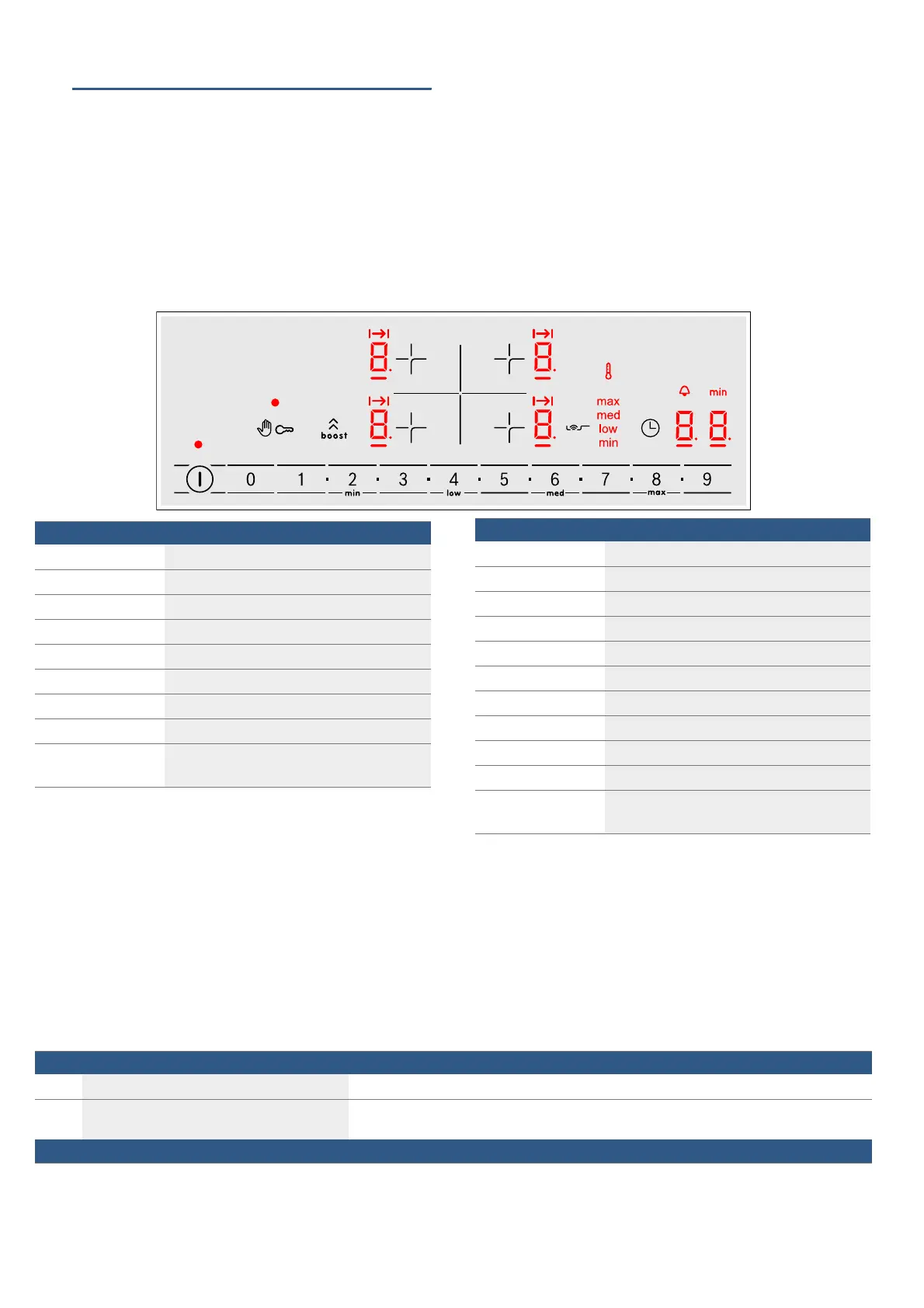
Getting to know your appliance en
9
*Getting to know your
appliance
Get t i ng to know your appl i ance
You can find information on the dimensions and power
of the hotplates in~ Page 2
Note: . Depending on the appliance model, individual
details and colours may differ.
The control panel
Touch controls
Touching a symbol activates the associated function.
Notes
■ Always keep the control panel clean and dry.
Moisture reduces its effectiveness.
■ Do not place any cookware near the indicators or
sensors. The electronics could overheat.
The hotplates
Controls
#
Main switch
ø
Selecting a hotplate
0 1Ç2Ç...8Ç9
Settings area
>
Locking the control panel for cleaning
D
Childproof lock
á
PowerBoost function
0
Timer function
é
Frying sensor
˜,™,š,
›
Temperature settings
Indicators
‹
Operating status
‚-Š
Heat settings
‹‹
Timer function
•/œ
Residual heat
V
Timer
x
Setting the cooking time
ö
Time display
›
PowerBoost function
‘
Frying sensor
K
Frying sensor temperature
˜,™,š,
›
Temperature settings
Hotplates
$
Simple hotplate Use cookware that is a suitable size.
î
Extended cooking zone The hotplate switches on automatically when you use cookware with a base that covers the
outer edge of the zone.
Only use cookware that is suitable for induction cooking; see section ~ "Induction cooking"
Bekijk gratis de handleiding van Bosch PIF651FC1E, stel vragen en lees de antwoorden op veelvoorkomende problemen, of gebruik onze assistent om sneller informatie in de handleiding te vinden of uitleg te krijgen over specifieke functies.
Productinformatie
| Merk | Bosch |
| Model | PIF651FC1E |
| Categorie | Fornuis |
| Taal | Nederlands |
| Grootte | 3163 MB |
Caratteristiche Prodotto
| Apparaatplaatsing | Ingebouwd |
| Soort bediening | Touch |
| Kleur van het product | Zwart |
| Aantal vermogenniveau's | 17 |
| Ingebouwd display | Ja |







