Handleiding
Je bekijkt pagina 20 van 56
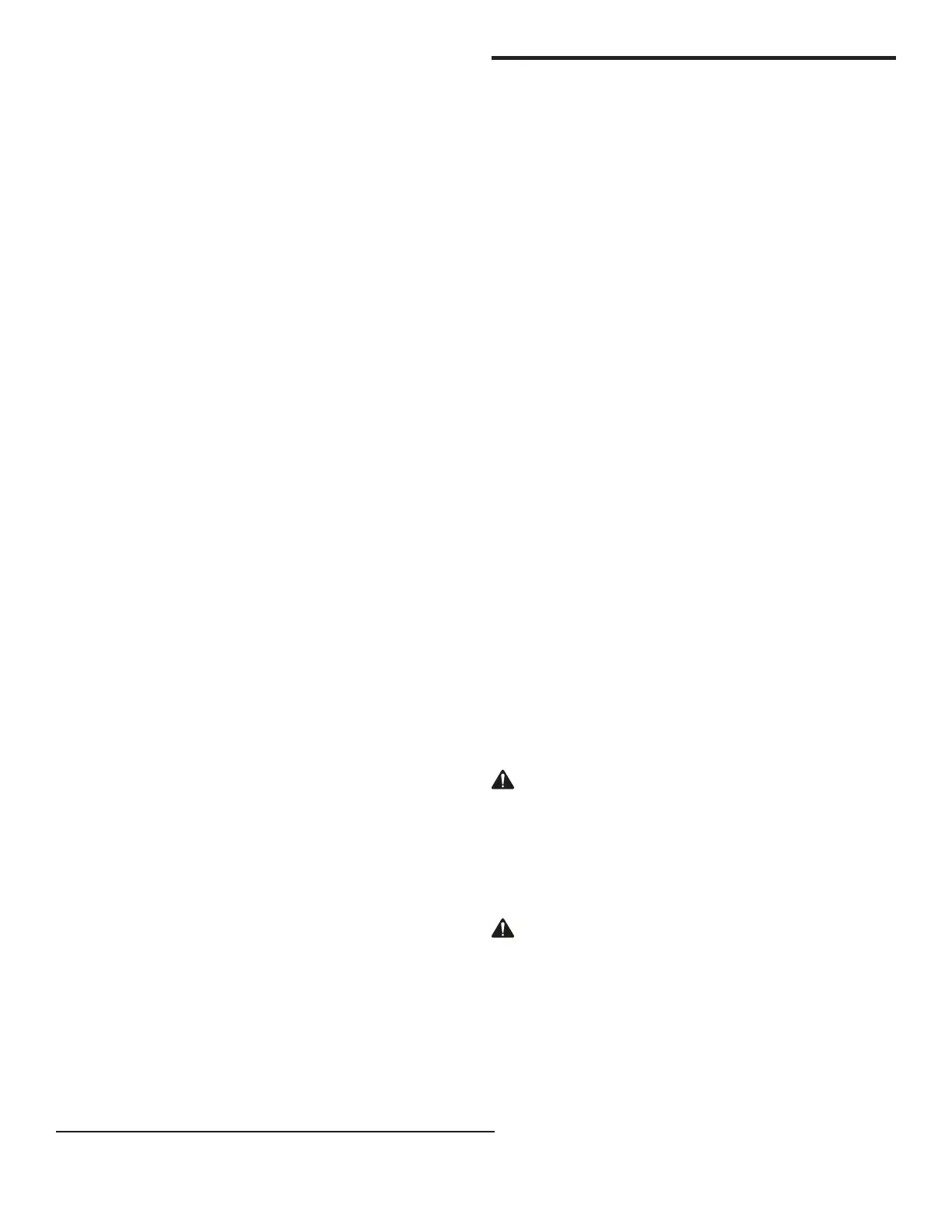
en-us Cleaning and maintenance
20
As soon as a software update is available, you will be
informed via the HomeConnect®app and will be able to
start the software update via the app. Once the update
has been successfully downloaded, you can start installing
it via the HomeConnect®app if you are in your home
network (Wi-Fi). The HomeConnect®app informs you
once the installation is successful.
Notes
¡
The software update consists of two steps.
– The first step is the download.
– The second step is the installation on your appliance.
¡ You can continue to use your appliance as normal while
updates are downloading. Depending on your personal
settings in the app, software updates can also be set to
download automatically.
¡ Installation takes a few minutes. You cannot use your
appliance during installation.
¡ We recommend that you install security updates as
soon as possible.
9.8 Remote diagnostics
Customer Service can access your appliance via Remote
Diagnostics if you ask them to do so, if your appliance is
connected to the HomeConnect® server and if Remote
Diagnostics is available in the country where you are using
the appliance.
Tip:Further information and details about the availability
of Remote Diagnostics in your country can be found in the
Service/Support section of your local website: www.home-
connect.com.
9.9 Data Protection
Please read this information on data protection.
The first time your appliance is registered on a home
network connected to the Internet, your appliance
transmits the following types of data to the
HomeConnect® server (initial registration):
¡ Unique appliance identification (consisting of appliance
codes as well as the MAC address of the installed Wi-Fi
communication module).
¡ Security certificate of the Wi-Fi communication module
(to ensure a secure data connection).
¡ The current software and hardware version of your
home appliance.
¡ Status of any previous reset to factory settings.
This initial registration prepares the HomeConnect®
functions for use and is only required when you want to
use the HomeConnect® functions for the first time.
Note:Please note that the HomeConnect® functions can
only be used in conjunction with the HomeConnect® app.
Information on data protection can be retrieved in the
HomeConnect® app.
Cleaning and maintenance
10 Cleaning and maintenance
Cleaning and maintenance
To keep your appliance working efficiently for a long time,
it is important to clean and maintain it carefully.
10.1 Cleaning agents
You can purchase suitable cleaners and glass scrapers
from Customer Support or in our online shop www.bosch-
home.com/us/shop.
Tip:Bosch cleaners have been tested and approved for
use on Bosch appliances. Other recommended cleaners
do not constitute an endorsement of a specific brand.
Recommended cleaning agents
¡ Glass ceramic cooktop cleaner
¡ Bosch glass cooktop cleaner
¡ BonAmi®
1
¡ Soft Scrub®
1
(without bleach)
¡ White vinegar
Unsuitable cleaning agents
¡ Glass cleaners which contain ammonia or chlorine
bleach. These cleaners may damage or permanently
stain the cooktop.
¡ Caustic cleaners such as Easy Off®
1
. These cleaners
may stain the cooktop surface.
¡ Abrasive cleaners.
¡ Metal scouring pads and scrub sponges such as Scotch
Brite®
1
. These cleaners may scratch the cooktop
surface and/or leave metal marks.
¡ Soap-filled scouring pads such as SOS®
1
. These
cleaners may scratch the cooktop surface.
¡ Powdery cleaners containing chlorine bleach. These
cleaners may permanently stain the cooktop surface.
¡ Flammable cleaners such as lighter fluid or WD-40®
1
.
10.2 Cleaning the glass ceramic cooktop
WARNING
Clean Cooktop With Caution.
▶ If a wet sponge or cloth is used to wipe spills on a hot
cooking area, be careful to avoid steam burn.
▶ Some cleaners can produce noxious fumes if applied to
a hot surface.
▶ Do not clean the appliance while it is still hot.
CAUTION
Do not use any kind of cleaner on the glass while the
surface is hot; use only the glass scraper. The resulting
fumes can be hazardous to your health. Heating the
cleaner can chemically attack and damage the surface.
1
These marks are registered trademarks of their respective owners. All other trademarks are trademarks of BSH Home
Appliances Corporation or its affiliated companies.
Bekijk gratis de handleiding van Bosch NIT8061UC, stel vragen en lees de antwoorden op veelvoorkomende problemen, of gebruik onze assistent om sneller informatie in de handleiding te vinden of uitleg te krijgen over specifieke functies.
Productinformatie
| Merk | Bosch |
| Model | NIT8061UC |
| Categorie | Fornuis |
| Taal | Nederlands |
| Grootte | 6199 MB |







