Handleiding
Je bekijkt pagina 10 van 44
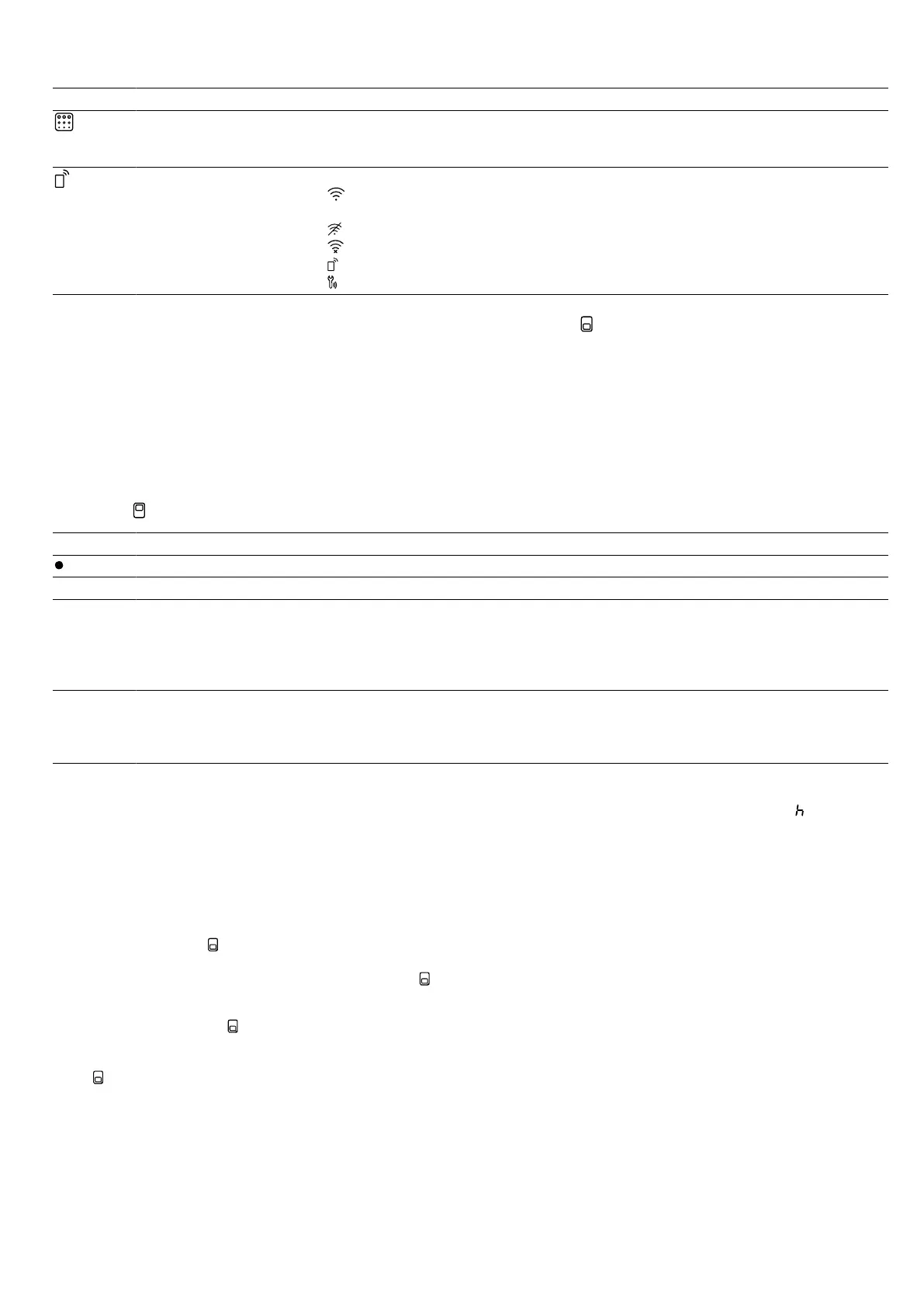
en Familiarising yourself with your appliance
10
Symbol Function Use
Pyrolytic self-cleaning Set the cleaning function, which cleans the cooking compartment virtually inde-
pendently.
→"Pyrolytic self-cleaning ", Page23
Remote start Start and operate the appliance via the Home Connect app.
¡ Home network and HomeConnect server connected
The number of lines shows the signal strength of the home network
¡ Home network not connected
¡ HomeConnect server not connected
¡ Remote start activated
¡ Remote diagnostics activated
Note:If you operate your appliance with the
HomeConnect app, even more functions are available
for you. You can find more information about this in the
app.
4.4 Temperature and setting levels
There are different settings for the types of heating and
functions.
Main oven
The settings appear in the display.
The temperature can be set in 1 degree increments up
to 100°C, and in 5 degree increments thereafter.
Note:For grill setting3, the appliance lowers the set-
ting to grill setting1 after approx. 20minutes.
→"Heating-up control", Page10
Top oven
Symbol Function Use
Zero setting The appliance is not heating up.
50–275 Temperature range Set the temperature in the cooking compartment in°C.
1, 2, 3
or
I, II, III
Grill settings Set the grill settings for Full-surface grill and Grill, small area (depending on
the appliance model).
1 = low
2 = medium
3 = high
1, 2, 3
or
I, II, III
Cleaning settings Set the cleaning settings for Pyrolytic self-cleaning.
1 = light
2 = medium
3 = intensive
→"Heating-up control", Page10
Heating-up control
The heating-up indicator for the oven remains lit while
the appliance is heating.
Note:Due to thermal inertia, the temperature displayed
may differ slightly from the actual temperature inside
the cooking compartment.
Heating-up indicator
The line at the bottom of the display also turns red
from left to right as the main cooking compartment
heats up.
Residual heat indicator
If you switch off the appliance, the line on the display
shows the residual heat in the main cooking compart-
ment . The lower the temperature in the cooking com-
partment, the less the line is filled.
Notes
¡ The heat-up indicator will only show the temperature
increasing for types of heating for which a temperat-
ure is set. For grill settings, for example, the heat-up
indicator shows a full line from the beginning.
¡ If the temperature in the cooking compartment is
too high when the appliance is started, appears in
the display for some types of heating. Switch off the
appliance and allow it to cool down. Then restart op-
eration of the appliance.
4.5 Cooking compartment
The functions in the cooking compartment make your
appliance easier to use.
Rails
The rails in the cooking compartment enable you to
place accessories at different heights.
→"Accessories", Page11
The shelf positions are numbered from bottom to top.
You can remove the rails, e. g. for cleaning.
→"Shelf supports", Page25
Bekijk gratis de handleiding van Bosch MBA578BS7B, stel vragen en lees de antwoorden op veelvoorkomende problemen, of gebruik onze assistent om sneller informatie in de handleiding te vinden of uitleg te krijgen over specifieke functies.
Productinformatie
| Merk | Bosch |
| Model | MBA578BS7B |
| Categorie | Oven |
| Taal | Nederlands |
| Grootte | 5771 MB |







