Handleiding
Je bekijkt pagina 28 van 36
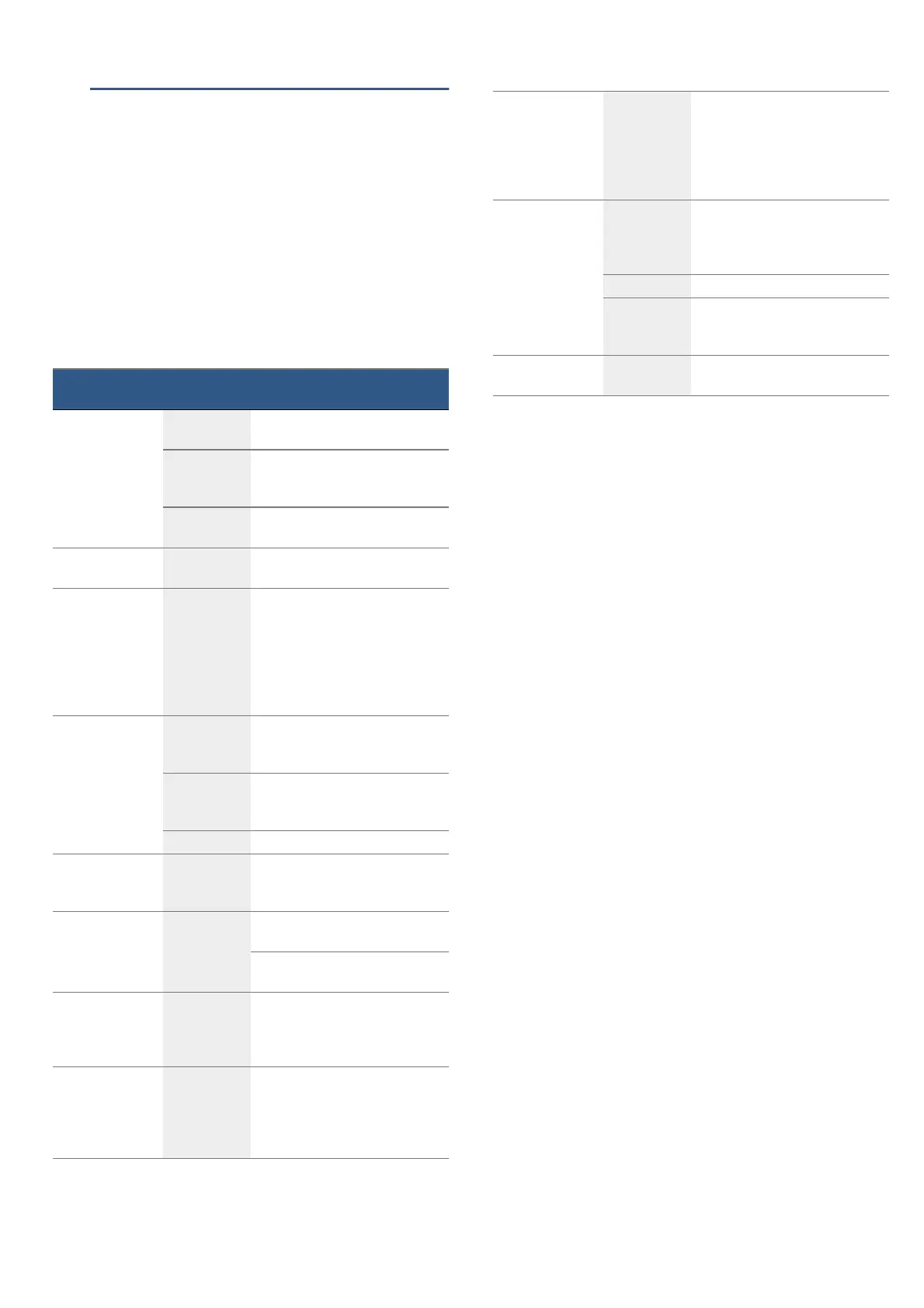
en Trouble shooting
28
3Trouble shooting
Tr oubl e shoot i ng
If a fault occurs, there is often a simple explanation.
Before calling the after-sales service, please refer to the
fault table and attempt to correct the fault yourself.
Rectifying faults yourself
You can often easily rectify technical faults with the
appliance yourself.
If a dish does not turn out exactly as you wanted, you
can find useful cooking tips and instructions at the end
of this instruction manual. ~ "Tested for you in our
cooking studio" on page 30
--------
:Warning – Risk of injury!
Incorrect repairs are dangerous. Do not attempt to
repair the appliance yourself. Repairs must only be
carried out by one of our trained after-sales engineers. If
the appliance is defective, call the after-sales service.
:Warning – Risk of electric shock!
Incorrect repairs are dangerous. Repairs may only be
carried out and damaged power cables replaced by
one of our trained after-sales technicians. If the
appliance is defective, unplug the appliance from the
mains or switch off the circuit breaker in the fuse box.
Contact the after-sales service.
Fault messages on the display
If an error message (starting with "“") appears on the
display, e.g. “‹†–„ƒ, tap the v button. This will reset
the error message. If necessary, reset the time.
If the error message does not go out after pressing the
v button, switch off the appropriate fuse in the fuse
box and then switch it back on after 10 seconds.
If the error was a one-off, you can continue to use the
appliance as normal. If the error message appears
again, notify our after-sales service and quote the exact
error message and the E no. (product number) of your
appliance.
Fault Possible
cause
Remedy/notes
The appliance
does not start.
The fuse is
faulty.
Check the fuse in the fuse box.
Power failure Check whether the kitchen light
or other kitchen appliances are
working.
Disruption of
gas supply
Make sure that the gas supply
valves are open.
The time is flash-
ing on the display.
Power failure. Reset the time.
The settings on
the appliance
cannot be config-
ured. A key sym-
bol has lit up on
the display or
†‘”“.
The child-
proof lock is
activated.
Deactivate the childproof lock by
pressing and holding the button
with the key symbol for approx. 4
seconds.
Fan position not
working.
The grill
selector is
switched on.
Make sure that the grill selector is
switched off.
The fan posi-
tion is not
selected.
Make sure that the fan position is
switched on.
Fan fault Call the after-sales service.
The oven light has
failed
The oven light
is faulty
Replace the oven light. (see sec-
tion entitled "Replacing the oven
light")
The gas burner
does not ignite.
Power cut or
damp ignition
plugs
Light the gas burner with a gas
lighter or a match.
Do not operate the oven without
power.
The flame (oven)
does not burn
through all outlet
openings.
Normal build-
up of dirt
The burner must be profession-
ally cleaned.
All dishes pre-
pared in the oven
burn within a
short period of
time.
The thermo-
stat is faulty.
Call the after-sales service.
The door panel
steams up when
the oven heats
up.
This is a nor-
mal occur-
rence caused
due to the
temperature
difference
No intervention needed; this has
no effect on performance.
The oven
switches off.
The gas pres-
sure is too
high or too
low
Check whether the correct pres-
sure regulator is being used.
Power failure Check the oven's power supply.
Incorrect
installation
Make sure that the appliance was
installed according to installation
instructions.
The cooling fan is
not working.
The cooling
fan is faulty.
Call the after-sales service.
Bekijk gratis de handleiding van Bosch HGW3ASQ59M, stel vragen en lees de antwoorden op veelvoorkomende problemen, of gebruik onze assistent om sneller informatie in de handleiding te vinden of uitleg te krijgen over specifieke functies.
Productinformatie
| Merk | Bosch |
| Model | HGW3ASQ59M |
| Categorie | Fornuis |
| Taal | Nederlands |
| Grootte | 4881 MB |







