Handleiding
Je bekijkt pagina 19 van 76
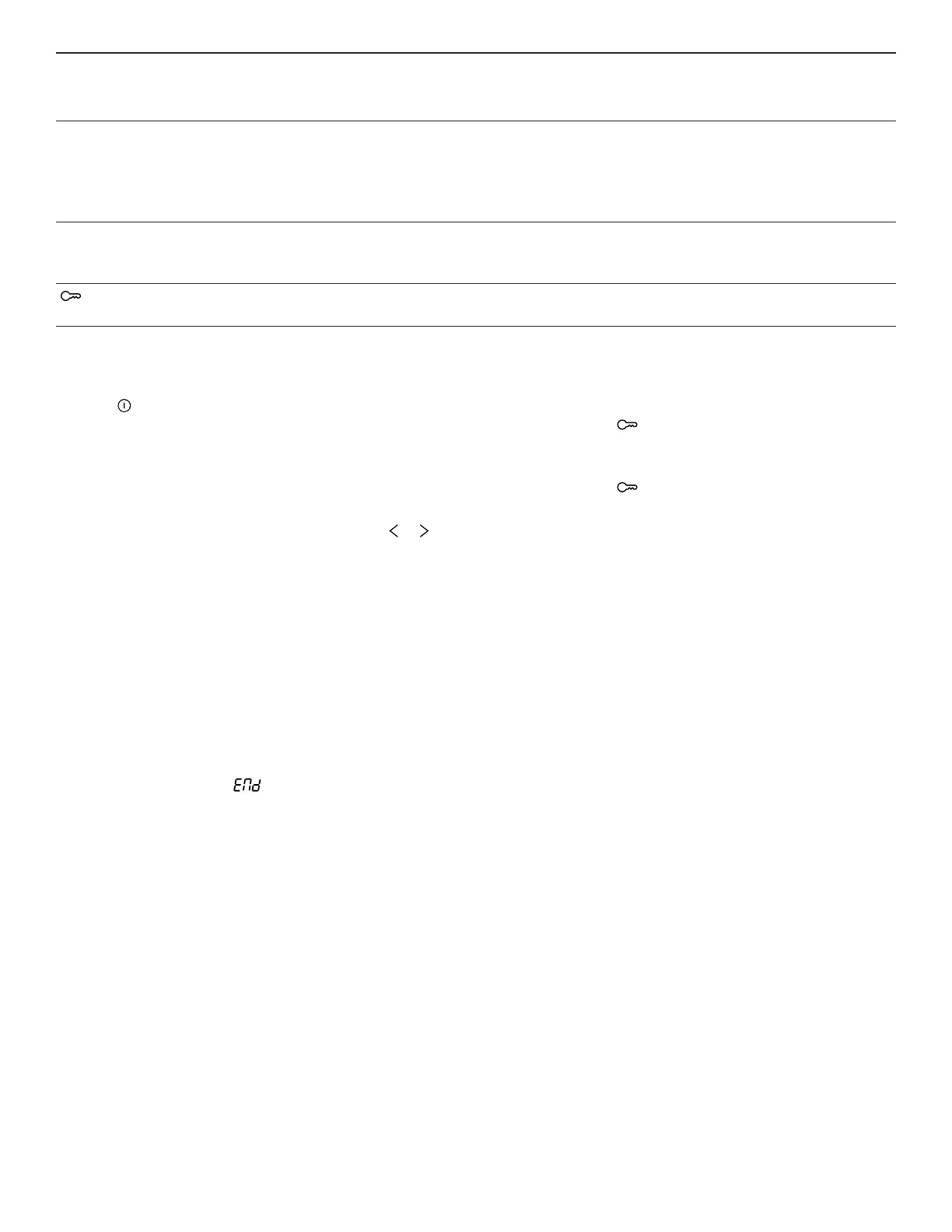
Oven operation en-us
19
Touch key Heating mode/
function
Default value/
Temperature range
in °F (°C)
How it works and what it is used for
timers Oven timer The oven timer is a countdown timer which
upon reaching 00:00 turns the oven off,
stopping the current mode. The oven timer is
used to set how long a mode will run.
→
"Oven timer", Page19
timers Kitchen timer The kitchen timer is a countdown timer that has
no affect on oven heating. The kitchen timer is
used for general kitchen timing needs.
Panel lock Activate the panel lock to prevent involuntary
operation.
7.2 Setting the heating mode and
temperature
1. Press to turn on the oven.
a The available touch keys light up.
2. Press the touch key for the desired heating mode.
a The heating mode touch key and start light up brighter.
a The default temperature flashes in the upper part of the
display.
3. If desired, enter a different temperature using or
keys or the numeric keypad.
4. Press fast preheat, if you want to preheat the oven
faster.
Note:You can define in the basic setting menu, if fast
preheat is applied automatically or not.
5. Press start.
a fast preheat "on" is displayed until the set temperature
is reached.
7.3 Turning the oven off
1. Press cancel.
a The oven turns off and is displayed.
2. Press cancel again.
a The display goes to standby mode.
Note:If you do not press cancel a second time, the
display goes to standby mode automatically after a couple
of minutes.
7.4 Fast preheat
With fast preheat, you can shorten the preheat time.
fast preheat is available for the following heating modes.
¡ bake
¡ conv bake
¡ conv roast
¡ pizza
fast preheat is preset to start automatically. You can
change this setting in the basic settings menu.
To start fast preheat manually, press fast preheat before
starting the heating mode.
7.5 Turning the panel lock on or off
With the panel lock you can prevent involuntary operation
by disabling all touch keys on the oven control panel.
1. Press and hold for 3seconds.
a The touch keys are unresponsive. A beep sounds when
any touch key is pressed.
2. Press and hold again for 3seconds to turn off the
panel lock.
Note:While panel lock is active the cooktop controls can
still be operated normally.
7.6 Kitchen timer
The kitchen timer is a countdown timer that has no affect
on oven heating.
The kitchen timer can be used when the appliance is
turned off, or while a heating mode is active.
Setting the kitchen timer
1. Press timers repeatedly until "timer" lights up.
2. Enter the desired time with the numeric keypad.
3. Press timers to confirm.
a The timer starts to count down.
a When the time has elapsed, an alarm sounds.
Canceling the kitchen timer
1. Press timers repeatedly until "timer" starts blinking in
the display.
2. Press cancel.
7.7 Oven timer
If you set an oven timer, the oven stops heating
automatically once this time has elapsed.
Setting the oven timer
You can set a cook timer before starting the heating mode,
or while the heating mode is running.
1. Press timers.
a "duration" lights up in the display.
Bekijk gratis de handleiding van Bosch HEF1050MU, stel vragen en lees de antwoorden op veelvoorkomende problemen, of gebruik onze assistent om sneller informatie in de handleiding te vinden of uitleg te krijgen over specifieke functies.
Productinformatie
| Merk | Bosch |
| Model | HEF1050MU |
| Categorie | Fornuis |
| Taal | Nederlands |
| Grootte | 8434 MB |







