Handleiding
Je bekijkt pagina 26 van 36
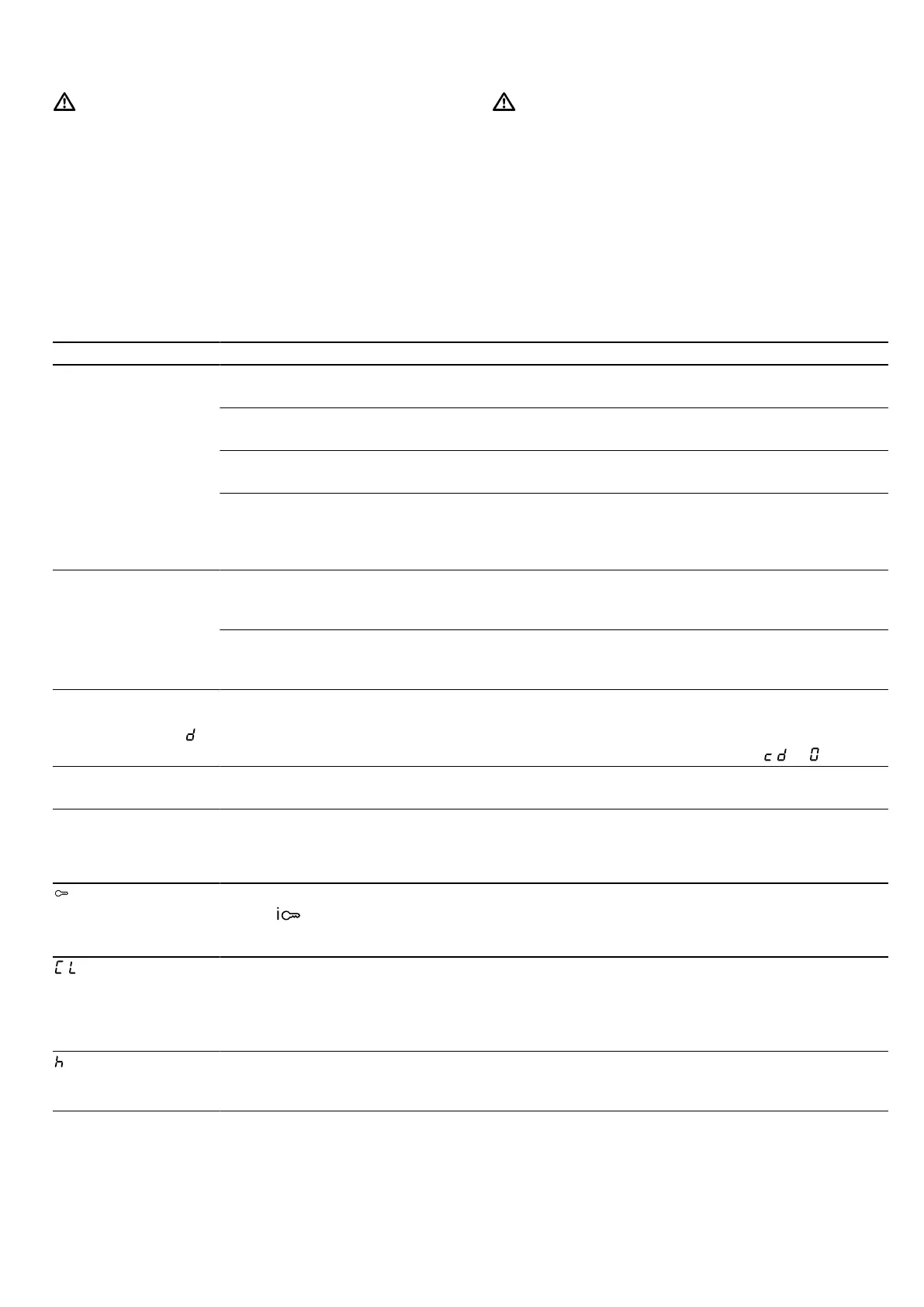
en Troubleshooting
26
WARNING‒Risk of injury!
Improper repairs are dangerous.
▶ Repairs to the appliance should only be carried out
by trained specialist staff.
▶ If the appliance is defective, call Customer Service.
→"Customer Service", Page28
WARNING‒Risk of electric shock!
Improper repairs are dangerous.
▶ Repairs to the appliance should only be carried out
by trained specialist staff.
▶ Only use genuine spare parts when repairing the
appliance.
▶ If the power cord of this appliance is damaged, it
must be replaced by the manufacturer, the manufac-
turer's Customer Service or a similarly qualified per-
son in order to prevent any risk.
17.1 Malfunctions
Fault Cause and troubleshooting
The appliance is not
working.
The mains plug of the power cord is not plugged in.
▶
Connect the appliance to the power supply.
The circuit breaker in the fuse box has tripped.
▶
Check the circuit breaker in the fuse box.
There has been a power cut.
▶
Check whether the lighting in your room or other appliances are working.
Electronics fault
1.
Disconnect the appliance from the power supply for at least 30 seconds by switching off
the fuse.
2.
Reset the basic settings to the factory settings.
The settings on the
appliance cannot be
configured. The touch
display does not re-
spond.
The buttons were pressed repeatedly without waiting.
▶
Once you press a button, you need to wait a moment before you can press any other
button.
The buttons were not pressed correctly.
▶
To select a function, simply press lightly on the relevant symbol with your fingertip at 90°
to the button.
Appliance is not heat-
ing, the colon flashes
in the display and
appears.
Demo mode is activated.
1.
Briefly disconnect the appliance from the power supply by switching the circuit breaker in
the fuse box off and then on again.
2.
Deactivate demo mode within fiveminutes by changing the basic setting to .
The time flashes in
the display.
There has been a power cut.
▶
Reset the time.
The time does not ap-
pear in the display
when the appliance is
switched off.
The basic setting has been changed.
▶
Change the basic setting for the time display.
lights up in the dis-
play and no settings
can be made on the
appliance.
Childproof lock is activated.
▶
Use to deactivate childproof lock.
→"Childproof lock", Page16
appears in the
display.
Cleaning recommendation
▶
Run the cleaning function fully.
→"EcoClean", Page21
You can temporarily dismiss the information in the display by pressing any button.
→"Cleaning recommendation", Page22
flashes in the dis-
play and the appli-
ance does not start.
The cooking compartment is too hot for the selected operation.
1.
Switch off the machine and allow it to cool.
2.
Restart the operation.
Bekijk gratis de handleiding van Bosch HBJ559EB6M, stel vragen en lees de antwoorden op veelvoorkomende problemen, of gebruik onze assistent om sneller informatie in de handleiding te vinden of uitleg te krijgen over specifieke functies.
Productinformatie
| Merk | Bosch |
| Model | HBJ559EB6M |
| Categorie | Oven |
| Taal | Nederlands |
| Grootte | 4261 MB |







