Bosch FLEXIDOME panoramic 5100i handleiding
Handleiding
Je bekijkt pagina 25 van 64
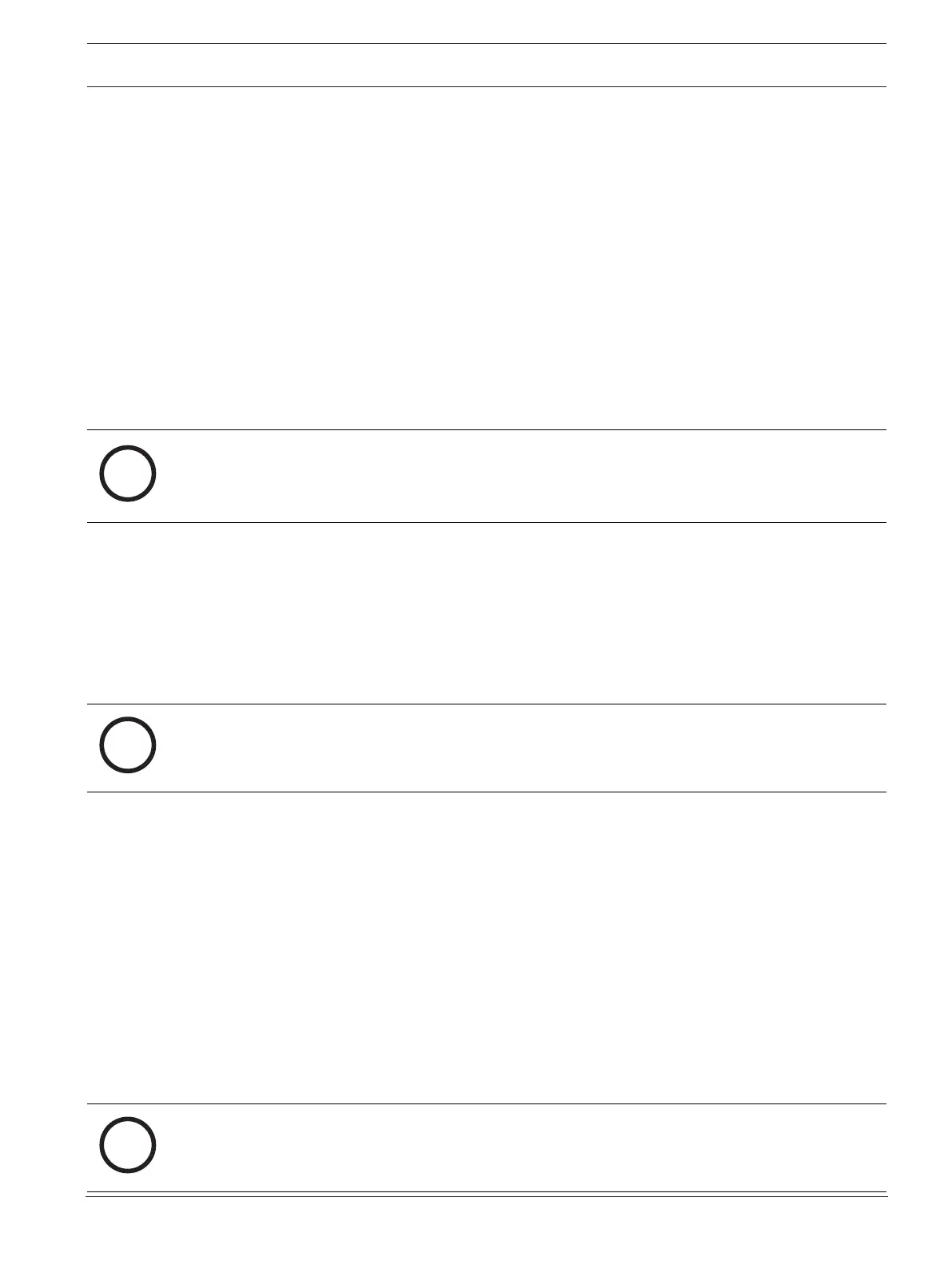
FLEXIDOME panoramic 5100i | FLEXIDOME
panoramic 5100i IR
Configuration | en 25
Bosch Security Systems B.V.
User manual
2024-11 | V03 | F.01U.385.628
Click Set to apply the changes.
5.4 Camera
5.4.1 Installer Menu
Application variant
The device has a choice of application variants that set up the device for optimal
performance in a specific environment. Select the application variant best suited to your
installation.
You can select between normal mode that shows a full image circle, or the DEWARP mode
that enables edge dewarping and generates three video channels:
1. Full Image Circle
2. Dewarped View Mode
3. E-PTZ
i
Notice!
Select the application variant before making other changes.
The device restarts when you switch application variants. Restarting the device resets the
configuration options to factory defaults.
Sensor mode
The Sensor mode specifies how many images per second the sensor captures and also in
what resolution it captures these images.
(Only applicable to FLEXIDOME panoramic 5100i: NDS-5704-F360, NDS-5704-F360-GOV and
FLEXIDOME panoramic 5100i IR: NDS-5704-F360LE, NDS-5704-F360LE-GOV)
Mirror image
Select On to output a mirror image of the camera picture.
i
Notice!
This option is only available when Camera edge dewarping option is not enabled in the
Application variant dropdown menu.
Camera LED
Click the Enabled or Disabled check-box to switch the Camera LED on or off.
Select Auto disable to let the camera determine when the LED should be switched off.
The camera LED activates when powering on the camera for the first time. The LED
deactivates automatically after 5min.
HDMI output
Select a resolution from the dropdown selection to enable HDMI output for the device.
Select Off to disable HDMI output.
The resolution options include:
– 1920x1080
– 1280x720
– 720 x 570
– 720 x 480
i
Notice!
The last two resolution options are only available when Camera edge dewarping option is
not enabled in the Application variant dropdown menu.
Bekijk gratis de handleiding van Bosch FLEXIDOME panoramic 5100i, stel vragen en lees de antwoorden op veelvoorkomende problemen, of gebruik onze assistent om sneller informatie in de handleiding te vinden of uitleg te krijgen over specifieke functies.
Productinformatie
| Merk | Bosch |
| Model | FLEXIDOME panoramic 5100i |
| Categorie | Bewakingscamera |
| Taal | Nederlands |
| Grootte | 4554 MB |





