Bosch FLEXIDOME panoramic 5100i handleiding
Handleiding
Je bekijkt pagina 13 van 64
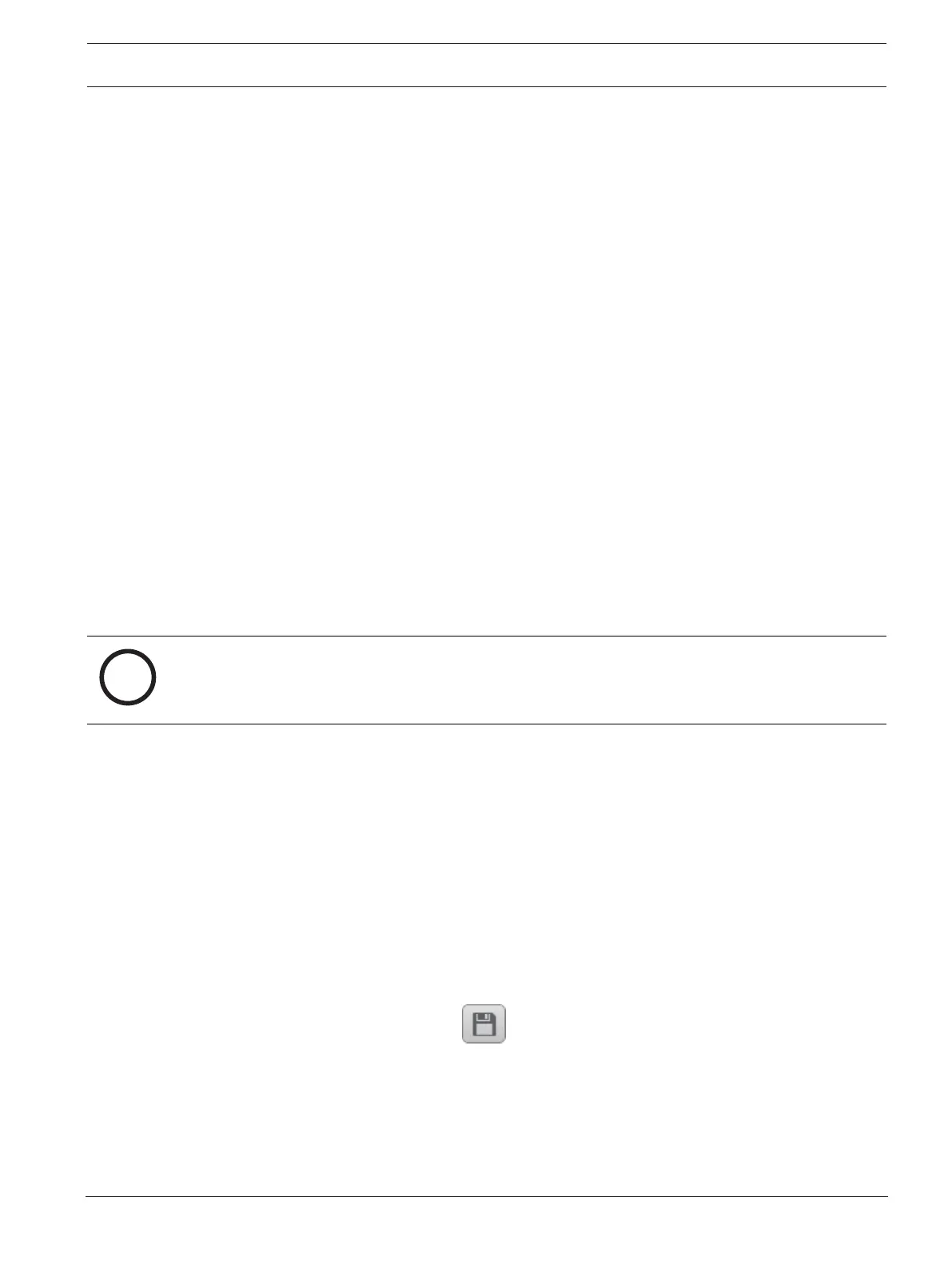
FLEXIDOME panoramic 5100i | FLEXIDOME
panoramic 5100i IR
Operation via the browser | en 13
Bosch Security Systems B.V.
User manual
2024-11 | V03 | F.01U.385.628
4 Operation via the browser
4.1 Live page
After the connection is established, the Live page is initially displayed. It shows the live
video image on the right of the browser window. Depending on the configuration, various
text overlays may be visible on the live video image.
Other information may also be shown next to the live video image. The items shown depend
on the settings on the 'Live' functions page.
Connection
In the Connection group, you can configure the Video and the Stream option.
If the application variant is set to dewarp mode in the camera installer menu, then the
Connection group will show more options.
Video
You are able to select between Video options, including:
– Full Image Circle
– Dewarped view mode
– E-PTZ
Stream
To view a live stream:
1. On the left side of the browser, expand the Connection group if necessary.
2. Click the Stream drop-down arrow to see the options.
3. Select the stream you wish to view.
i
Notice!
To change the “Dewarped View mode”, it is required to select the desired dewarping mode
under Configuration >> Camera >> Encoder Streams >> Video 2.
ROI
If the Application variant is set to dewarped, the ROI group is available.
With the Video channels “Dewarped view mode” and “E-PTZ”, a Region Of Interest (ROI) can
be selected.
1. On the left side of the browser, expand the ROI group if necessary.
2. Use the controls to move around the image.
3. Click + to zoom and - to zoom out.
Pre-Positions
You can define up to 6 pre-position for views generated by the region of interest (ROI)
controls.
1. On the left side of the browser, expand the Pre-positions group if necessary.
2. Use the ROI controls to define a particular view.
3. To store this view, click the icon of one of the six pre-position buttons.
– If a pre-position is already stored, a dialog box displays a message. Click OK to
overwrite or Cancel to cancel the operation
4. To recall a stored pre-position, click a pre-position button.
Digital I/O
(Only applicable to FLEXIDOME panoramic 5100i IR)
Bekijk gratis de handleiding van Bosch FLEXIDOME panoramic 5100i, stel vragen en lees de antwoorden op veelvoorkomende problemen, of gebruik onze assistent om sneller informatie in de handleiding te vinden of uitleg te krijgen over specifieke functies.
Productinformatie
| Merk | Bosch |
| Model | FLEXIDOME panoramic 5100i |
| Categorie | Bewakingscamera |
| Taal | Nederlands |
| Grootte | 4554 MB |





