Bosch EXACT 12V-2-670 Professional handleiding
Handleiding
Je bekijkt pagina 17 van 267
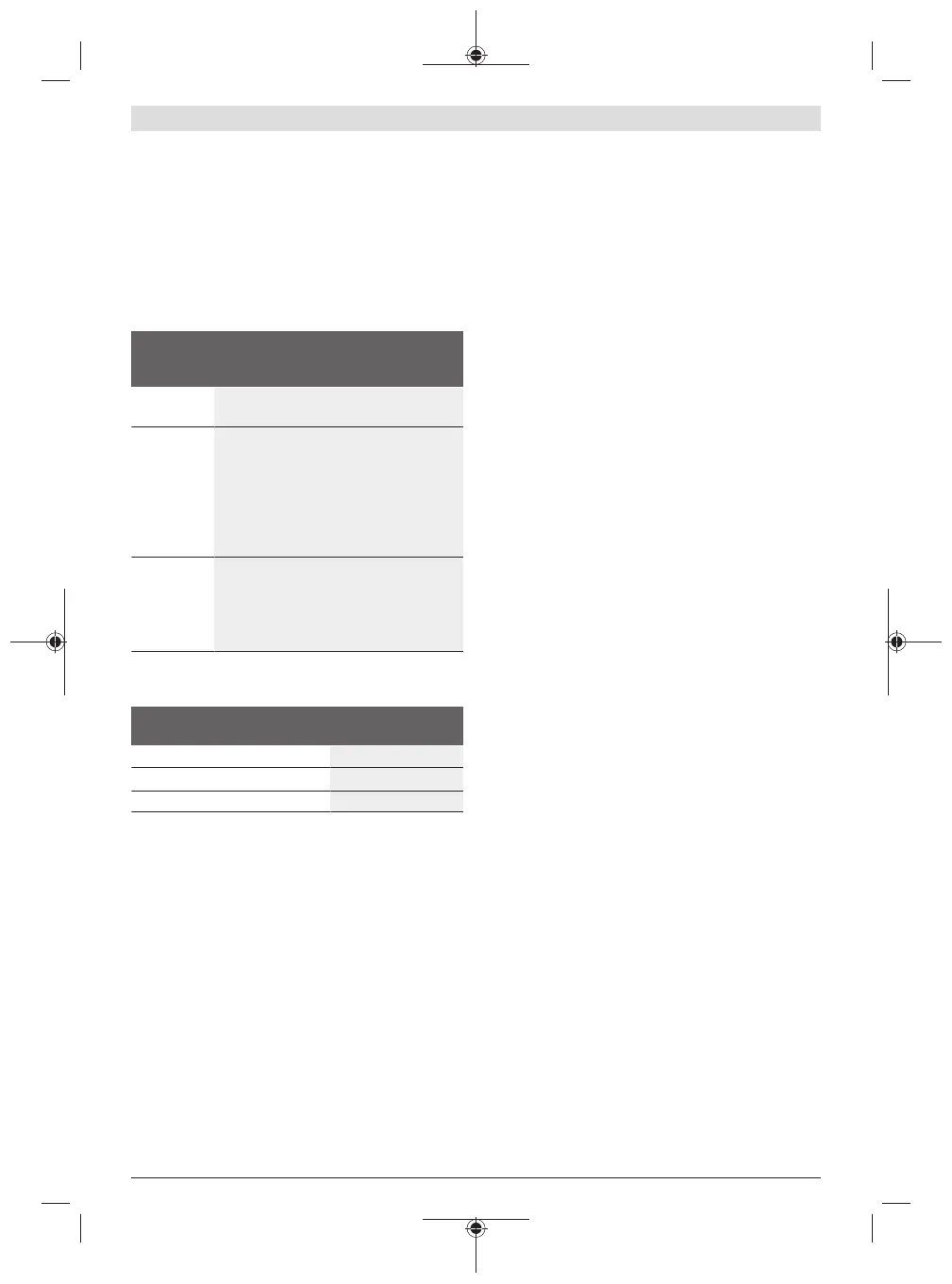
English | 17
Inserting the Battery
Push the charged battery into the battery holder until it
clicks into place.
Removing the Battery
To remove the rechargeable battery, press the battery re-
lease buttons and pull the battery out. Do not use force to
do this.
Battery charge indicator (yellow LED)
Battery
charge
indicator(4)
Meaning
Flashing
light + sound
Charge the battery:
You can only drive in 6 to 8 more screws.
Continuous
light + sound
There is not enough capacity left to drive in
another screw or the power tool has over-
loaded:
The power tool can no longer be switched
on.
– Remove the battery and replace it with a
battery that is fully charged.
Flashing
light
The power tool has overheated and
switched itself off:
– Wait a short while for the light to stop
flashing before switching the power tool
on again.
When the rechargeable battery(7) is inserted and the on/off
switch(8) is pressed, the battery charge indicator(4) dis-
plays the battery's state of charge for 5seconds.
Rechargeable battery charge
indicator(4)
Capacity
Green 60–100%
Yellow 30–60%
Red 0–30%
Recommendations for Optimal Handling of the
Battery
Protect the battery against moisture and water.
Only store the battery within a temperature range of −20 to
50°C. Do not leave the battery in your car in the summer, for
example.
A significantly reduced operating time after charging indic-
ates that the battery has deteriorated and must be replaced.
Follow the instructions on correct disposal.
Assembly
u Before carrying out any work on the power tool (e.g.
maintenance, tool change etc.), remove the battery
from the power tool. There is risk of injury from uninten-
tionally pressing the on/off switch.
Operating and storage conditions
The power tool is suitable only for operation at enclosed
work sites.
To ensure smooth operation, the permitted ambient temper-
ature should be between 0°C and+45 °C, at a permitted rel-
ative humidity of between 20 and 90%, free of condensa-
tion.
Configuring the power tool
You can configure various settings on the power tool (e.g. ro-
tational speed, screwing stage, repeat protection) using
BOSCH EXACT Configurator software of version 5.2 or
higher. The power tool must be connected to a PC via its
USB port in order to do this. Use a USB cable for this:
USB2.0TypeA/Micro-USB2.0TypeB
– Double-shielded
– Max. length 1m
When configuring via the USB port, radio interference may
occur outside the industrial environment.
u Observe all safety notes and instructions in the software
operating instructions.
Changing the tool (see figure A)
u When fitting an application tool, make sure that it is
held securely in the tool holder. If the application tool is
not held securely in the tool holder, it may become loose
and consequently uncontrollable.
Inserting the Application Tool
Only use application tools with the matching shank (1/4"
hexagon).
– Pull the sleeve of the quick-change chuck forwards.
– Place the application tool into the tool holder (10) and re-
lease the quick-change chuck again.
Removing the application tool
– Pull the sleeve of the quick-change chuck forwards.
– Take the application tool out of the tool holder(10) and
release the quick-change chuck again.
Operation
Always set the rotational direction using the rotational direc-
tion switch (5) before starting the power tool:
The power tool will not start if the rotational direction switch
(5) is in the centre (lock-off button).
Setting the rotational direction (see figure B)
– Clockwise: To drive in screws, press the rotational direc-
tion switch (5) through as far as possible to the left.
– Anti-clockwise: To loosen or unscrew screws, press the
rotational direction switch (5) through as far as possible
to the right.
Bosch Power Tools 1 609 92A 9SK | (09.08.2024)
Bekijk gratis de handleiding van Bosch EXACT 12V-2-670 Professional, stel vragen en lees de antwoorden op veelvoorkomende problemen, of gebruik onze assistent om sneller informatie in de handleiding te vinden of uitleg te krijgen over specifieke functies.
Productinformatie
| Merk | Bosch |
| Model | EXACT 12V-2-670 Professional |
| Categorie | Niet gecategoriseerd |
| Taal | Nederlands |
| Grootte | 42688 MB |







