Handleiding
Je bekijkt pagina 8 van 44
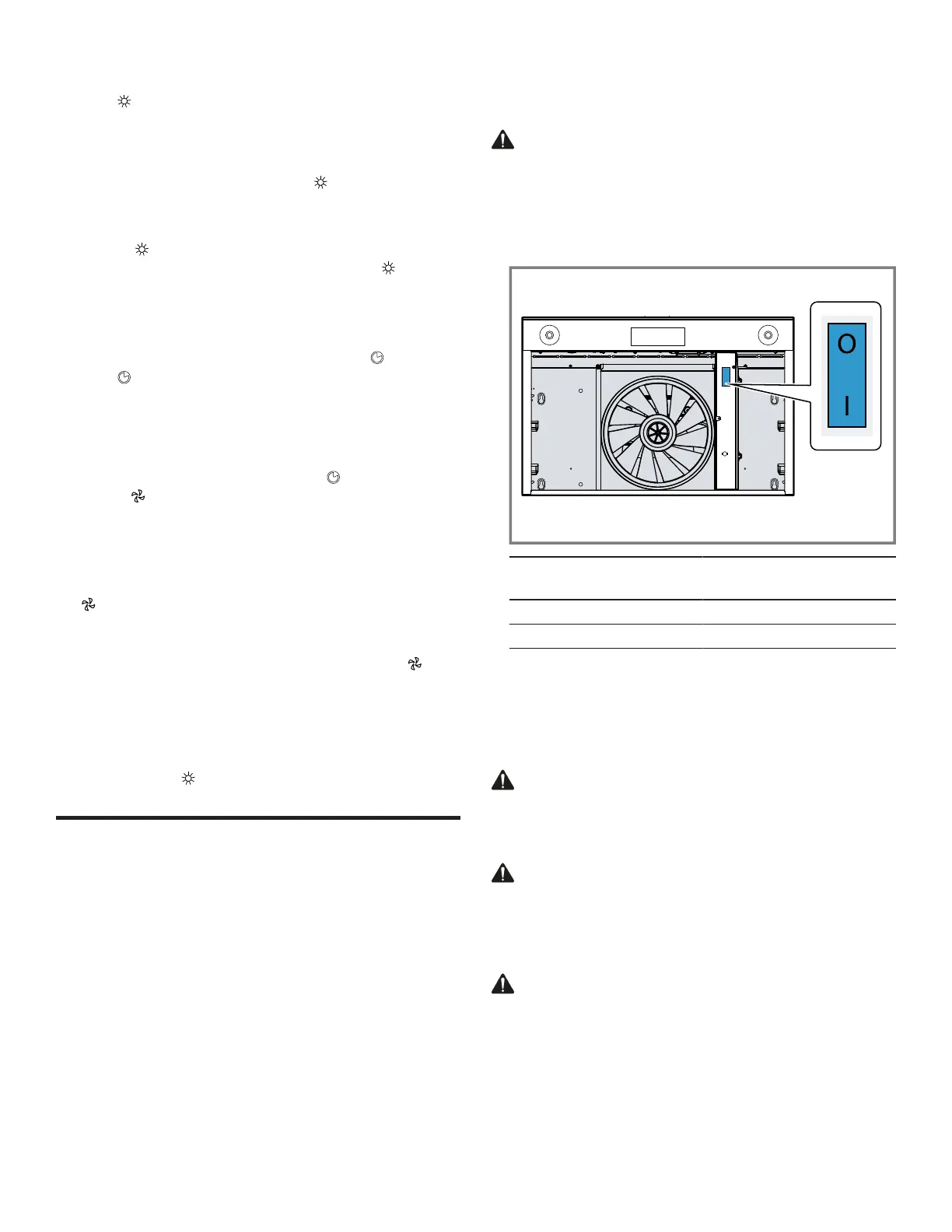
en-us Cleaning and maintenance
8
7.4 Turning the light on or off
1. Press once.
a The light turns on with the last saved light intensity.
a If there is no saved light intensity, the light turns on with
intensity LOW.
2. To change the light intensity press again.
a The light intensity changes to HIGH.
3. You have two options to turn off the light:
‒ Press repeatedly until the light turns off.
‒ To save the light intensity, press and hold until the
light turns off.
7.5 Delay shut off
The fan runs on for 10minutes after pressing .
1. Press while the fan is turned on.
a The blower runs on for 10minutes at the current fan
speed. You can change the fan speed during that time
without canceling the delay shut off function.
a After 10minutes the blower automatically turns off.
2. To interrupt the delay shut off, press or turn off the
fan with .
7.6 Clean filter reminder
A timer monitors the hours the appliance has been in
operation. When it is time to clean the filters, the light of
the button will flash slowly for 30seconds when you
turn off the appliance.
1. Clean the filters and hood as described in this manual.
2. To reset the timer after cleaning, press and hold
while it is flashing until the flashing stops.
7.7 Turning the button beep on or off
Requirement:The fan and lights are turned off.
▶ Press and hold for 5seconds.
Cleaning and maintenance
8 Cleaning and maintenance
Cleaning and maintenance
To keep your appliance working efficiently for a long time,
it is important to clean and maintain it carefully.
8.1 Cleaning agents
You can obtain suitable cleaning products from Customer
Service or the online shop.
NOTICE:
Unsuitable cleaning agents may damage the surfaces of
the appliance.
▶ Do not use strong or abrasive cleaning agents.
▶ Do not use cleaning agents with a high alcohol content.
▶ Do not use hard scouring pads or cleaning sponges.
▶ Only use glass cleaners, glass scrapers or stainless
steel care products if recommended in the cleaning
instructions for the relevant part.
▶ Wash sponge cloths thoroughly before use.
8.2 Turning off the main power switch
WARNING
To avoid th risk of burns, DO NOT reach through fire or
over hot surfaces to turn off the hood.
1. Remove the grease filters.
2. Turn the main power switch to the OFF position. The
main power switch in located on the wiring cover.
Main power switch
position
Function
I ON
O OFF
8.3 Cleaning the grease filters
The grease filters filter the grease from the cooking
vapors. Regularly cleaned grease filters help ensure a
high level of grease separation.
WARNING
Grease deposits in the grease filter can ignite.
▶ Clean the grease filter at least every two months.
▶ Never operate the appliance without the grease filter.
WARNING
Be sure the entire appliance (including the grease filters
and light bulbs, if applicable) has cooled and grease has
solidified before attempting to clean any part of the
appliance.
WARNING
Do not reach inside the hood, there can be sharp points
and hidden edges.
Removing the grease filters
NOTICE:
Falling grease filters may damage the cooktop below.
▶ Grip below the grease filter with one hand.
Bekijk gratis de handleiding van Bosch DUH50353UC, stel vragen en lees de antwoorden op veelvoorkomende problemen, of gebruik onze assistent om sneller informatie in de handleiding te vinden of uitleg te krijgen over specifieke functies.
Productinformatie
| Merk | Bosch |
| Model | DUH50353UC |
| Categorie | Afzuigkap |
| Taal | Nederlands |
| Grootte | 5230 MB |







