Handleiding
Je bekijkt pagina 6 van 16
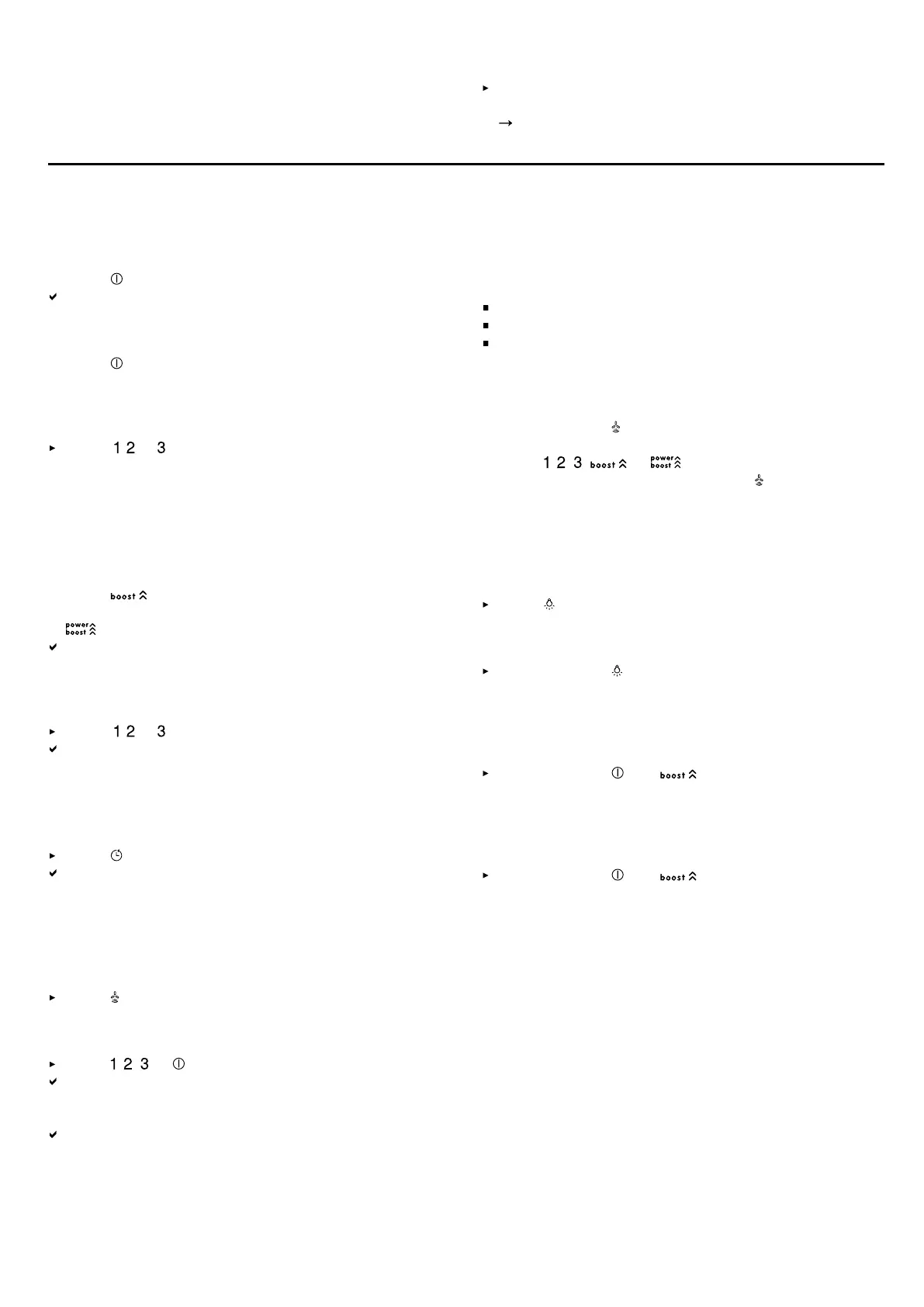
en Basic operation
Note: When using it in circulating-air mode, you require
additional accessories.
When using it in circulating-air mode, set the operat-
ing mode.
"Setting the saturation indicator", Page7
Basic operation7 Basic operation
7.1 Switching on the appliance
1.
Pull out the filter pull-out.
2.
Press .
The appliance starts at fan setting2.
7.2 Switching off the appliance
1.
Press .
2.
Slide in the filter pull-out.
7.3 Selecting a fan setting
Press , or .
Note: When the filter pull-out is pushed in, only fan set-
tings 1, 2 and 3 can be selected.
7.4 Switching on intensive mode
If particularly strong odours or vapours develop, you
can use intensive mode.
1.
Press to switch on the intensive setting 1.
2.
In order to switch on the intensive setting 2, press
.
After approx. six minutes, the appliance automatically
switches to a lower fan setting.
7.5 Switching off intensive mode
Press , or .
Intensive mode is ended early.
7.6 Switching on the fan run-on
During the fan run-on, the appliance continues to run for
a short time and then switches off automatically.
Press or slide in the filter pull-out.
The appliance switches off automatically after approx.
10 minutes.
7.7 Switching on automatic mode
The optimum fan setting is set automatically using a
sensor.
Press .
7.8 Switching off automatic mode
Press , , or .
The ventilation is automatically ended when the
sensor detects no further change in the room air
quality.
Automatic mode runs for a maximum of four hours.
7.9 Sensor sensitivity
In automatic mode, a sensor in the appliance detects
the intensity of the cooking and roasting fumes. De-
pending on the setting of the sensor sensitivity, the op-
timum fan setting is automatically switched on. If the
sensor control system reacts too weakly or too strongly,
the setting for the sensor sensitivity may change.
Factory setting:3
Lowest setting:1
Highest setting:5
7.10 Setting the sensor sensitivity
Requirement: The appliance is switched off.
1.
Press and hold for approx.four seconds until the
setting is displayed.
2.
Press , , , or to change the setting.
3.
To save the setting, press and hold for ap-
prox.fourseconds.
7.11 Switching on the lighting
The lighting can be switched on and off independently
of the ventilation system.
Press .
7.12 Setting the brightness
Press and hold until the required brightness is
reached.
7.13 Switching on the audible signal
Requirement: The appliance is switched off.
Press and hold and at the same time for ap-
prox. threeseconds until a signal sounds.
7.14 Switching off the audible signal
Requirement: The appliance is switched off.
Press and hold and at the same time for ap-
prox. threeseconds until a signal sounds.
7.15 Saturation indicator
If the grease filters or odour filters are saturated, corres-
ponding symbols flash after the appliance is switched
off.
Clean the saturated grease filters and, in doing so, ob-
serve the cleaning instructions in these instructions.
Change the saturated odour filters and observe the in-
structions in the accompanying instructions.
If odour filters can be regenerated, follow the instruc-
tions in the accompanying instructions.
7.16 Resetting the saturation indicator
After cleaning the grease filter or after changing the
odour filter, the saturation indicator can be reset.
6
Bekijk gratis de handleiding van Bosch DFS098K54, stel vragen en lees de antwoorden op veelvoorkomende problemen, of gebruik onze assistent om sneller informatie in de handleiding te vinden of uitleg te krijgen over specifieke functies.
Productinformatie
| Merk | Bosch |
| Model | DFS098K54 |
| Categorie | Afzuigkap |
| Taal | Nederlands |
| Grootte | 1992 MB |
Caratteristiche Prodotto
| Soort bediening | Touch |
| Kleur van het product | Roestvrijstaal |
| Ingebouwd display | Nee |
| Gewicht | 14700 g |
| Breedte | 898 mm |







