Handleiding
Je bekijkt pagina 15 van 92
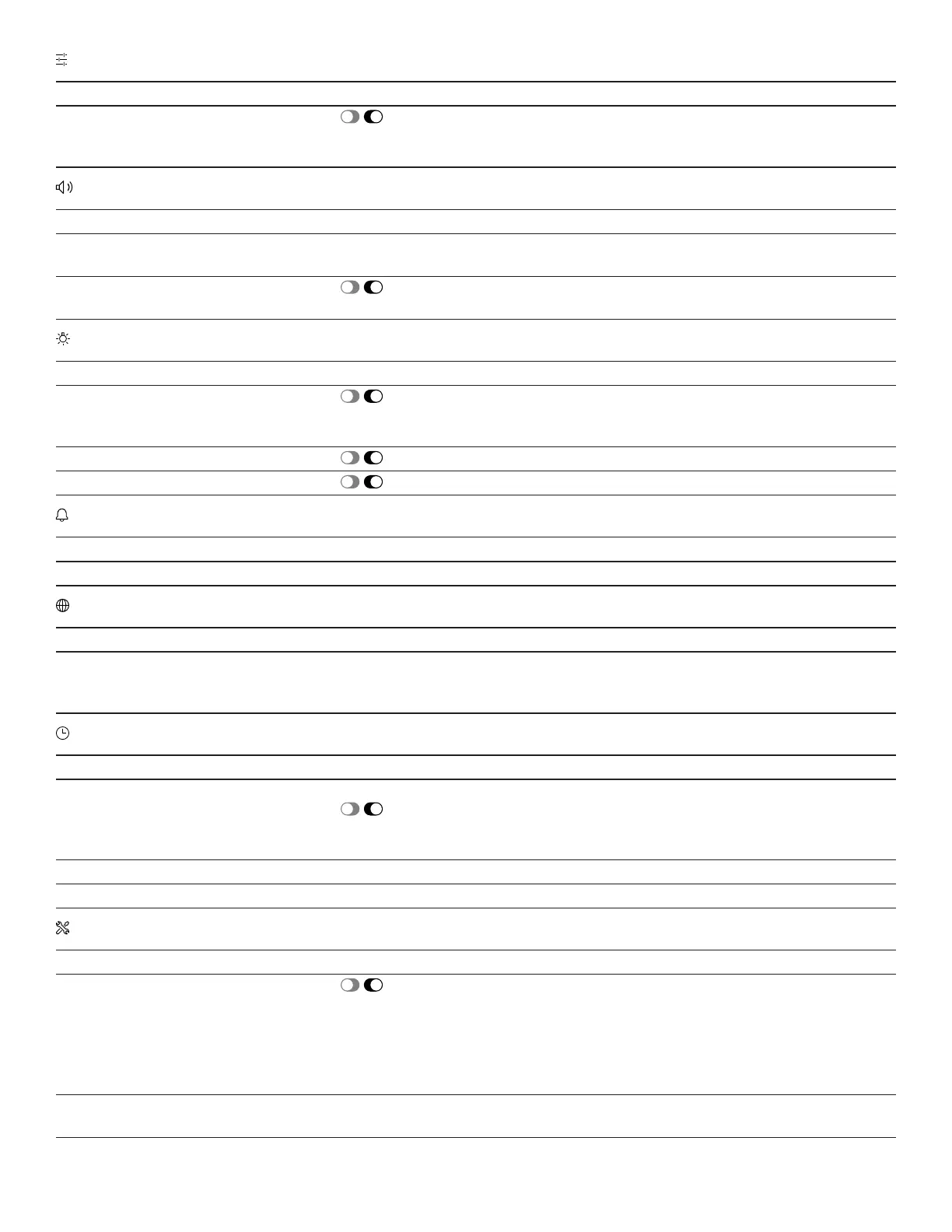
Basic settings en-us
15
"Display"
Setting Selection Description
Brightness /
"Level 1" - "Level 5"
Switch the automatic display lighting
on or off.
Set the display lighting from 1 to 5.
"Sounds"
Setting Selection Description
Volume "Level 1" - "Level 5"
Off
Set the display volume from 1 to 5.
Switch off the display volume.
Notification sounds / Switch on, set or switch off the volume
for the notification sounds.
"Interior Lighting"
Setting Selection Description
Brightness /
"Level 1" - "Level 5"
Switch the automatic interior lighting on
or off.
Set the interior lighting from 1 to 5.
Light Interaction / Switch the lighting assistant on or off.
Theater Lighting / Switch the theater lighting on or off.
"Notifications"
Setting Selection Description
Hidden notifications Reset Display hidden notifications again.
"Language"
Setting Selection Description
Language English
Français
Español
Select the menu language.
"Time & Units"
Setting Selection Description
Time adjustment See the information on the display
/
Follow the instructions on the display
and set the time.
Switch the automatically set time on or
off.
Time format "12"/"24" Set the time format.
Temperature unit "°F"/"°C" Set the temperature unit.
"Advanced"
Setting Selection Description
Demo Mode / Switch demo mode on or off. The
appliance does not cool in demo
mode.
Note:Demo mode is only available for
a limited time after the appliance is
switched on.
Factory Settings Restore Reset the appliance to the factory
settings.
Bekijk gratis de handleiding van Bosch B36BT130NS, stel vragen en lees de antwoorden op veelvoorkomende problemen, of gebruik onze assistent om sneller informatie in de handleiding te vinden of uitleg te krijgen over specifieke functies.
Productinformatie
| Merk | Bosch |
| Model | B36BT130NS |
| Categorie | Koelkast |
| Taal | Nederlands |
| Grootte | 10155 MB |







