Handleiding
Je bekijkt pagina 10 van 92
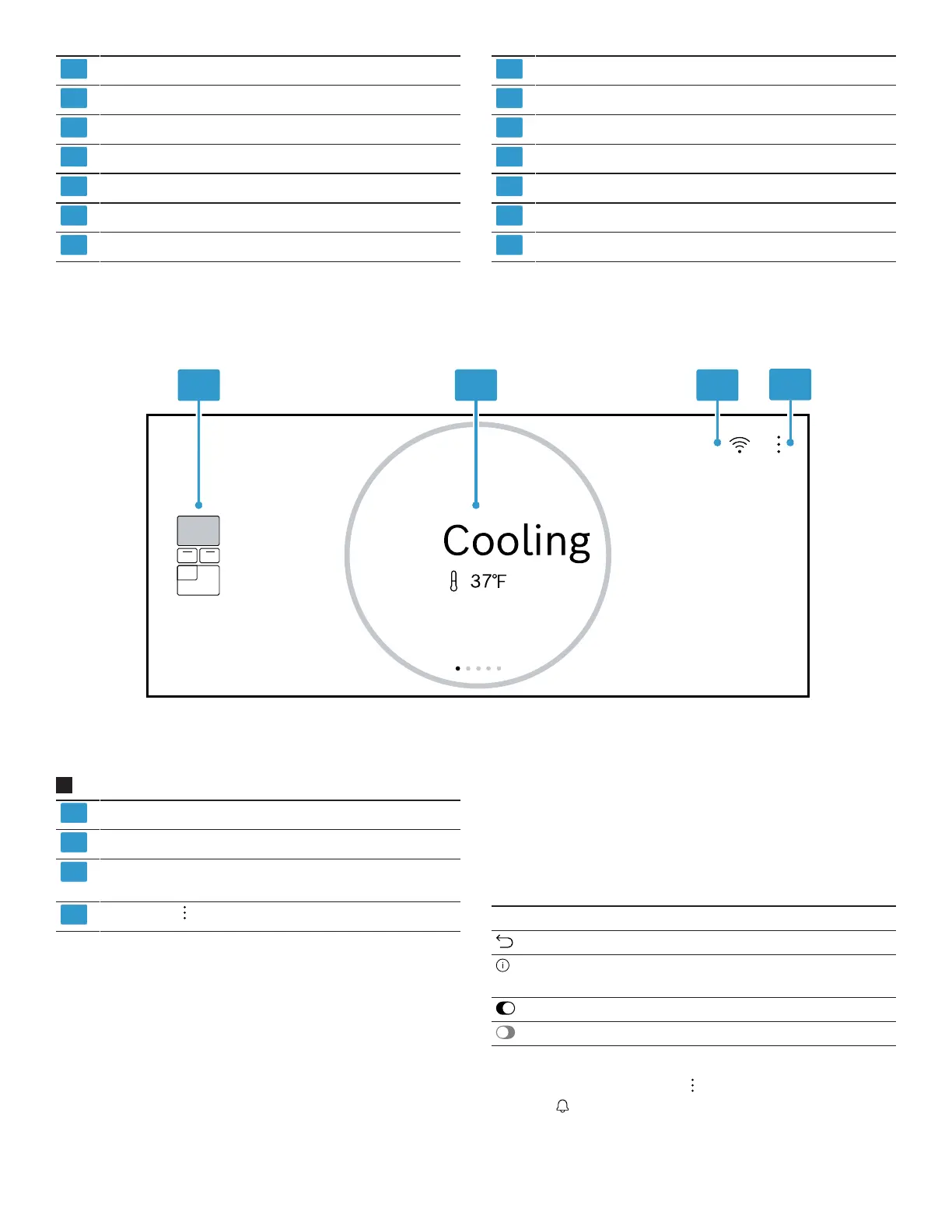
en-us Familiarizing yourself with your appliance
10
4
Odor filter →
Page12
5
Water dispenser →
Page21
6
Control panel →
Page10
7
Cool-fresh container →
Page12
8
Ice cube maker →
Page21
9
Ice storage container →
Page12
10
Suspended frozen food container →
Page12
11
Water filter →
Page20
12
Interior lighting
13
Storage container →
Page11
14
Door tray for large bottles →
Page12
15
Rating label →
Page28
16
Frozen food pull-out container →
Page12
17
Screw foot
5.2 Control panel
You can use the control panel to configure all functions of your appliance and to obtain information about the operating
status.
1 2 3
4
2
1
Opens the submenu.
2
Allows the refrigerator compartment to be set.
3
Shows the status of HomeConnect®, for example,
whether HomeConnect® is switched on or off.
4
Opens the menu.
Operating logic
Some areas of the display respond to touch. You can
activate settings by touching the buttons. The activated
settings are highlighted on the display. You can change or
deactivate the activated settings by repeatedly pressing
the relevant buttons on the display.
NOTICE:
Pressing on the display with force may cause damage.
▶ Do not apply heavy pressure on the display.
▶ Do not press on the display using pointed or sharp
objects.
Symbol Description
Navigate back
Display additional
information
Switch on the function
Switch off the function
Opening the notification center
1. To open "Settings", touch .
2. Touch "Notification Center".
Bekijk gratis de handleiding van Bosch B36BT130NS, stel vragen en lees de antwoorden op veelvoorkomende problemen, of gebruik onze assistent om sneller informatie in de handleiding te vinden of uitleg te krijgen over specifieke functies.
Productinformatie
| Merk | Bosch |
| Model | B36BT130NS |
| Categorie | Koelkast |
| Taal | Nederlands |
| Grootte | 10155 MB |







