Boretti Milano MLI94D handleiding
Handleiding
Je bekijkt pagina 47 van 72
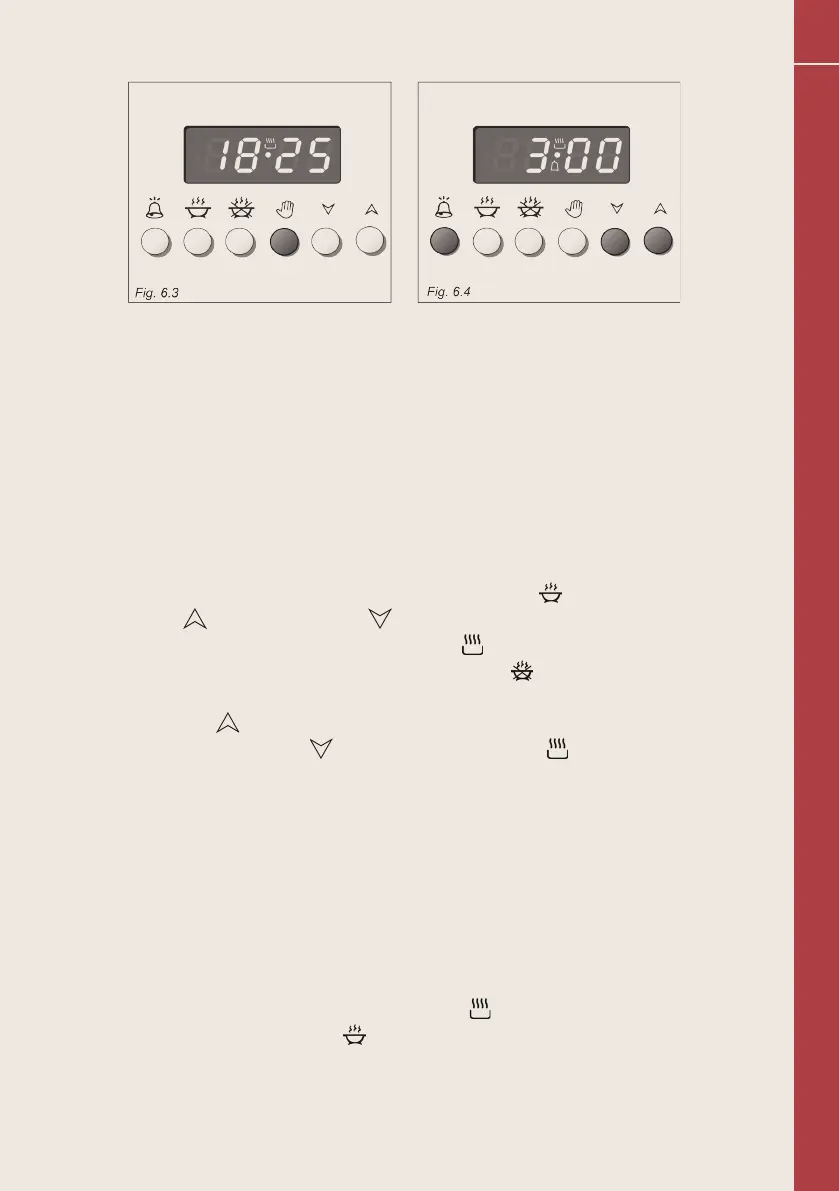
47
Automatic oven cooking
To cook food automatically in the oven, it is necessary to:
1. Set the length of the cooking period.
2. Set the end of the cooking time.
3. Set the temperature and the oven cooking program.
These operations are done in the following way:
1. Set the length of the cooking period by pushing the
button and
the
button to increase, or to decrease if you have passed the
desired time (fig. 5.5). The AUTO and the
symbol will illuminate.
2. Set the end of the cooking time by pressing the
button
(the cooking time already added to the clock time will appear),
and the
button (fig. 5.6); if you pass the desired time you may get
back by pushing the
button. After this setting, the symbol will
disappear. If after this setting, the AUTO flashes on the display and a
buzzer sounds, it means there was an error in the programming, that
is that the cooking cycle has been superimposed on the clock. In this
case, modify the end of cooking time or the cooking period itself by
following the above mentioned instructions again.
3. Set the temperature and the cooking program by using the switch and
thermostat knobs of the oven (see specific chapters).
Now the oven is programmed and everything will work automatically,
that is: the oven will turn on at the right moment to end the cooking
at the established hour. During cooking, the
symbol remains
illuminated. By pushing the
button you can see the time that
remains until the end of cooking.
ENBoretti Milano / User guide - Installation advice
Bekijk gratis de handleiding van Boretti Milano MLI94D, stel vragen en lees de antwoorden op veelvoorkomende problemen, of gebruik onze assistent om sneller informatie in de handleiding te vinden of uitleg te krijgen over specifieke functies.
Productinformatie
| Merk | Boretti |
| Model | Milano MLI94D |
| Categorie | Niet gecategoriseerd |
| Taal | Nederlands |
| Grootte | 6251 MB |