Handleiding
Je bekijkt pagina 23 van 56
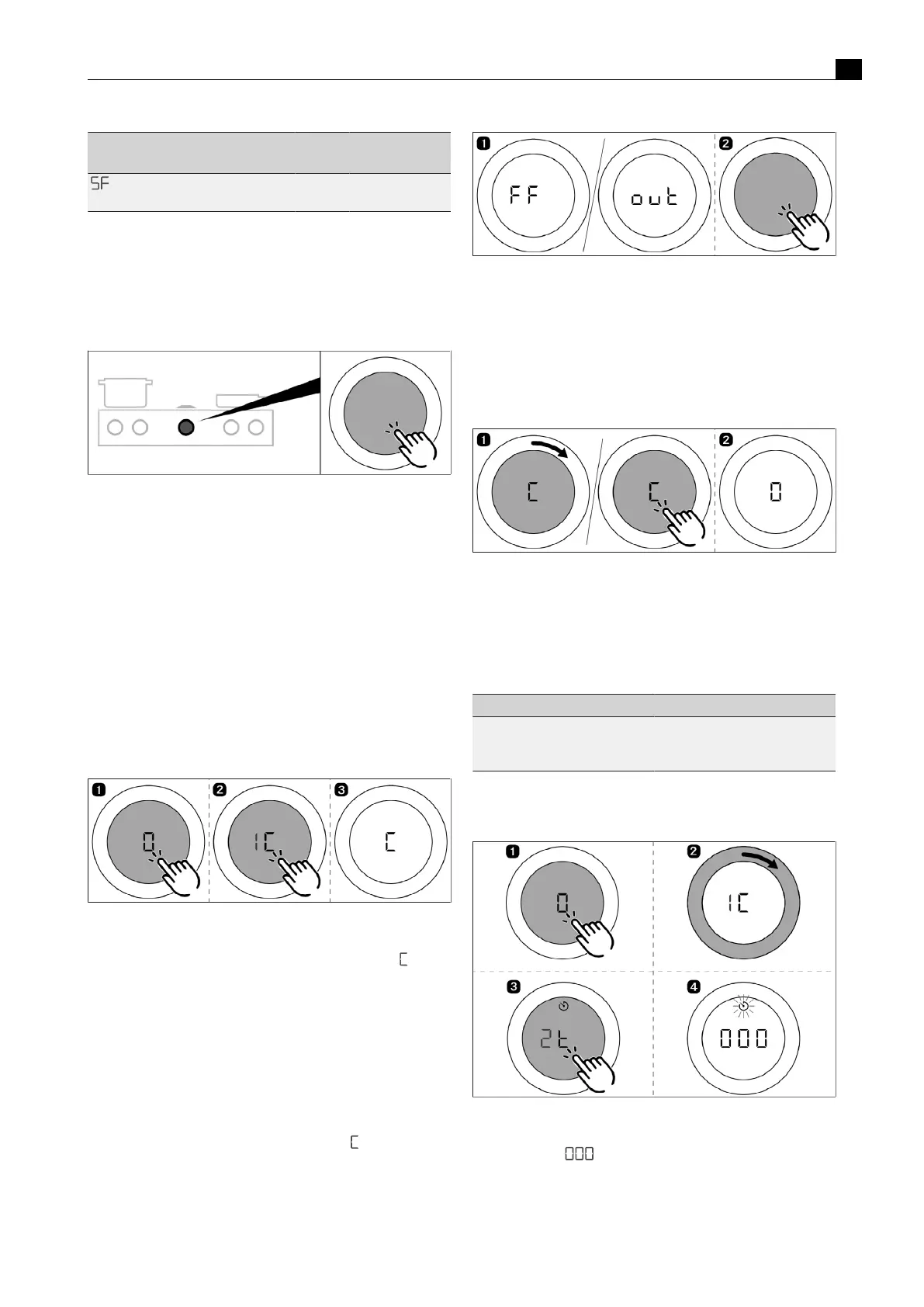
Functions and operation
EN
bora.com 23
Menu item Function System
function
Cooktop extractor
function
Show and reset filter
status
3
Tab.5.2
Overview of cooktop extractor function menu
Calling up the function menu
u
Touch the cooktop extractor control knob
T
The function menu is opened.
T
The first menu item is shown in the control knob display.
Fig.5.7
Calling up the cooktop extractor function menu
5.4.1
Cooktop extractor cleaning
function
The cooktop extractor cleaning function enables components to be
removed easily and safely.
Activating the cooktop extractor cleaning function
If the grease filter is removed from the cooktop extractor during
operation, the error message ‘FF out’ is displayed or ‘E013’ if the
cover flap is removed. If this is acknowledged by a short touch, the
system automatically switches to using the cleaning function.
Manually activating the cooktop extractor’s cleaning
function
Fig.5.8
Activating the cooktop extractor cleaning function
T
The cleaning function is activated and an acoustic signal is heard.
T
The cover flap opens and the control knob display shows .
T
The fan motor will not start or will switch off if running.
If the system is reactivated after the cooktop extractor’s cleaning
function is started, C will continue to be displayed on the cooktop
extractor’s control knob. It is still possible to cook but the cooktop
extractor remains inactive and cannot be used. Only once the grease
filter and cover flap have been refitted can the cooktop extractor be
reactivated.
Closing the cover flap to start a cooking session
u
Touch the cooktop extractor control knob or turn the knob ring.
T
The cover flap closes (without grease filter) and is displayed.
T
It is possible to cook, however, the cooktop extractor cannot be
operated.
Fig.5.9
Closing the cover flap to start a cooking session
Deactivating the cooktop extractor cleaning function
u
Correctly insert the filter tray, grease filter and cover flap into the
opening in the extractor (see"7Cleaning and maintenance").
u
Touch the cooktop extractor control knob or turn the knob ring.
T
The cover flap closes.
T
The cleaning function deactivates.
T
The cooktop extractor and all of its functions can be used again.
Fig.5.10
Deactivating the cooktop extractor cleaning function
5.4.2
Short-time timer
The short-time timer emits both a visual and an acoustic signal after a
time set by the user and provides the function of a conventional egg
timer.
Function Times that can be set in minutes
Short-time timer 0–120
(0:30, 1, 1:30, 2, ... 9, 9:30, 10, 11,
12 ... 118, 119, 120)
Tab.5.3
Times that can be set on the short-time timer
Activating the short-time timer
Fig.5.11
Activating the short-time timer
T
The timer icon is displayed.
T
The time value appears in the cooktop extractor control
knob display.
u
Set a time.
Bekijk gratis de handleiding van Bora PKCB3, stel vragen en lees de antwoorden op veelvoorkomende problemen, of gebruik onze assistent om sneller informatie in de handleiding te vinden of uitleg te krijgen over specifieke functies.
Productinformatie
| Merk | Bora |
| Model | PKCB3 |
| Categorie | Fornuis |
| Taal | Nederlands |
| Grootte | 10414 MB |





