Handleiding
Je bekijkt pagina 21 van 56
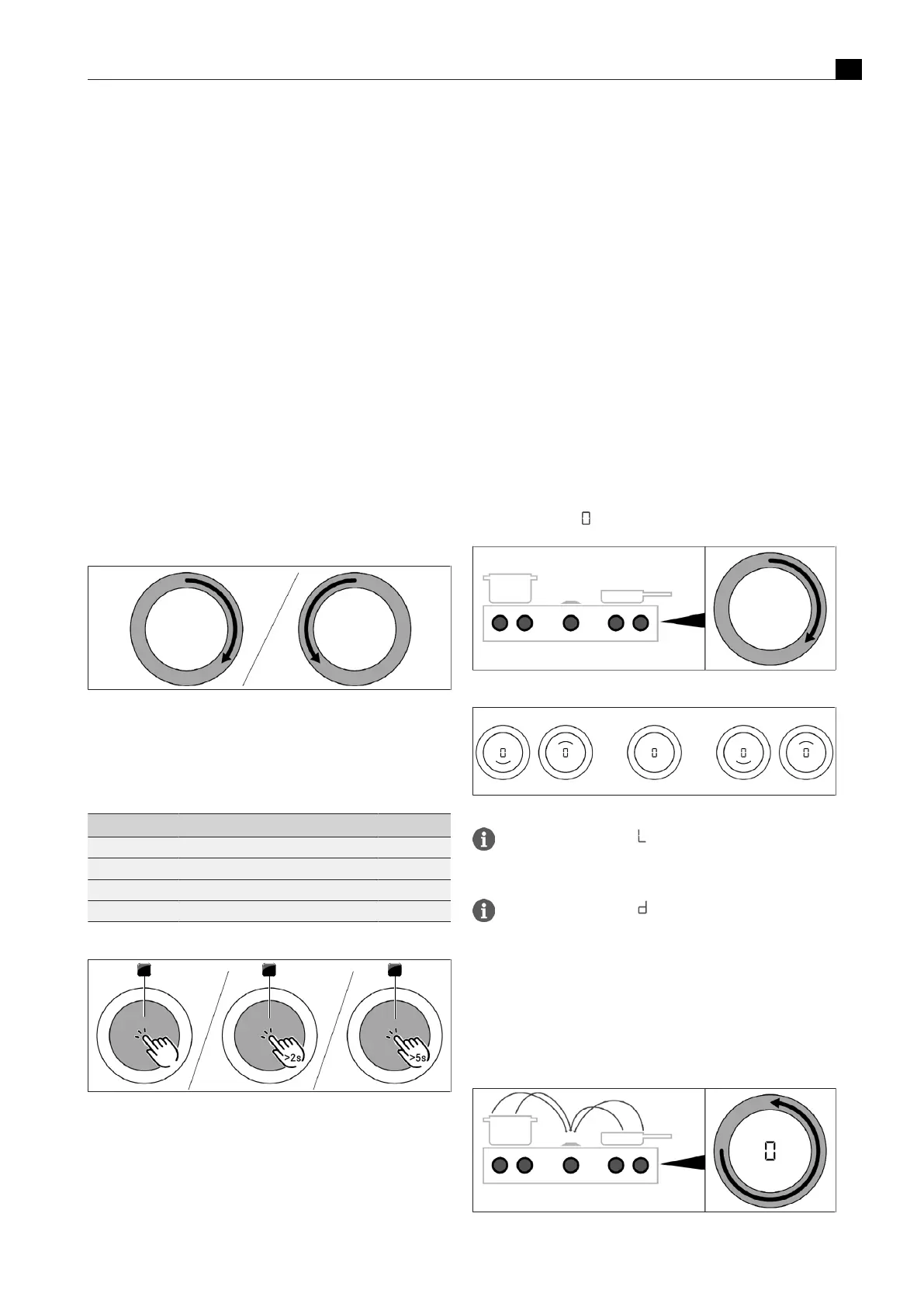
Functions and operation
EN
bora.com 21
5
Functions and
operation
u
Observe all safety and warning information (see"2Safety").
5.1
Knob operation
5.1.1
Operating the knob ring
The ring on the control knob can be turned both clockwise and
anticlockwise. It can be turned as far as you wish; there is no defined
0 position.
Turn it clockwise (to the right) to:
T
Switching on
T
increase power level/value
T
navigate the menu
Turn it anticlockwise (to the left) to:
T
Switching off
T
decrease power level/value
T
navigate the menu
Fig.5.1
Operating the knob ring
5.1.2
Operating the touch surface
The touch surface of the control knob reacts to different touch
commands:
Command Contact Time
Tap brief touch < 1s
Double tap 2 brief taps one after the other
Long press keep finger in place longer 2–4 s
Extra-long press keep finger in place longer 5–8 s
Tab.5.1
Operating the touch surface
1 2 3
Fig.5.2
Diagram of the touch commands
[1]
Tap command diagram
[2]
Long press diagram
[3]
Extra-long press diagram
Use tap commands to:
T
Calling up the function menu
T
confirm menu items/times/functions
Use double-tap commands to:
T
Pause function
Use long-press commands to:
T
Deactivating the childproofing feature
T
Exiting the additional function menu and configuration menu
Use extra-long-press commands to:
T
reset the filter service life
T
Accessing the configuration menu
5.2
Switching the system on and
off
5.2.1
Switching on
u
Turn a knob ring of your choice clockwise
T
The system is activated.
T
is displayed on all displayed.
Fig.5.3
Switching on the system
Fig.5.4
Standard display after switching on
If all control knobs show after switching on the appliance,
the child lock is activated. The appliance cannot be operated
until this is deactivated.
If all control knobs show for 3 seconds after switching on
the appliance, the demo mode is active (see"6Configuration
menu").
5.2.2
Switching off
u
Turn the knob ring anticlockwise to power level 0.
T
Any active additional functions will be deactivated and the
appliance will be switched off.
Fig.5.5
Switching the appliances off
Bekijk gratis de handleiding van Bora PKCB3, stel vragen en lees de antwoorden op veelvoorkomende problemen, of gebruik onze assistent om sneller informatie in de handleiding te vinden of uitleg te krijgen over specifieke functies.
Productinformatie
| Merk | Bora |
| Model | PKCB3 |
| Categorie | Fornuis |
| Taal | Nederlands |
| Grootte | 10414 MB |





