Handleiding
Je bekijkt pagina 28 van 56
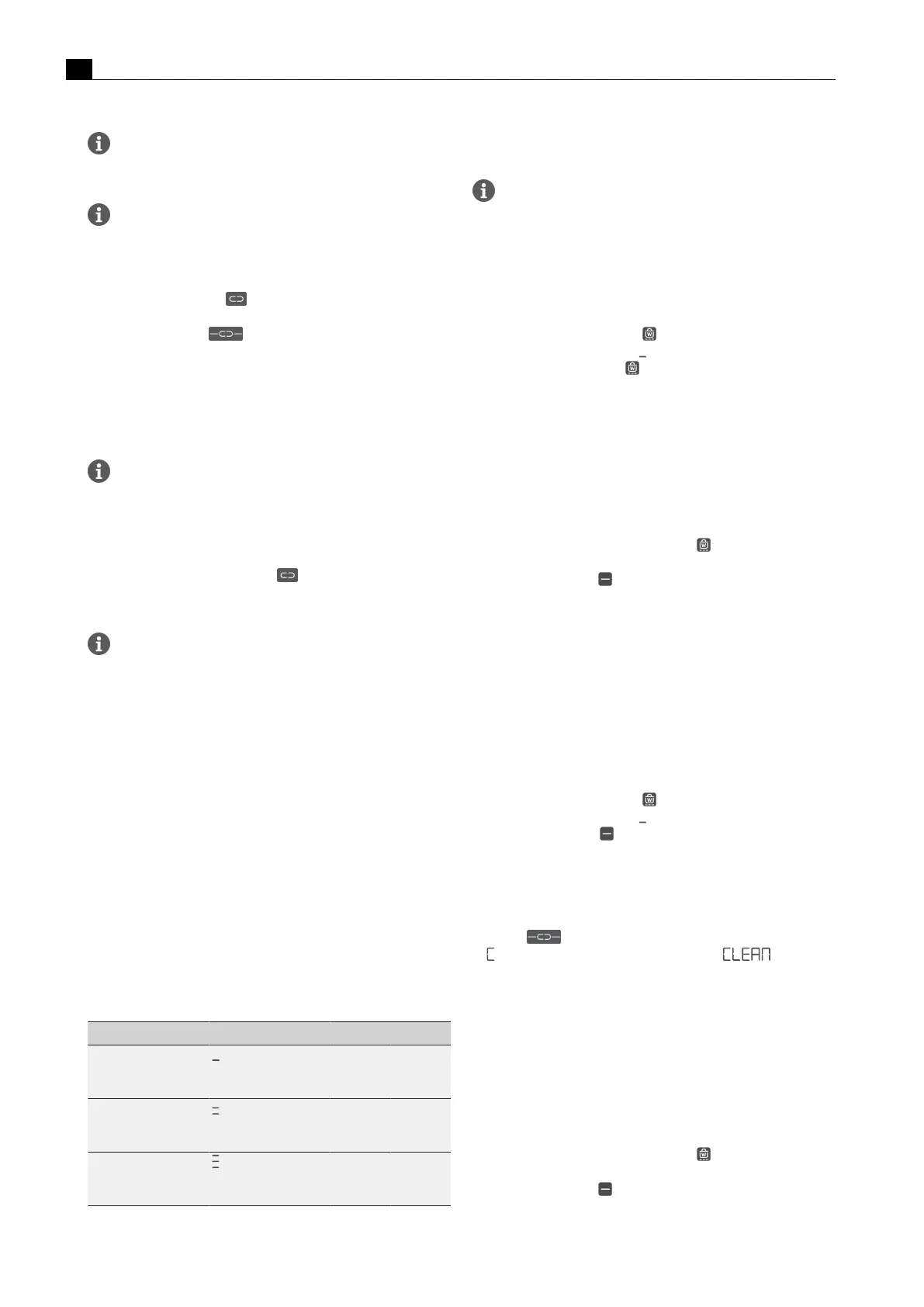
Functions and operation
EN
28 bora.com
When the bridging function is active, the power setting cannot
be used on cooktops CKFI, CKI, CKCH or CKCB. Use of the
power setting is possible on the Tepan stainless steel grill.
On cooktop CKCB the second ring in the rear cooking zone is
automatically activated when the bridging function is activated.
Activating the bridging function
u
Tap on a cooking zone.
u
Tap the bridging button .
T
The bridging function is now active.
T
The bridging symbol lights up.
T
The second cooking zone is activated and operated on the same
power level.
T
Both cooking zone indicators show the same power level.
T
Active additional cooking zone functions are adopted.
T
Changes to the power level now apply simultaneously to both
cooking zones.
If both cooking zones on a cooktop are already active, the
bridging function cannot be activated. The bridging function
can be activated if no or one cooking zone is activated.
Deactivating the bridging function
u
Long press on the cooking zone with active bridging function or
long press on the bridging button .
T
The bridging function is deactivated.
T
All cooking zones are deactivated.
If no suitable cookware is detected (pan size recognition)
within 10 seconds on induction cooktops with the bridging
function active, the bridging function will be disabled and the
cooking zones will be deactivated.
Tip for induction cooktops: Transferring cooking zone
functions
With the aid of the bridging function, on induction cooktops active
cooking zone functions (e.g. heat up, timer, warming) can be quickly
and easily transferred from one cooking zone to the other. The
bridging function is merely a means to an end.
u
Activate the bridging function
T
The second cooking zone will be activated and the functions of the
active cooking zone are automatically adopted.
u
Move the pot onto the second cooking zone.
T
After 10 seconds the first cooking zone and the bridging function will
be automatically deactivated by the pan size recognition function.
4.5.8
Heat retention function
Depending on the application or food used, it is possible to choose
from 3 heat retention levels at different temperatures:
Heat retention level Symbol Temperature
1 (melting) ≈ 42°C (90°C in
the case of
CKT)
2 (keeping warm) ≈ 74°C (110°C in
the case of
CKT)
3 (simmering) ≈ 94°C (130°C in
the case of
CKT)
Tab.4.6
Heat retention levels
T
The maximum duration of the heat retention function is limited to 8
hours.
In practice the temperatures of the heat retention levels may
vary slightly as they are influenced by the cookware, the
amount of food and the different heating technologies. The
temperatures can also vary due to the influence of the
cooktop extractor.
Activating the heat retention function
u
Tap the required cooking zone
u
Tap the heat retention button
T
The 1st heat retention level ( ) is displayed.
T
The heat retention symbol is shown next to the cooking zone.
T
In the case of the Tepan stainless steel grill, the temperature is
also shown in the 7-segment display above the slider.
Increasing or reducing the heat retention level
u
Tap the required cooking zone
u
Swipe upwards or downwards until the required heat retention level
is reached
Deactivating the heat retention function
u
Tap the required cooking zone.
u
Long press on the heat retention button
or
u
tap the minus button until the power level is 0.
T
The heat retention function is deactivated.
4.5.9
Cleaning function on the Tepan
stainless steel grill
The cleaning function adjusts the Tepan stainless steel grill to a
constant temperature of 70°C, which is perfect for cleaning. This
temperature is then maintained for 10 minutes.
Activating the cleaning function
u
Tap the required cooking zone
u
Tap the heat retention button
T
The 1st heat retention level ( ) is displayed.
u
Tap the minus button
or
u
swipe downwards
or
u
tap the lowest position on the slider
T
The two cooking zones are automatically linked and the bridging
symbol is displayed.
T
appears in both cooking zone displays and appears in
the multi-function display.
T
The cleaning function is activated and the Tepan stainless steel grill
is heated to 70°C.
T
During the heating phase, the Hot indicator flashes and an
animation appears in the cooking zone displays.
T
As soon as cleaning temperature is reached, the Hot indicator
lights up constantly and a different animation appears in the
cooking zone displays.
Deactivating the cleaning function
u
Tap the required cooking zone
u
Long press on the heat retention button
or
u
tap the minus button until the power level is 0
T
The cleaning function is deactivated.
Bekijk gratis de handleiding van Bora Classic 2.0 CKT, stel vragen en lees de antwoorden op veelvoorkomende problemen, of gebruik onze assistent om sneller informatie in de handleiding te vinden of uitleg te krijgen over specifieke functies.
Productinformatie
| Merk | Bora |
| Model | Classic 2.0 CKT |
| Categorie | Fornuis |
| Taal | Nederlands |
| Grootte | 7782 MB |





