Handleiding
Je bekijkt pagina 26 van 56
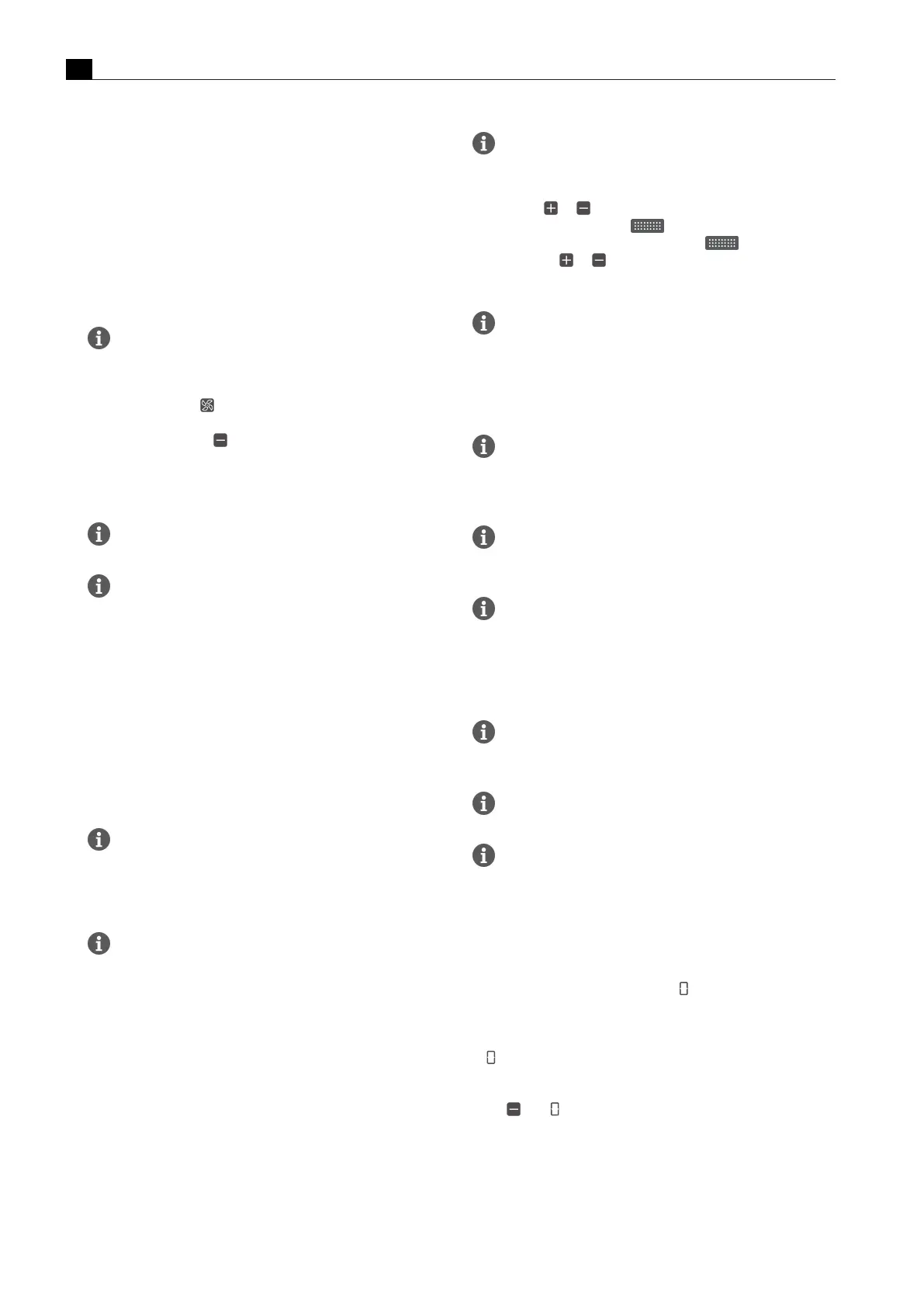
Functions and operation
EN
26 bora.com
4.4.5
Automatic after-run
The cooktop extractor continues to run at a lower level and switches
off automatically after a defined time. The duration of the after-run
function can be set in the menu (10 to 30 minutes ). The default
duration of the after-run function is 20 minutes.
T
When the extractor is switched off, the automatic after-run
function is activated.
T
Once the automatic after-run period has lapsed, the cooktop
extractor switches itself off.
BORA expressly recommends use of the cooktop extractor
after-run function.
Switching off the automatic after-run early
u
Tap the fan button
or
u
tap the minus button
T
The cooktop extractor after-run function is switched off.
4.5
Operating the cooktops
To be able to operate the cooktops, cooktop operation must
be active in the operating panel (colour mode “red”).
If no commands are entered within 4 seconds when the
cooktop operating panel is active, the system automatically
switches back to fan operation (standard display).
4.5.1
Selecting cooking zones
u
Tap on a cooking zone.
T
The system changes to colour mode “red”.
T
The system switches to the power display.
T
The additional cooking zone functions appear.
T
Cooking zone operation is activated and you can make settings for
the chosen cooking zone.
u
Repeat this process to operate further cooking zones if necessary.
A cooking zone can be switched off early by a further touch
command in the cooking zone display. The system then
immediately switches to fan operation.
Changing to another cooking zone
When you are in cooktop operating mode (colour mode “red”)
and adjust the settings for one cooking zone, you can
immediately change over to and operate another cooking
zone.
u
Tap another cooking zone within 3.5 seconds
T
The cooking zone lights up in the operating panel display.
T
Operation of the second cooking zone is activated.
T
The first cooking zone is dimmed in the operating panel display and
the previous settings are adopted.
4.5.2
Setting cooking zone power levels
The power levels are adjusted via the operating panel by tapping or
swiping movements on the touch slider.
The cooking zone power levels are shown in the
corresponding cooking zone display as a 7-segment font.
The cooking zone power levels can be adjusted in different ways:
u
by tapping or
u
adjustment using the slider
u
by tapping a certain position on the slider
u
long press on or (adjustment in threes)
Additional instructions for induction cooktops:
If after setting a power level on induction cooktops no
suitable cookware is detected (pan size recognition) within 9
minutes, the corresponding cooking zone will be
automatically switched off.
Additional information for the Tepan stainless steel grill:
The Tepan stainless steel grill power levels are shown in the
corresponding cooking zone display as a 7-segment font (1–9,
P). When a cooking zone is selected, the temperature is
shown in °C in the multi-function display above the slider.
During the initial heating phase the actual temperature is
shown in the multi-function display until the target
temperature is reached in the selected cooking zone.
During the heating phase the red Hot button flashes, even if
the operating panel display changes to the standard display
after 4 seconds. When the target temperature is reached, it
stops flashing.
Additional instructions for the gas cooktop:
After setting a power level, the gas cooktop is automatically
ignited and the cooking zone is operated at the set power
level.
The ignition process happens several times in succession and
generates a typical clicking noise.
If it does not ignite, the procedure can be repeated. When the
desired cooking zone is selected and the power level is set,
the cooktop is automatically reignited.
4.5.3
Switching off the cooking zone
u
Tap the required cooking zone.
u
Swipe right down to the bottom until appears in the cooking
zone display
or
u
long press on the cooking zone
T
is displayed in the cooking zone display.
T
After 2 seconds, the standard display appears.
or
u
tap until appears in the cooking zone display.
Bekijk gratis de handleiding van Bora Classic 2.0 CKT, stel vragen en lees de antwoorden op veelvoorkomende problemen, of gebruik onze assistent om sneller informatie in de handleiding te vinden of uitleg te krijgen over specifieke functies.
Productinformatie
| Merk | Bora |
| Model | Classic 2.0 CKT |
| Categorie | Fornuis |
| Taal | Nederlands |
| Grootte | 7782 MB |







