Handleiding
Je bekijkt pagina 23 van 56
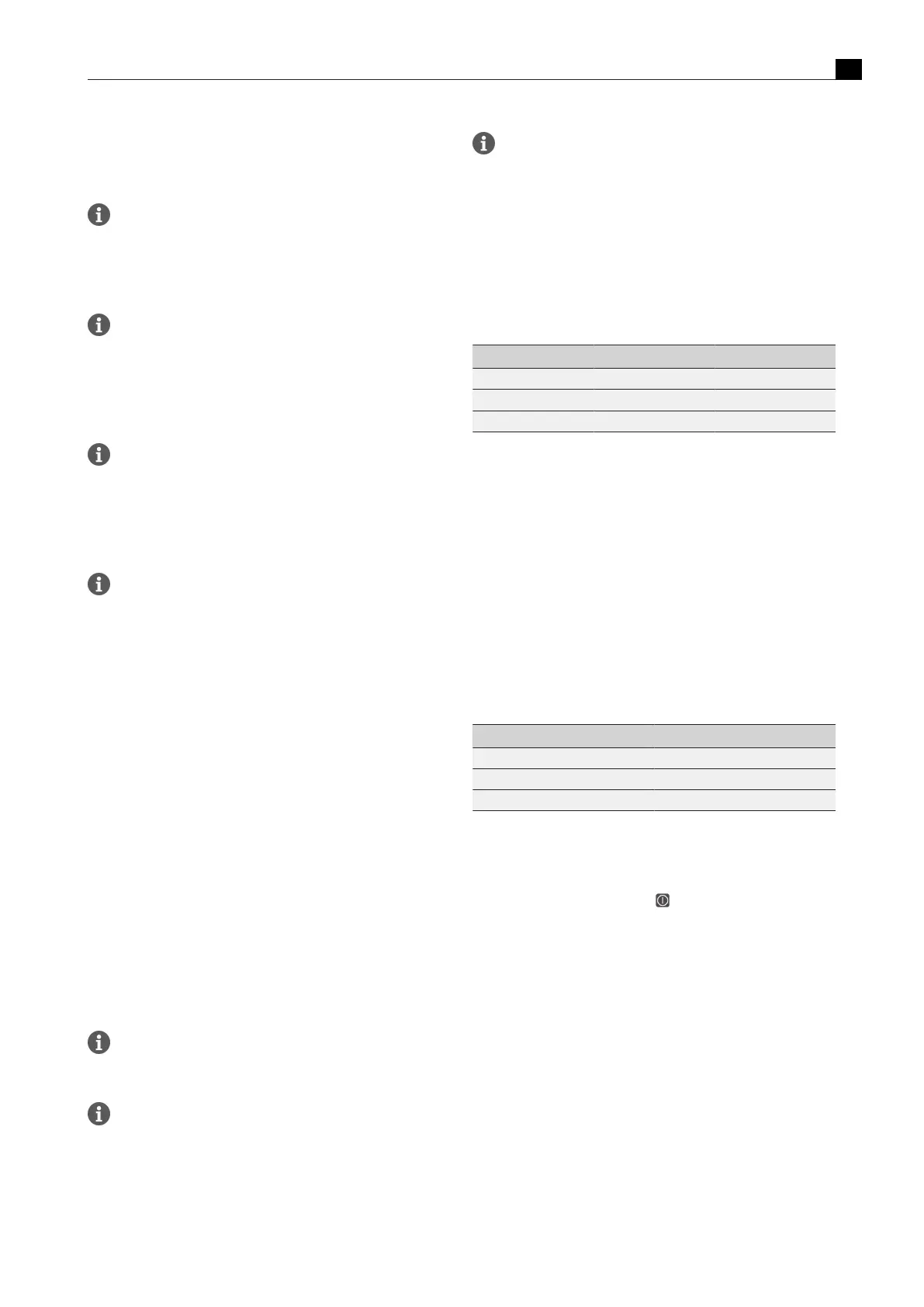
Functions and operation
EN
bora.com 23
with panelling, as well as parts of the cooktop and the
cooktop extractor. Bora shall not be held liable for any such
damage.
Do not use the gas cooktop without cookware for extended
periods of time (>5 min) with the cooktop extractor switched
on. This results in very high temperatures and may damage
the gas cooktop and air-channelling components of the
cooktop extractor.
The tips of the flames should remain under the base of the
pot. Protruding flame tips emit heat into the air unnecessarily
and can damage pan handles and air-channelling components
(cooktop extractor) and increase the risk of burns.
Furthermore, the outer part of the gas flame is much hotter
than the core.
Protect your hands when the appliance is hot by using oven
gloves or pot holders. Only use dry gloves or pot holders. Wet
or damp fabrics conduct heat more easily and can cause
steam burns. Ensure that these fabrics do not get too close to
the flames. Do not use oversized pot holders, tea towels or
similar.
Grease splashes and other flammable (food) residues on the
cooktop can catch fire. Remove them as soon as possible.
For maximum performance with minimum gas
consumption, we recommend that you:
u
use cookware with a base that covers the flame entirely so that
this does not burn beyond the base;
u
use suitable pans on each gas burner;
u
position the cookware centrally on the gas hob;
u
set the gas burner to the lowest power level (small flame) once the
pan contents are simmering;
u
adjust the power level of the cooktop extractor to the power level
of the gas cooktop.
Using the gas cooktop with a cooktop extractor:
If the gas cooktop is used together with a cooktop extractor, the
airflow of the extractor can affect the gas flame.
u
Avoid using a high power level on the cooktop extractor when the
gas cooktop is set to a low power level.
u
If necessary, reduce the power level on the cooktop extractor
when you turn on the gas cooktop.
u
Do not use the gas cooktop without cookware. The gas flame is
protected from the airflow of the cooktop extractor by the
geometry of the pan supports and the cookware.
u
If necessary, reduce the power level on the cooktop extractor to
improve heat input or distribution.
Flames can set fire to or damage the grease filter in the
cooktop extractor and the air-channelling components. Never
flambé food when using a cooktop extractor.
The performance characteristics of the gas cooktop (e.g.
heating times, efficiency, etc.) are affected by the cooktop
extractor. The cooktop extractor also affects the heat input
and distribution.
In recirculation mode the recirculated air affects the gas
cooktop. If the gas flame goes out, is excessively affected by
the extractor and/or the flame is not as it should be (e.g. soot
production, flame blowback, etc.), the return flow aperture
must be enlarged.
4.2
Touch control
The system recognises different touch commands. It differentiates
between a brief touch (tap), a prolonged touch (long press) and
vertical sliding movements with your finger (swiping).
Touch commands Applicable to Time (contact)
Tap Buttons + slider 0.3 s
Long press Buttons + slider 1–8 s
Swipe Slider 0.1–8 s
Tab.4.1
Touch control
If touch commands do not work or are not working
properly, the following should be taken into account:
u
Tap the touch zones with only one finger.
u
Ensure that no other parts of your hand are touching the operating
panel when using the controls.
u
Keep the contact area as small as possible when using the touch
zones.
u
Make sure that your fingers are clean and dry before using the
touch controls.
4.3
Operating the system
4.3.1
How it works
Operation Command
Tap a function Activate function
Long press on a function Deactivate function
Swipe (slider) Set a value (e.g. power level)
Tab.4.2
Operating principle
4.3.2
Switching on
u
Long press on the power button .
T
The switch-on animation is displayed in the slider.
T
If start-up is successful, the standard display will appear in the
operating panel.
Bekijk gratis de handleiding van Bora Classic 2.0 CKT, stel vragen en lees de antwoorden op veelvoorkomende problemen, of gebruik onze assistent om sneller informatie in de handleiding te vinden of uitleg te krijgen over specifieke functies.
Productinformatie
| Merk | Bora |
| Model | Classic 2.0 CKT |
| Categorie | Fornuis |
| Taal | Nederlands |
| Grootte | 7782 MB |







