Handleiding
Je bekijkt pagina 35 van 56
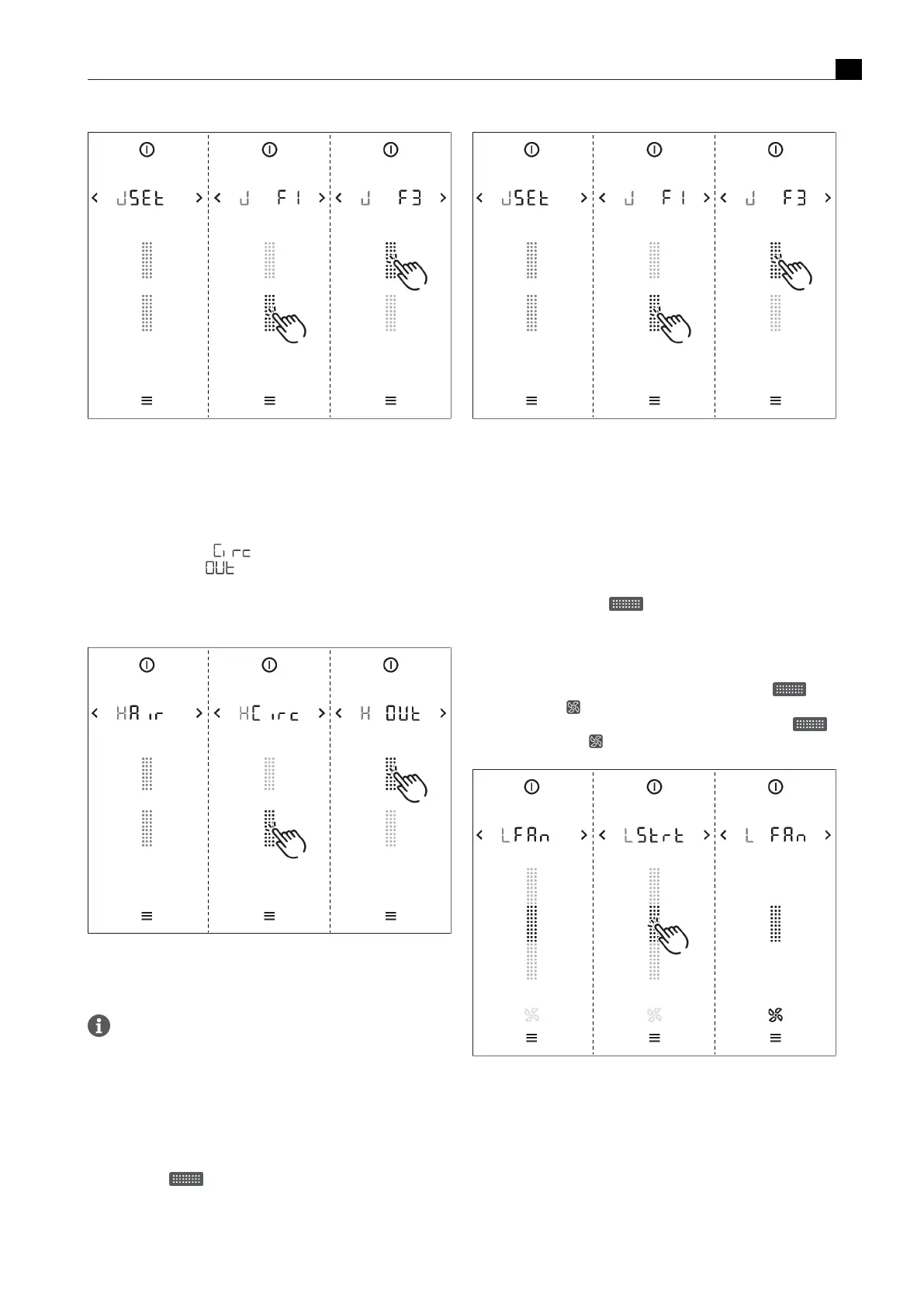
User menu
EN
bora.com 35
Fig.5.13
Menu item B: show filter type, change filter type
5.4.12
Menu item H: Air Extraction
system configuration
There are two operating modes to choose from:
T
recirculation system ( )
T
exhaust air system ( )
u
Select the correct operating mode by tapping the corresponding
segment on the slider
u
Confirm and save the setting.
Fig.5.14
Menu item H: Extraction system configuration
5.4.13
Menu item J: Ftyp Select filter type
Menu item J only appears if the ‘recirculation system’
operating mode has been selected during the extraction
system’s configuration.
The type of filter installed must be defined.
There are two different filters to choose from:
Filter type 1 (F1) = air purification box ULBF (300 h service life)
Filter type 3 (F3) = air purification box ULB3X (600h service life)
u
Select the type of filter installed (tap the corresponding segment
on the slider ).
u
Confirm and save the setting.
Fig.5.15
Selecting the filter type display
5.4.14
Menu item L: Fan configuration
When configuring the fan, the type of fan installed and the number of
fans are automatically recognised by the system and the
configuration is adjusted accordingly. During initial operation, the
installer must check that the fans have been recognised correctly.
Starting the fan configuration
u
Tap the slider interface
T
Fan configuration is started.
T
During fan configuration the slider interface and the fan symbol will
flash.
T
When fan configuration is complete, the display will stop flashing.
T
If fan configuration was successful, the slider interface and
the fan symbol will turn green.
T
If fan configuration was not successful, the slider interface
and the fan symbol will turn red.
Fig.5.16
Starting the fan configuration display
u
Check that the system has recognised all fans correctly.
Bekijk gratis de handleiding van Bora Classic 2.0 CKI, stel vragen en lees de antwoorden op veelvoorkomende problemen, of gebruik onze assistent om sneller informatie in de handleiding te vinden of uitleg te krijgen over specifieke functies.
Productinformatie
| Merk | Bora |
| Model | Classic 2.0 CKI |
| Categorie | Fornuis |
| Taal | Nederlands |
| Grootte | 7782 MB |





