BoomTone DJ THUNDER BLAZE800-N handleiding
Handleiding
Je bekijkt pagina 10 van 23
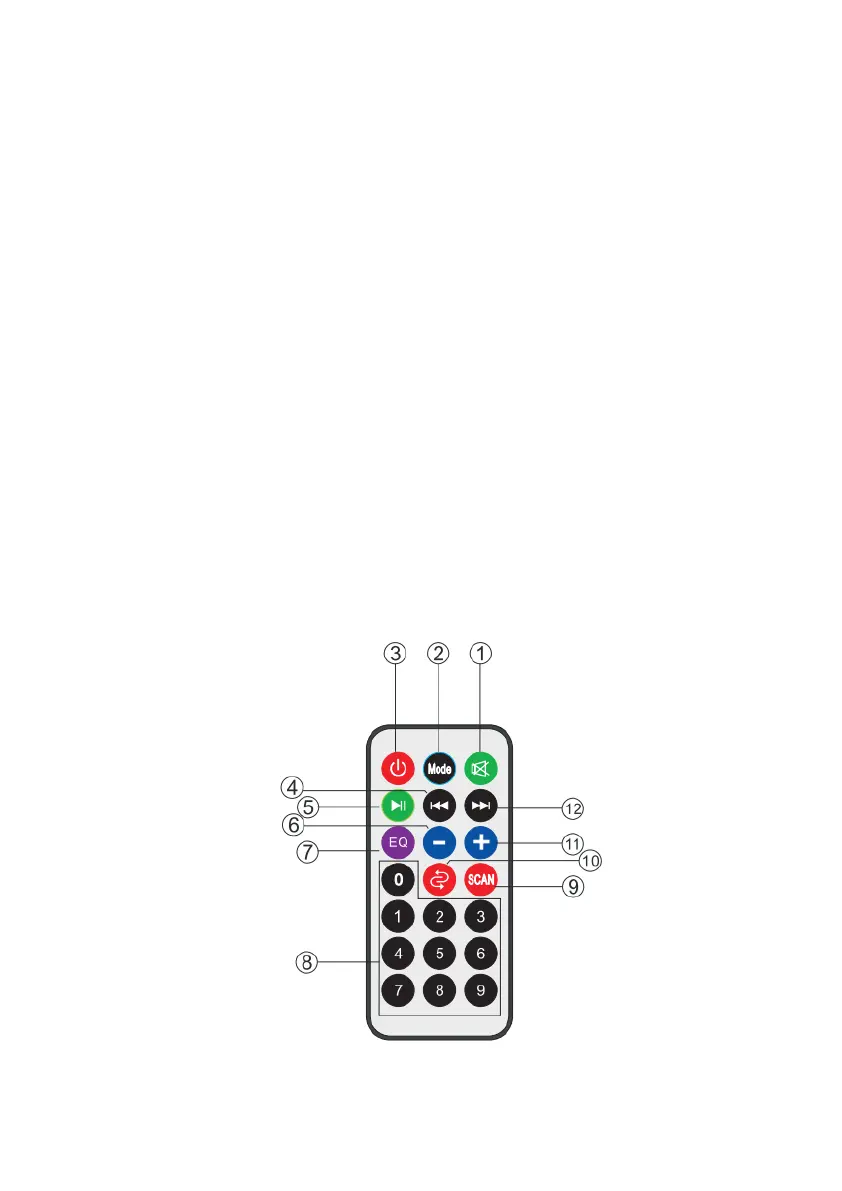
10
7. DC 9V Type-C charging input socket. For recharging the speaker with the supplied
LHDY-915 AC adapter only.
8. Previous button : Press briefly to select the previous channel/track
9. Play/Pause/TWS: Play/stop music in USB/Micro SD/BT mode, scan FM channel in
FM mode
10. Next button : Press briefly to select the next channel / song
11. Volume control
12. LED mode and button for switching between different lighting effects (7)
13. Power button. Press and hold to switch on or off.
14. Mode button: press briefly to select USB/Micro SD/AUX/BT/FM mode.
15. Microphone priority button. When this function is active, the music volume is
automatically lowered when you speak into the microphone.
16. Rec/Play Rec button: records the sound of the microphones only, to a USB stick or
SD card. To do this, insert a USB key, connect a microphone and press this button,
then press it again to stop.
17. Menu button: press briefly to select Bass (b) or Treble (t) or Mic volume (U), then
use the main rotary knob to decrease or increase.
Remote control receiver on top of the device, please use the remote control
alignment on top of the device when using the remote control.
Bekijk gratis de handleiding van BoomTone DJ THUNDER BLAZE800-N, stel vragen en lees de antwoorden op veelvoorkomende problemen, of gebruik onze assistent om sneller informatie in de handleiding te vinden of uitleg te krijgen over specifieke functies.
Productinformatie
| Merk | BoomTone DJ |
| Model | THUNDER BLAZE800-N |
| Categorie | Speaker |
| Taal | Nederlands |
| Grootte | 3254 MB |

