BoomTone DJ Maxi Spot 30 handleiding
Handleiding
Je bekijkt pagina 15 van 19
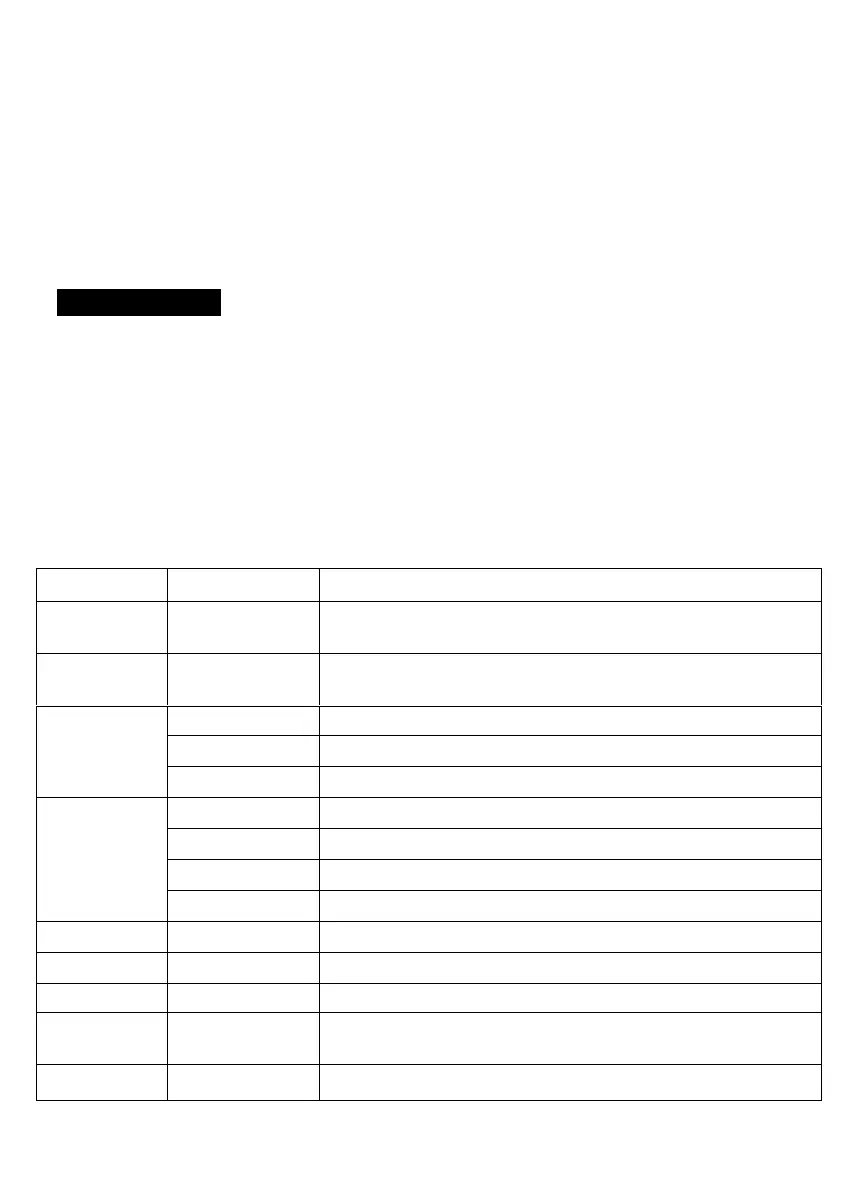
15
automatic, sound activated, synchronized light show. This function is good when you
want an instant show. The first fixture it’s DMX input cable will have nothing connect
it, and the other fixtures will be set in slave mode automatically. Their DMX input
cables connect the last fixture DMX output cable (daisy chain). Any fixture can act as
a Master or as a Slave
DMX Controller
The fixture can be set the DMX address remotely by universal DMX controller. First,
you need to programming two scenes into a chase, and then link the fixtures to the
universal DMX controller. When you run the chase, all the fixtures of the chain will be
set the series DMX address automatically. The fixture uses four channels. Please refer
to the following diagram to set the address for the first four units.
10 channels DMX protocol :
Channel
Features
Instructions
1
Horizontal
operation
0-255
2
Vertical
operation
0-255
3
color
0-139
Color selection
140-255
Automatic color change from slow to fast
4
Gobo
0-63
Fixed gobo
64-127
Shaking gobo
128-255
Automatic change pattern from slow to fast
5
strobe
0-255
6
Dimming
0-255
7
Motor speed
0-255
8
Automatic
mode
0-255 Adjust forward rotation upwards and downward
rotation backwards
9
Reset
250-255(5 seconds)
Bekijk gratis de handleiding van BoomTone DJ Maxi Spot 30, stel vragen en lees de antwoorden op veelvoorkomende problemen, of gebruik onze assistent om sneller informatie in de handleiding te vinden of uitleg te krijgen over specifieke functies.
Productinformatie
| Merk | BoomTone DJ |
| Model | Maxi Spot 30 |
| Categorie | Verlichting |
| Taal | Nederlands |
| Grootte | 2762 MB |