Handleiding
Je bekijkt pagina 28 van 40
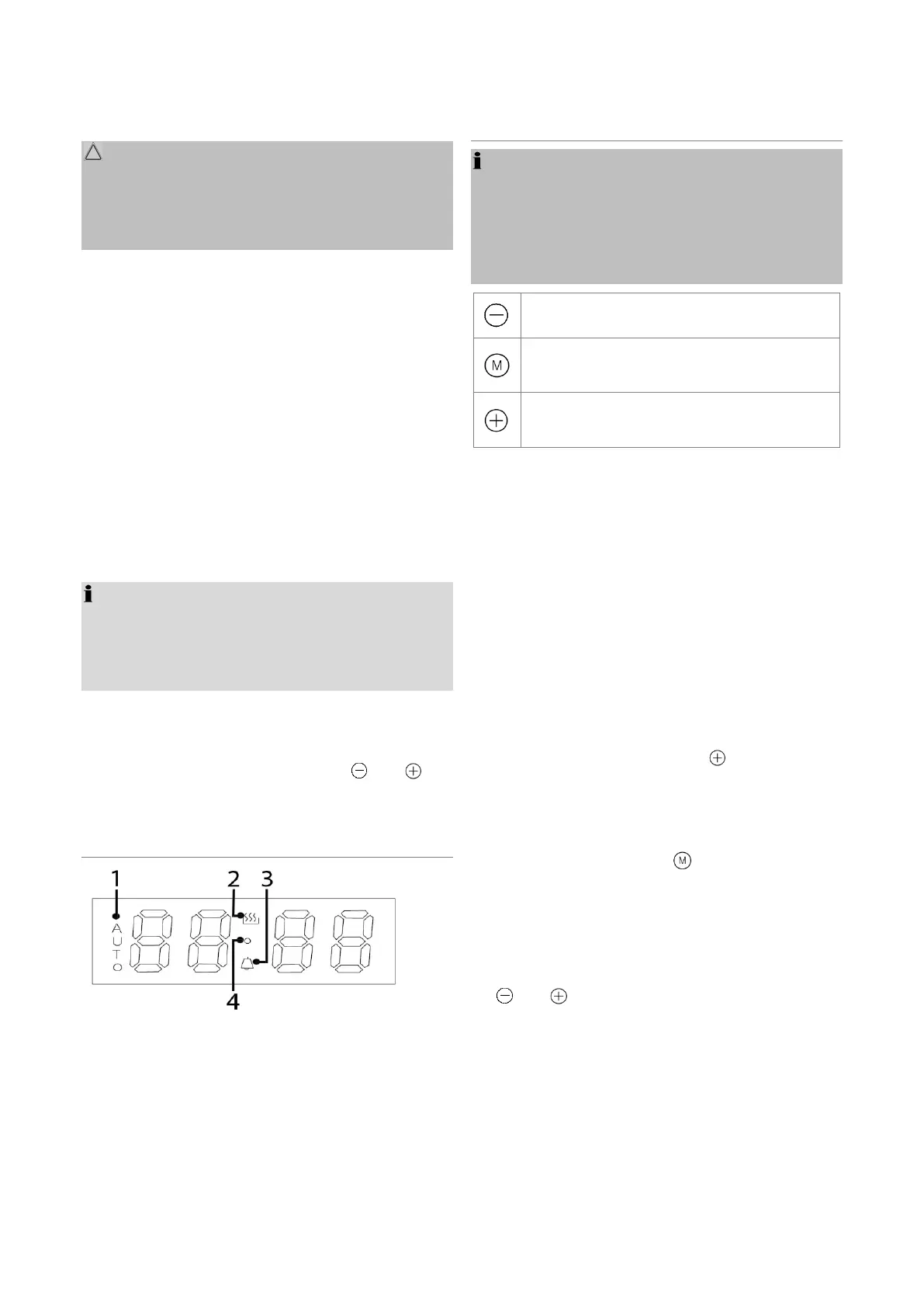
28
3 Temperature selector control
CAUTION:
Only turn the temperature selector control clockwise
and back again. Otherwise, the control will be dam-
aged.
The temperature selector control is used to set the
oven temperature. The thermostat allows tempera-
ture setting in the range from 50°C to 250°C.
4 Temperature control lamp
The control lamp indicates heating operation.
If the light goes out, the set oven temperature has
been reached.
During operation, the oven must be reheated again
and again to maintain the set temperature. During re-
heating, the control lamp lights up (thermostat func-
tion).
NOTE:
If the recipe recommends placing the food in the pre-
heated oven, this should not be done before the con-
trol light first goes out.
5 Digital timer with LED display
The display is used to set the time and the various
functions of the timer. Use the buttons and to
make the settings.
Control lamps
1
Auto mode
2
Manual mode
3
Minute minder (alarm)
4
Second dot symbol
Function buttons
NOTE: Touch Control
• The buttons respond to a light touch. You do not
need to apply pressure.
• The unit responds best when the buttons are
touched with the tip of your finger.
Decrease time setting
Manual mode
Settings: system time / timer functions
Increase time setting
(setting signal tone volume)
Switching operation on and off
After connecting to the power supply, the display
[00•00] appears and the symbol
(4) flashes:
- first select the beep volume
- and then set the time of day (system time) to put
the appliance into operation.
Setting the signal tone volume
You have the option of selecting 3 volume levels.
• While the dot symbol (4) is flashing, you can se-
lect the volume level using the
button.
Setting the system time
Set the current time of day:
• Keep pressing the button for manual mode for
about 3 seconds to set the time of day. The sym-
bol
(2) for manual mode lights up.
• While dot symbol (4) flashes between hour and
minute, you can make the setting with the buttons
and .
If you want to change the volume or the system time
subsequently, the setting is only possible under
standby mode, if no cooking program is running.
The setting procedure remains unchanged.
Bekijk gratis de handleiding van Bomann EBO 7911, stel vragen en lees de antwoorden op veelvoorkomende problemen, of gebruik onze assistent om sneller informatie in de handleiding te vinden of uitleg te krijgen over specifieke functies.
Productinformatie
| Merk | Bomann |
| Model | EBO 7911 |
| Categorie | Oven |
| Taal | Nederlands |
| Grootte | 4744 MB |
