Bolin Technology VCC-M2H10BI-4FN1 handleiding
Handleiding
Je bekijkt pagina 23 van 36
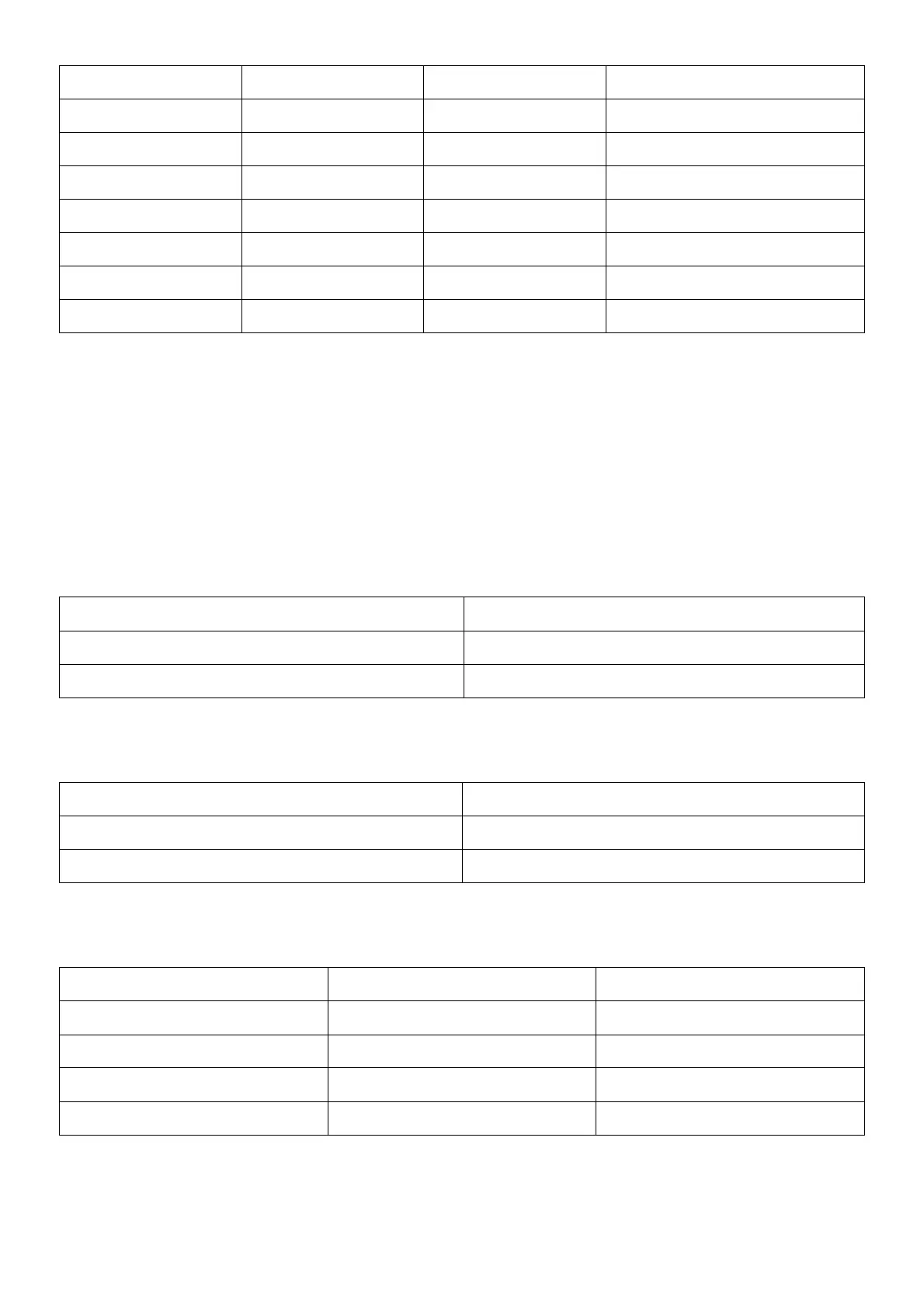
23
B1
B2
B3
Address
ON
OFF
OFF
1 (Default)
OFF
ON
OFF
2
ON
ON
OFF
3
OFF
OFF
ON
4
ON
OFF
ON
5
OFF
ON
ON
6
ON
ON
ON
7
2. Video Output/Video Color Space
When using HDMI output to display on HDMI device, set the Dip switch B4 to OFF.
When using HDMI to DVI convertor to have DVI video output, set the Dip switch B4 to ON.
3. RS-232 / RS-422 Setting
B6
RS-232 / RS-422
OFF
RS-232
ON
RS-422
4. RS-232 / RS-422 Baud Rate Setting
B7
B8
RS-232 / RS-422 Baud Rate Setting
OFF
OFF
2400 bps
ON
OFF
4800 bps
OFF
ON
9600 bps (Default)
ON
ON
38400 bps
B4
Color Space Setting
OFF
YUV
ON
RGB
Bekijk gratis de handleiding van Bolin Technology VCC-M2H10BI-4FN1, stel vragen en lees de antwoorden op veelvoorkomende problemen, of gebruik onze assistent om sneller informatie in de handleiding te vinden of uitleg te krijgen over specifieke functies.
Productinformatie
| Merk | Bolin Technology |
| Model | VCC-M2H10BI-4FN1 |
| Categorie | Bewakingscamera |
| Taal | Nederlands |
| Grootte | 6082 MB |







