Bolin Technology R9-230NX handleiding
Handleiding
Je bekijkt pagina 39 van 49
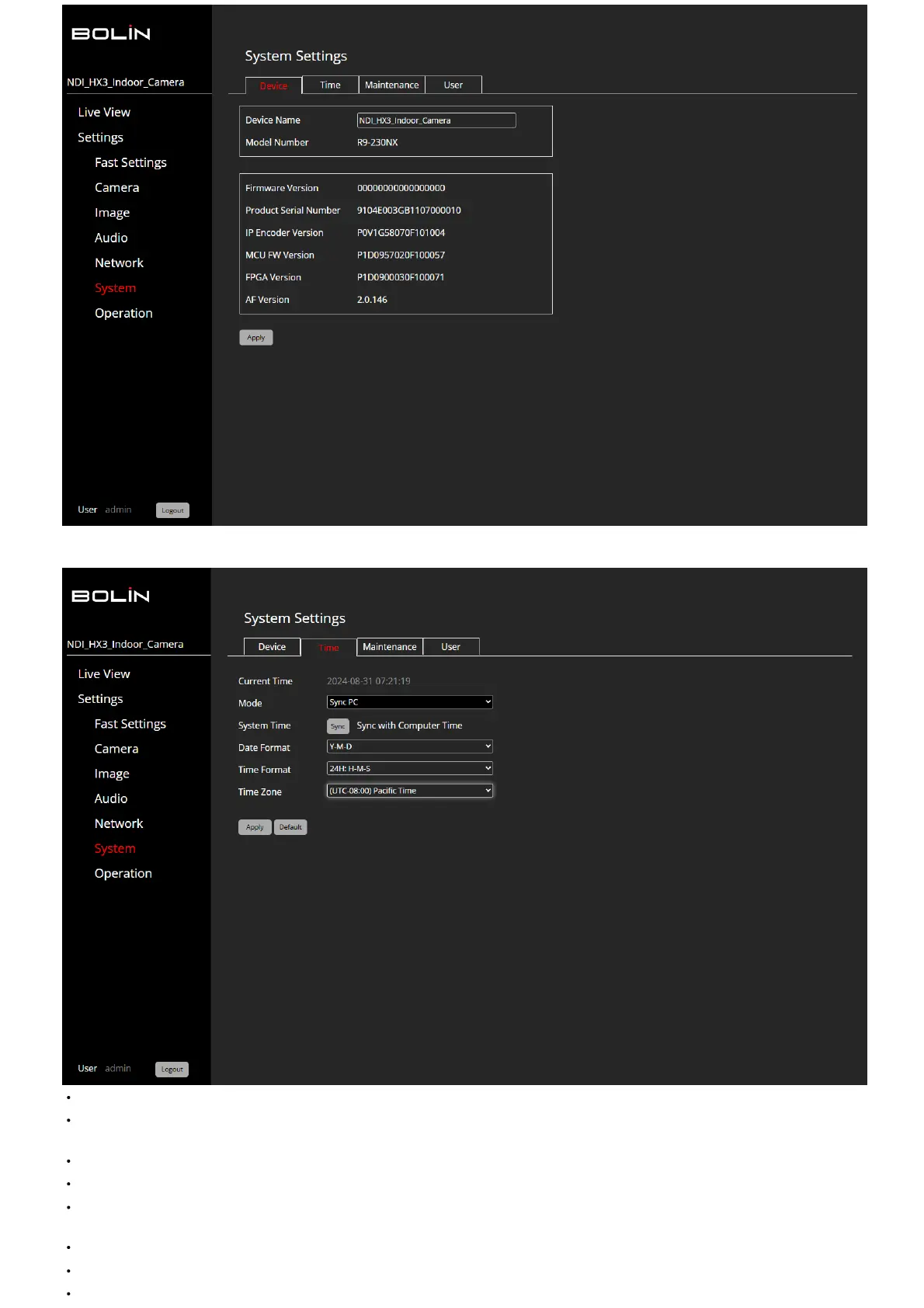
Time
On this page, users can congure the date and time settings of the camera.
Date Format:Users have the option to set the date format as either Y-M-D or D-M-Y.
Time Format:Users have the option to set the time as either a 12- or 24-hour clock and whether it is displayed with or without milliseconds. (4 Options - 24H: H-
M-S; 24H: H-M-S-MS; 12H: H-M-S;12H H-M-S-MS)
Time Zone:Allows you to set the camera to the time zone in which you are currently located.
PC Time Sync:Allows your camera to synchronize its internal clock with the clock on your computer.
Network Time Sync:Check this box to have the camera synced with an NTP (Network Time Protocol) Server. If using this option, enter the URL of an NTP server
in the highlighted eld.
Time Sync Server:Input the time sync server address.
Port:Server address,port number.
Refresh:Select refresh time option is 10 Min, 30Min, 1 Hour, 1 Day.0
Bekijk gratis de handleiding van Bolin Technology R9-230NX, stel vragen en lees de antwoorden op veelvoorkomende problemen, of gebruik onze assistent om sneller informatie in de handleiding te vinden of uitleg te krijgen over specifieke functies.
Productinformatie
| Merk | Bolin Technology |
| Model | R9-230NX |
| Categorie | Bewakingscamera |
| Taal | Nederlands |
| Grootte | 10466 MB |







