Bolin Technology R9-230NX handleiding
Handleiding
Je bekijkt pagina 38 van 49
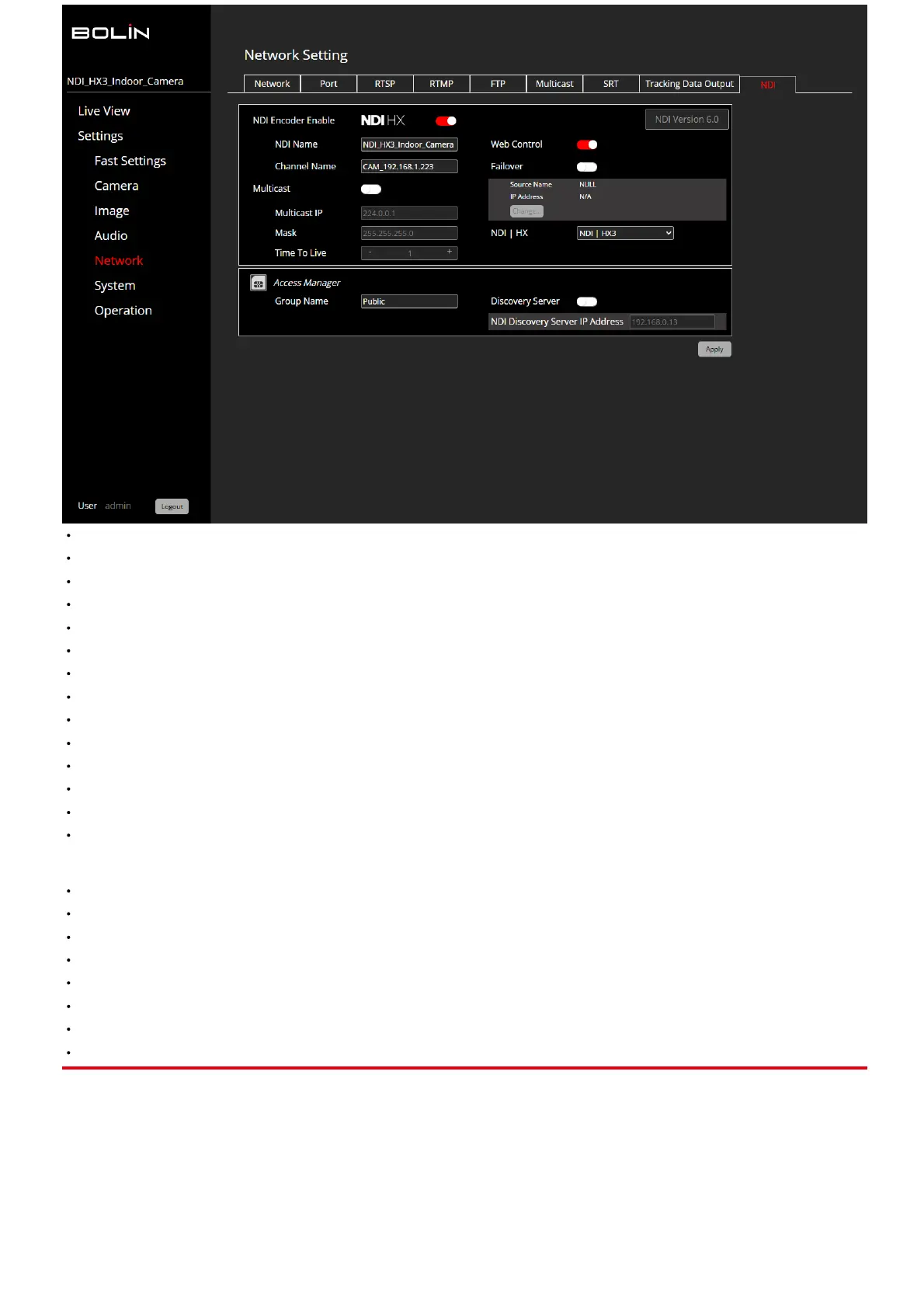
NDI Encoder Enable:Enable or disable the NDI encoder. When enabled, the camera will stream video using the NDI protocol.
NDI Name:Enter a name for your NDI HX3 Indoor Camera. This name will be used to identify the camera on the network.
Channel Name:Enter a name for the channel. This helps in organizing multiple streams from different cameras.
Multicast:Enable or disable multicast streaming. When enabled, the camera can send streams to multiple destinations.
Multicast IP:Enter the multicast IP address if multicast is enabled.
Mask:Enter the subnet mask for the multicast IP.
Time To Live:Set the TTL value for multicast packets. This value determines the number of hops the packet can take before being discarded.
Web Control:Enable or disable web control. When enabled, you can control the camera via a web interface.
Failover:Enable or disable the failover function. When enabled, the camera can switch to a backup source if the primary source fails.
NDI | HX:Select the NDI version for the camera. Options includeNDI | HX2 and NDI | HX3.
Access Manager:This section manages the access settings for the camera.
Group Name:Enter the group name to control access to the camera. Default is "Public."
Discovery Server:Enable or disable the discovery server. When enabled, the camera will use a discovery server to advertise its presence on the network.
NDI Discovery Server IP Address:Enter the IP address of the NDI discovery server.
Tips for Conguring Your NDI HX3 Indoor Camera
Ensure that the NDI Encoder is enabled for the camera to stream video over the network.
Use a descriptive NDI Name and Channel Name to easily identify your camera and its stream on the network.
Enable Web Control if you need to manage the camera remotely through a web interface.
If using multicast, ensure your network supports it and congure the multicast IP, mask, and TTL accordingly.
Use the failover option to provide redundancy and avoid disruptions in the video stream.
Choose the appropriate NDI version to match your network and usage requirements.
Set a group name to manage access control if needed.
If you have a discovery server, enable it and enter the correct IP address to facilitate the camera’s discovery on the network.
SYSTEM SETTINGS -SYSTEM
Device
This refers to a consolidated page where the user can view various pieces of information about their device. This includes the Device Name, Model Number, Product
Serial Number, IP Encoder Version, FPGA Version, and AF Version.
Bekijk gratis de handleiding van Bolin Technology R9-230NX, stel vragen en lees de antwoorden op veelvoorkomende problemen, of gebruik onze assistent om sneller informatie in de handleiding te vinden of uitleg te krijgen over specifieke functies.
Productinformatie
| Merk | Bolin Technology |
| Model | R9-230NX |
| Categorie | Bewakingscamera |
| Taal | Nederlands |
| Grootte | 10466 MB |







