Bolin Technology R9-230NX handleiding
Handleiding
Je bekijkt pagina 27 van 49
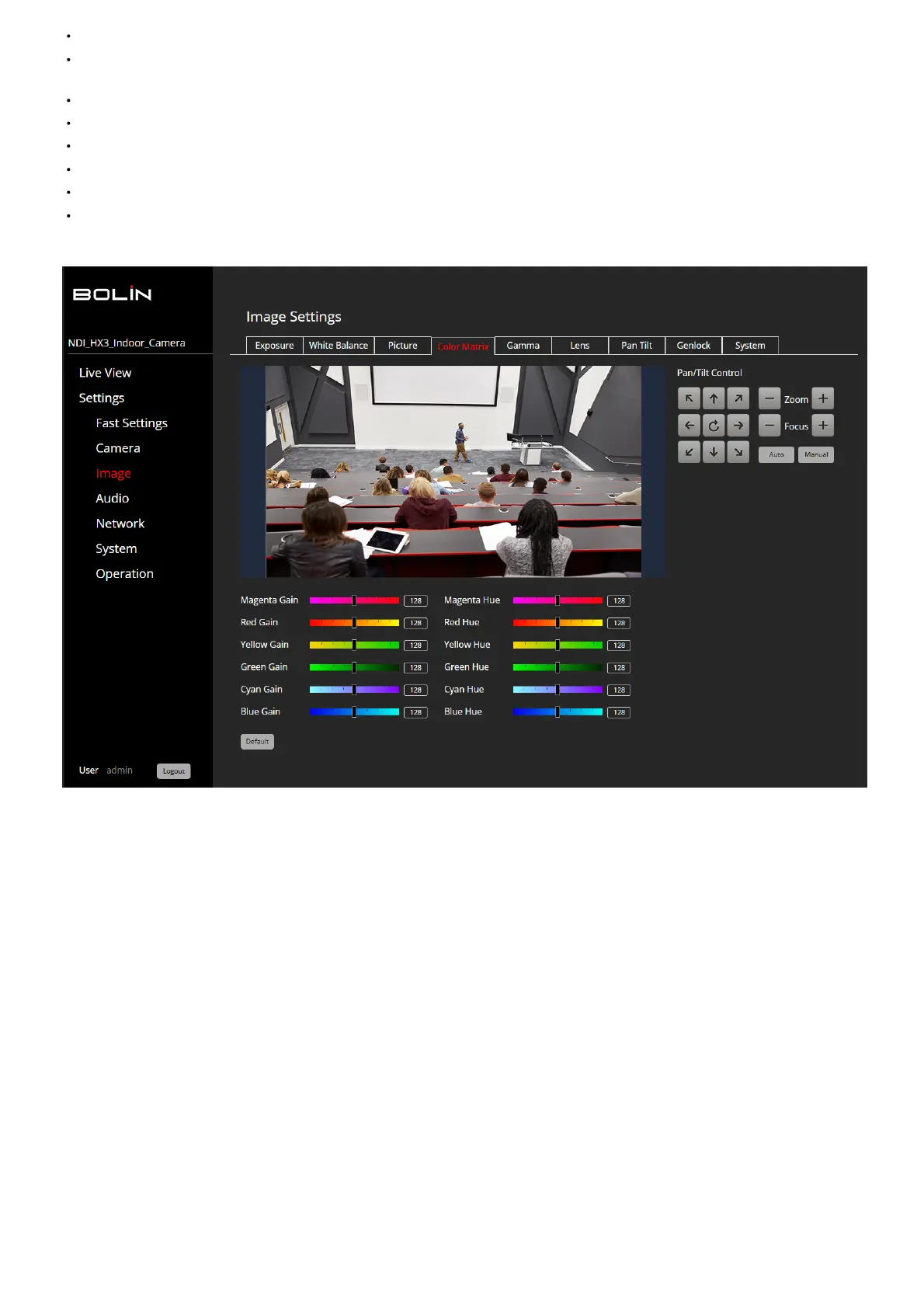
mode is set to NIGHT, the image will appear in black and white.
Auto ICR (Infrared Cut-Filter Removal): This feature in cameras enhances image quality in varying lighting conditions.
Color Gain: This setting allows the user to adjust the amplication of the individual color components - Red, Green, and Blue. By adjusting the gain of these
individual components, the user can achieve better contrast between close shades of the same color.
Hue Phase: This setting is related to the color aspect of the video signal. The hue phase controls the tint of the color in the image.
Chroma Suppress: This feature reduces color noise in the image, improving the image quality.
Scenes: These refer to preset congurations that optimize the camera settings for specic shooting conditions.
Flip: This setting allows the user to invert the image vertically.
Mirror Flicker: This refers to the ickering effect in the live feed related to the frequency of articial lighting and the camera’s shutter speed.
HLC Mode (Highlight Compensation): This mode is used to prevent overexposure in the areas of the frame that are very bright.
Color Matrix
You can emphasize or weaken a specic color region while keeping the white convergence point unchanged.
Gamma
The user is provided with the option to select the basic curve type for gamma correction.
Bekijk gratis de handleiding van Bolin Technology R9-230NX, stel vragen en lees de antwoorden op veelvoorkomende problemen, of gebruik onze assistent om sneller informatie in de handleiding te vinden of uitleg te krijgen over specifieke functies.
Productinformatie
| Merk | Bolin Technology |
| Model | R9-230NX |
| Categorie | Bewakingscamera |
| Taal | Nederlands |
| Grootte | 10466 MB |







