Bolin Technology R9-230NX handleiding
Handleiding
Je bekijkt pagina 25 van 49
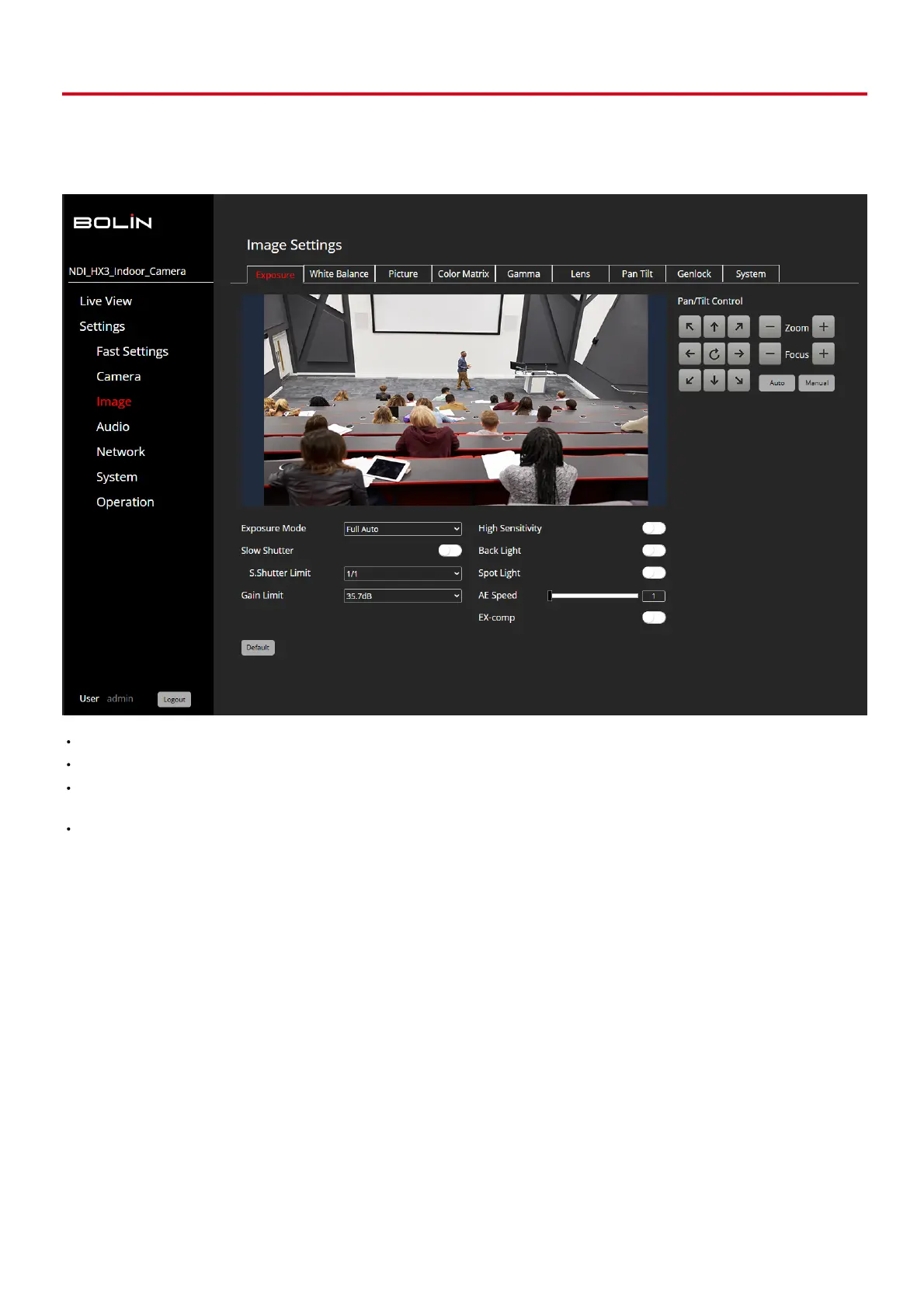
2. The box closest to the text bar is initially set in white. To alter the text color, click on this box. The user can select from white, black, yellow, red, and blue.
3. To reposition the text within the live feed image, make use of the ‘position adjustment’ section situated on the left of the page.
4. The ‘5-logo’ option allows the user to upload an image. The image must be in PNG format and have dimensions less than 1920x1080 pixels. Please note that
this image will only be displayed on the user’s main stream.
IMAGE SETTINGS - IMAGE
The image settings page consists of 9 tabs. Exposure, White Balance, Picture, Color Matrix, Gamma, Lens, Pan Tilt, Genlock, and System.
Exposure
The Exposuremenu is utilized for conguring settings associated with exposure.
Exposure Mode:
Full Automode, the Slow Shutter, S. Shutter Limit,Gain Limit, High Sensitivity, Backlight, Spotlight, AE Speed, and EX-Comp are all setautomatically.
Manual mode, to adjust Iris, Shutter Speed, Gain, and High Sensitivity settings manually.
Shutter pri, the user has the abilityto set the shutter speed. The iris and gain adjust automatically based on the subject’s brightness. The exposure is also
automatically adjusted using the values that the user manually sets for the electronics.
Iris pri,In Iris Priority mode, the user has the exibility to set the iris. The gain and shutter speed adjust automatically based on the brightness of the subject. The
exposure is also automatically adjusted using the manually set values for the iris (IRIS), GAIN LIMIT, AE SPEED, MAX SPEED, MIN SPEED, BACK LIGHT, SPOT
LIGHT, and EX-COMP.
White Balance
The white Balancemenu is utilized for choosing the mode of white balance.
Bekijk gratis de handleiding van Bolin Technology R9-230NX, stel vragen en lees de antwoorden op veelvoorkomende problemen, of gebruik onze assistent om sneller informatie in de handleiding te vinden of uitleg te krijgen over specifieke functies.
Productinformatie
| Merk | Bolin Technology |
| Model | R9-230NX |
| Categorie | Bewakingscamera |
| Taal | Nederlands |
| Grootte | 10466 MB |







