Bolin Technology FEX-SN-M02202021 handleiding
Handleiding
Je bekijkt pagina 27 van 39
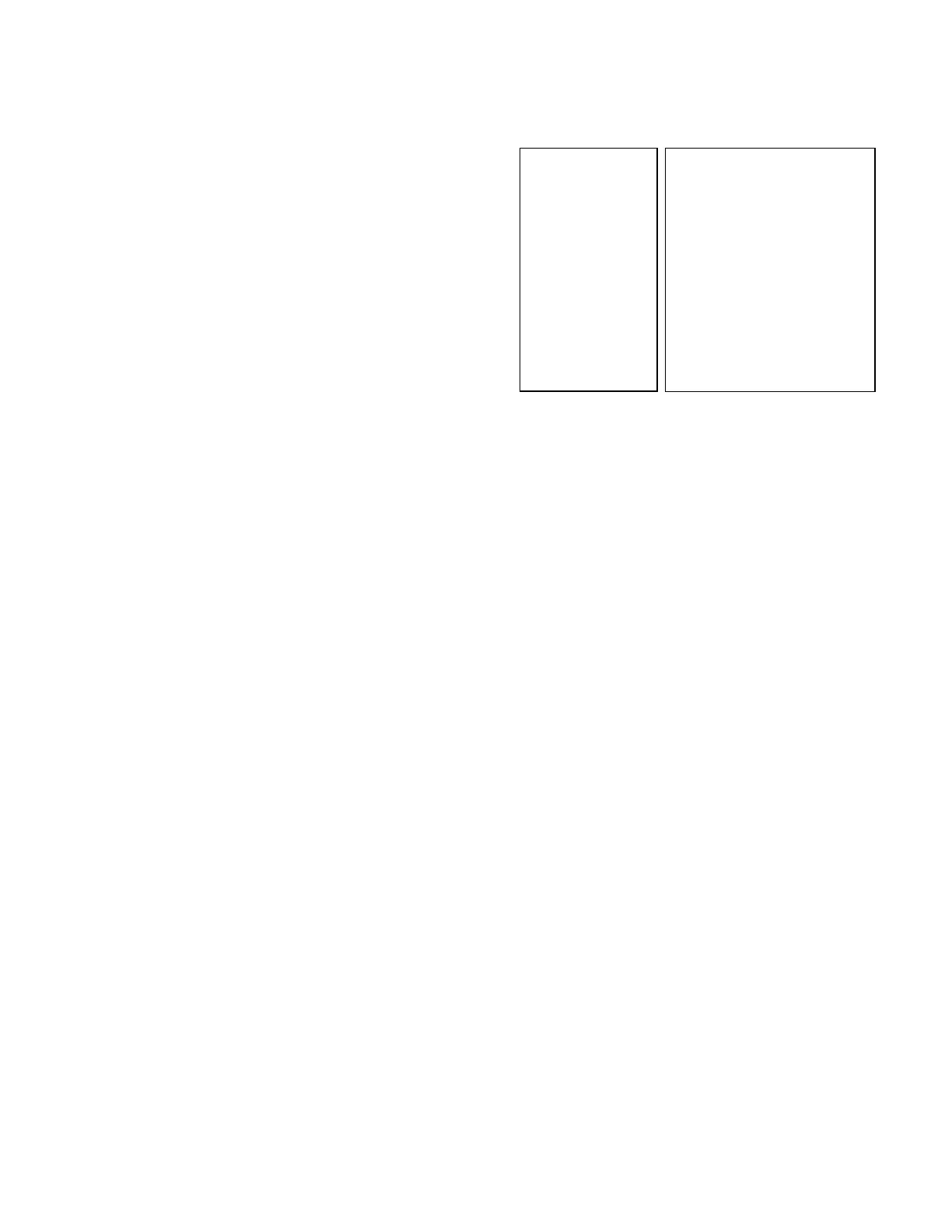
27
PICTURE Menu
The PICTURE menu is used to set the items related to the picture.
SHARPNESS: Picture sharpness value ranges from 0 to 15.
You can enjoy emphasized edge and high-resolution images.
EFFECT: (Picture Effect)
It consists of the following functions:
• Neg. Art: Negative/Positive Reversal
• Black & White: Monochrome Image
• Image effect from Off, B&W, NEG.ART
COLOR GAIN:
You can configure the color gain from 0 to 14. Use this
setting when bright color is particularly important.
COLOR HUE:
You can adjust color phase from 0 to 14.
FLIP:
Image E-Flipper-Used when ceiling mounting or upright
mounting. Set to OFF is upright mode, set to ON is for ceiling mount.
MIRROR:
You can have the image as seen in a mirror, with the right side as though it were the left.
NOISE REDUCTION:
The NR function removes noise (both random and non-random) to provide clearer images. This function has six
steps: levels 1 to 5, plus off. The NR effect is applied in levels based on the gain, and this setting value
determines the limit of the effect. In bright conditions, changing the NR level will not have an effect. When it is set
to level 7Fh, you can set NR of 2D/3D individually.
2D:
2D Noise Reduction is a method of reducing noise within an image by comparing frame-to-frame, removing
the variations that do not appear in each frame.
3D:
3D Noise Reduction is a method of reducing noise by comparing variances within the same frame, as well
as comparing frame-to-frame. This will reduce noise without leaving trails behind a moving object.
STABILIZER:
When the image stabilizer function is set to ON, you can obtain the image with less screen blur caused by
shaking. The correction effect can be achieved at the vibration frequency around 10 Hz. The image stabilizer
function uses the digital zoom method. Although there are changes in the angle of view and resolution, the
sensitivity is maintained.
GAMMA:
You can adjust the gamma value as 0 or 1.
GAMMA OFFSET:
You can choose the offset of the output level of gamma curves. Choose a value from -49 to -64, and 0 to +64.
LOW-ILLUM. CHROMA:
You can configure a Chroma suppress mode for low illumination conditions. This can be useful when color noise
is particularly noticeable in such conditions. Four levels (disabled and three levels) are available for the low-
illumination Chroma suppress mode.
You can set the brightness from OFF, 3, 2, 1
WDR (Wide dynamic range mode):
Wide Dynamic: ON, OFF. The camera distinguishes light and dark areas within the same scene, adjusts the
brightness for dark areas, and also controls the blown-out highlights.
You can select the wide dynamic range mode between ON and OFF.
EXIT: Push the joystick to the right to exit this level menu.
EXPOSURE
WHITE BALANCE
>PICTURE
LENS PARAMETERS
SYATEM SETUP
FUNCTION SETTING
SAVE AND EXIT
EXIT
OSD
SHATPNESS 8
EFFECT OFF
COLOR GAIN 5
COLOR HUE 6
FLIP OFF
MIRROR OFF
NOISE REDUCTION OFF
STABILIZER OFF
GAMMA 0
GAMMA OFFSET 0
LOW-ILLUM. CHROMA OFF
DE-FLICKER OFF
WDR OFF
EXIT
PICTURE
Bekijk gratis de handleiding van Bolin Technology FEX-SN-M02202021, stel vragen en lees de antwoorden op veelvoorkomende problemen, of gebruik onze assistent om sneller informatie in de handleiding te vinden of uitleg te krijgen over specifieke functies.
Productinformatie
| Merk | Bolin Technology |
| Model | FEX-SN-M02202021 |
| Categorie | Bewakingscamera |
| Taal | Nederlands |
| Grootte | 8193 MB |







