Bolin Technology FEX-SN-M02202021 handleiding
Handleiding
Je bekijkt pagina 21 van 39
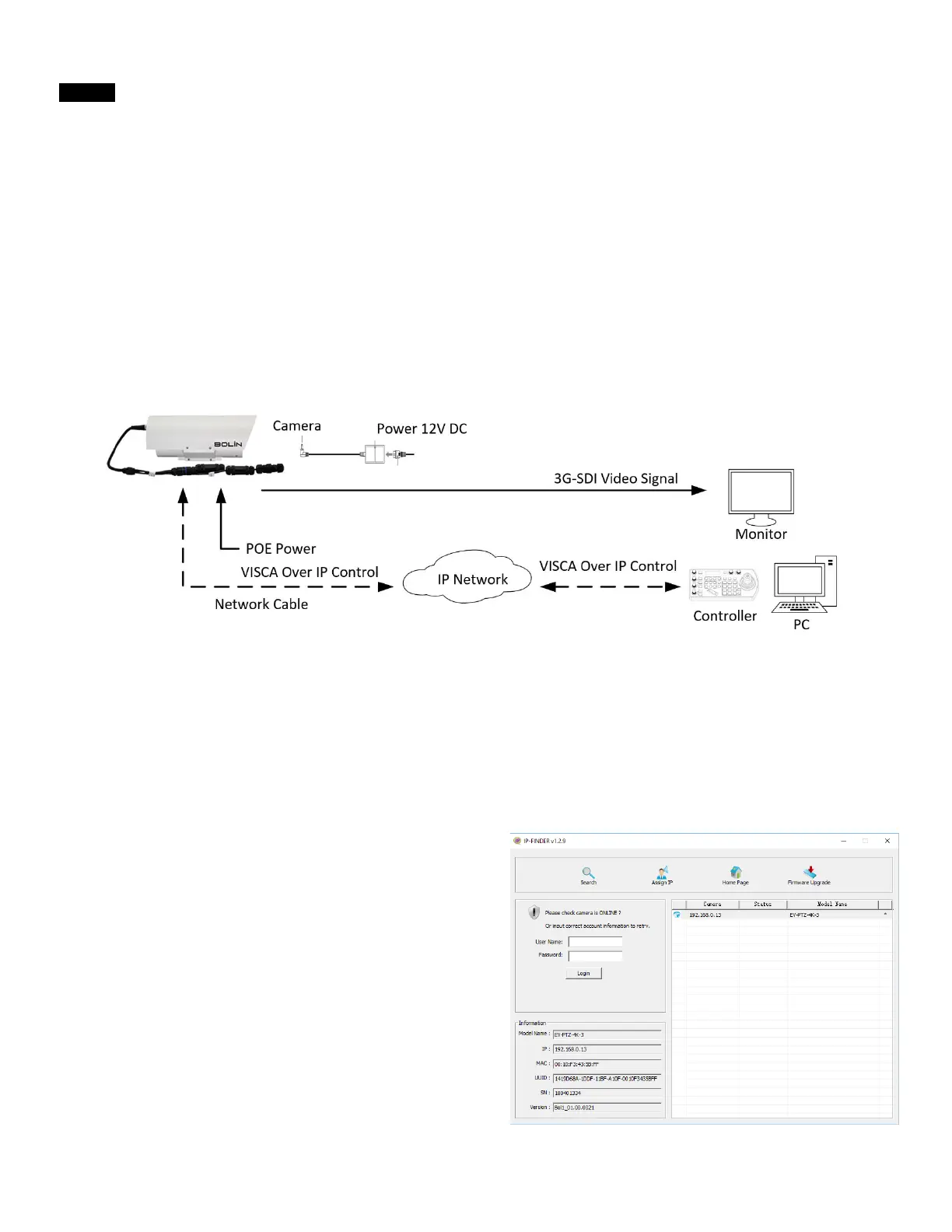
Note
For VISCA / PELCO control, this unit supports daisy chain connection for using multiple cameras.
For control details, refer to Operating Instructions of control keyboard/station software.
• You need to match the communication speed (Baud Rate) between the camera and the joystick controller.
Operating Multiple Cameras Using RS422/485
• Using RS-422 (VISCA), you can connect to 7 cameras.
• Using RS-485 (PELCO), you can connect to 255 cameras.
• Using RS-485 (PELCO), all camera addresses must be set up before the connection. You can set the camera address
by operating OSD menu. In this case, you can use multiple control keyboards.
VISCA over IP Control
With VISCA over IP function, you can control the camera using VISCA protocol on a controller equipped with IP
communication capabilities via LAN.
The communication specifications of VISCA over IP are follows:
1. Interface
RJ-45 10/100M
2. Interface protocol
IPv4
3. Transport protocol
UDP
4. IP address (Default:192.168.0.13)
5. Port: 52381
VISCA over IP Network Configuration
Re-assign the camera
The default information of the IP camera is following:
• Static IP: 192.168.0.13
• Subnet mask: 255.255.255.0
• Gateway: 192.168.0.1
• VISCA over IP control port: 52381.
The camera IP address needs to be assigned to the IP address
that works with your local network.
Bekijk gratis de handleiding van Bolin Technology FEX-SN-M02202021, stel vragen en lees de antwoorden op veelvoorkomende problemen, of gebruik onze assistent om sneller informatie in de handleiding te vinden of uitleg te krijgen over specifieke functies.
Productinformatie
| Merk | Bolin Technology |
| Model | FEX-SN-M02202021 |
| Categorie | Bewakingscamera |
| Taal | Nederlands |
| Grootte | 8193 MB |







