Bolin Technology FEX-SN-M02202021 handleiding
Handleiding
Je bekijkt pagina 14 van 39
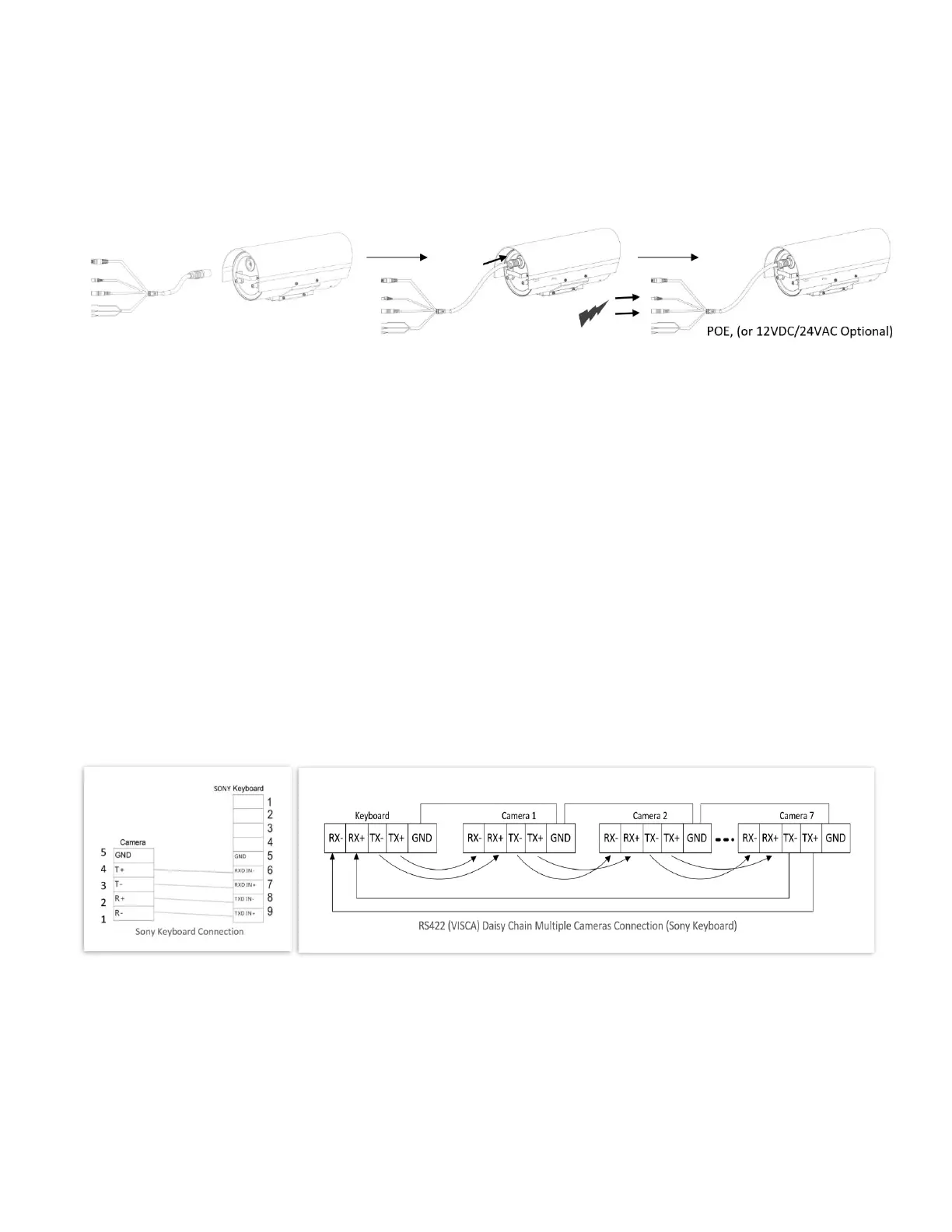
Power up the camera
NOTE:
• Do not turn on the power nor connect the power/POE to the camera Tail Cable until the camera Tail Cable has been
connected completely to the camera.
Use 12VDC or IEEE802.3at standard POE power adaptor or POE switch to power the camera. It takes about 2 minutes for
the camera to be completely powered on.
NOTE:
• Use water proof / IP67 rated junction box/ connection box to protect the RJ45 and other connections.
Control Connection
RS422 (VISCA) connection
1. Only B class supports VISCA control., S class does not support VISCA control
2. Follow the connection below to make the RS422 control connection for the keyboard controller.
3. The camera default address is set to 1, default Baud Rate is set to 9600.
4. Set the keyboard controller Baud Rate to 9600. The Baud Rate of the camera and the controller must be the same. The controller
must be VISCA compatible.
5. Use the keyboard controller to change the camera address using the camera’s OSD menu.
6. If you want the camera address to be automatically assigned by the VISCA controller, keep the camera address as the default
address (set the camera address to 0 using the DIP switches).
7. Reboot the camera by turning it Off/On after the camera address has been set up correctly.
8. Camera RS422 control supports Daisy Chain connection up to 7 cameras.
NOTE: The connection of SONY keyboard is different than other VISCA (Non-Sony) keyboard. The Chart below shows how to
make RS422 (1 to 1) connection, as well as an RS422 Daisy Chain (multiple camera connection) using a SONY controller:
SONY Keyboard RS422 Connection
Bekijk gratis de handleiding van Bolin Technology FEX-SN-M02202021, stel vragen en lees de antwoorden op veelvoorkomende problemen, of gebruik onze assistent om sneller informatie in de handleiding te vinden of uitleg te krijgen over specifieke functies.
Productinformatie
| Merk | Bolin Technology |
| Model | FEX-SN-M02202021 |
| Categorie | Bewakingscamera |
| Taal | Nederlands |
| Grootte | 8193 MB |







