Bolin Technology EXU230H handleiding
Handleiding
Je bekijkt pagina 35 van 47
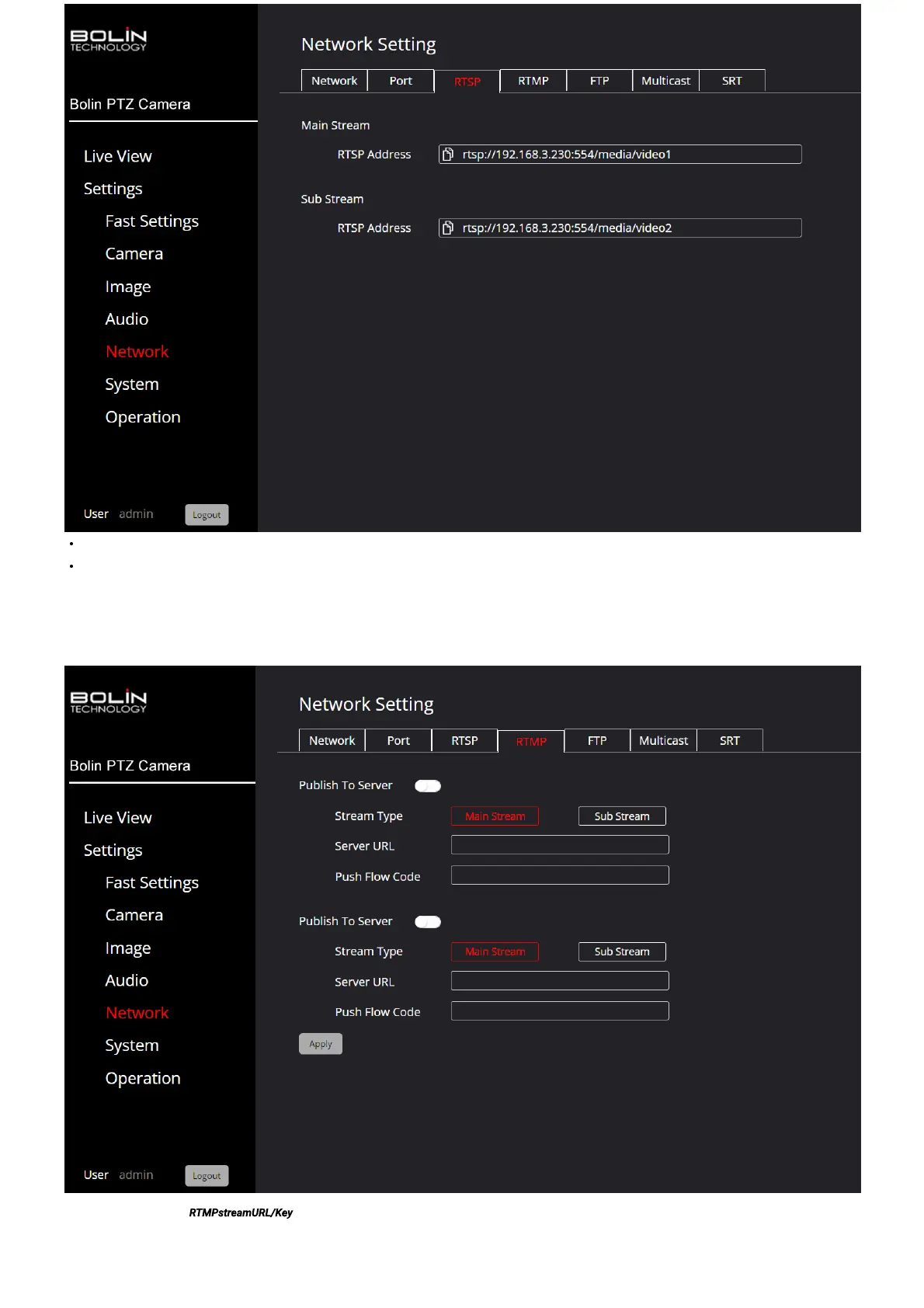
Main Stream RTSP address:rtsp://192.168.3.230:554/media/video1 (based off IP above)
Sub Stream RTSP address: rtsp://192.168.3.230:554/media/video2 (based off IP above)
Connection String: rtsp://<IP address>:<RTSP port>/media/video<1/2>
By default, IP address is 192.168.0.13, RTSP port is 554
RTMP
This camera supports RTMP protocol, can push RTMP streaming to others video streaming platform, e.g. YouTube etc.
RTMPConnection String:RTMPstreamURL/Key
RTMP Port is1935
Note: To stream video, the user must rst log in to their video streaming platform. After logging in, they need to obtain the RTMP stream URL and key. Once they have
these details, they can enter them into the RTMP settings page on the camera’s IP web interface. This will congure the camera for streaming.
FTP
Bekijk gratis de handleiding van Bolin Technology EXU230H, stel vragen en lees de antwoorden op veelvoorkomende problemen, of gebruik onze assistent om sneller informatie in de handleiding te vinden of uitleg te krijgen over specifieke functies.
Productinformatie
| Merk | Bolin Technology |
| Model | EXU230H |
| Categorie | Bewakingscamera |
| Taal | Nederlands |
| Grootte | 12525 MB |







