Bolin Technology EXU230H handleiding
Handleiding
Je bekijkt pagina 17 van 47
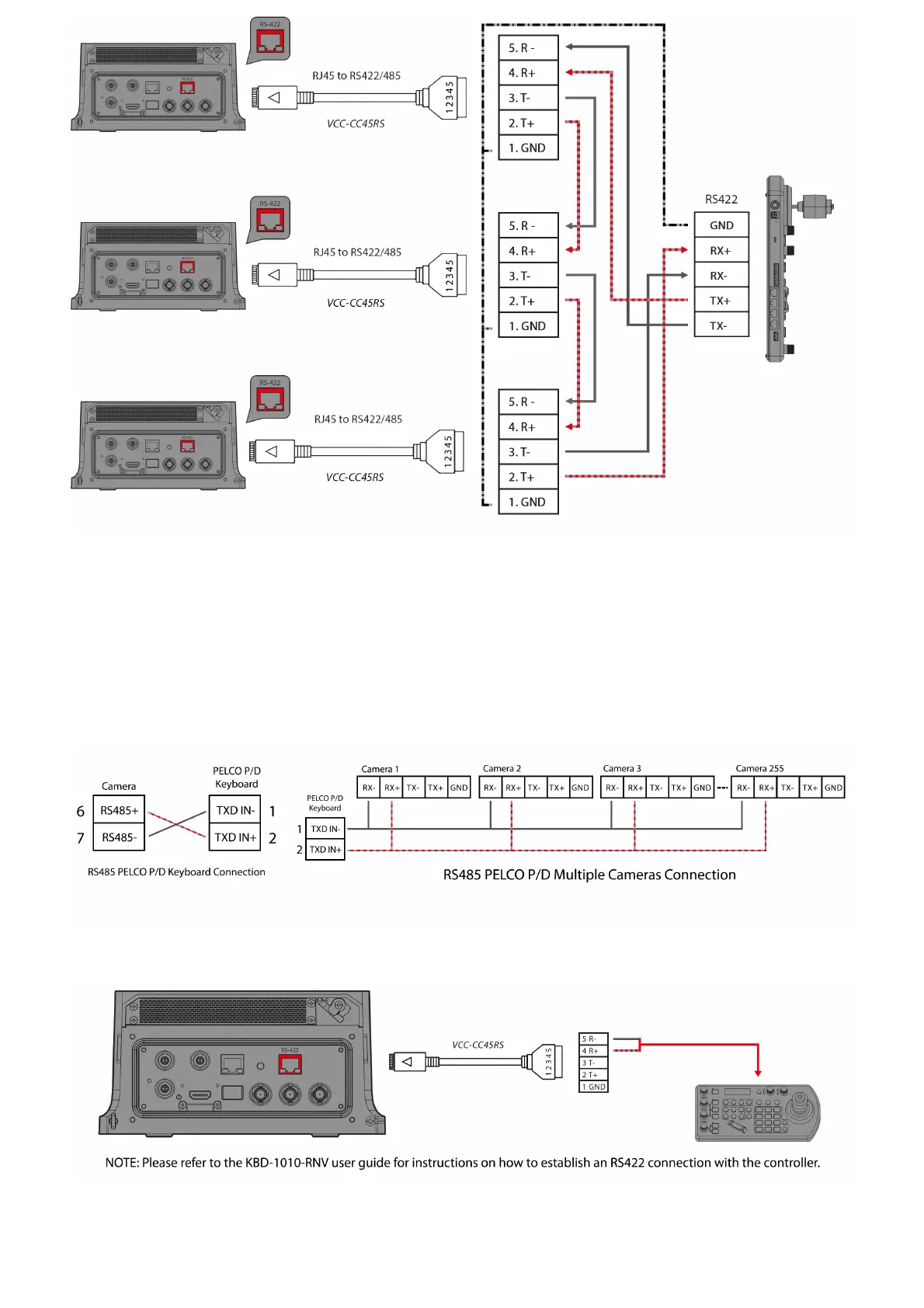
PELCO P/D Keyboard RS485 Connection
Important: Utilize RS422 ports when establishing an RS485 connection. Only employ TX+ and TX- for RS485 connections.
• Set the RS422 control method using the OSD menu or Web interface.
• Set the camera ID on the OSD menu using the remote controller.
• To ensure the settings have been applied, restart the camera by switching it off and then back on.
• Use a PELCO P/D compatible keyboard for seamless integration.
• Utilize preset # 95 on the keyboard to access/exit the camera OSD menu.
• Navigate the OSD menu using the joystick and buttons "OPEN" or "CLOSE."
• For the keyboard operation details, refer to the user manual of the specic keyboard in use.
PELCO RS485 Connection
Extension cables that come with an RJ45 to RS422 Phoenix connector adapter can be utilized to establish an RS485 connection for the control device.
The included extension cables, equipped with an RJ45 to RS422 Phoenix connector adapter, can be utilized to establish an RS422 connection for the control device.
Bekijk gratis de handleiding van Bolin Technology EXU230H, stel vragen en lees de antwoorden op veelvoorkomende problemen, of gebruik onze assistent om sneller informatie in de handleiding te vinden of uitleg te krijgen over specifieke functies.
Productinformatie
| Merk | Bolin Technology |
| Model | EXU230H |
| Categorie | Bewakingscamera |
| Taal | Nederlands |
| Grootte | 12525 MB |







