Bolin Technology D2-220H handleiding
Handleiding
Je bekijkt pagina 46 van 53
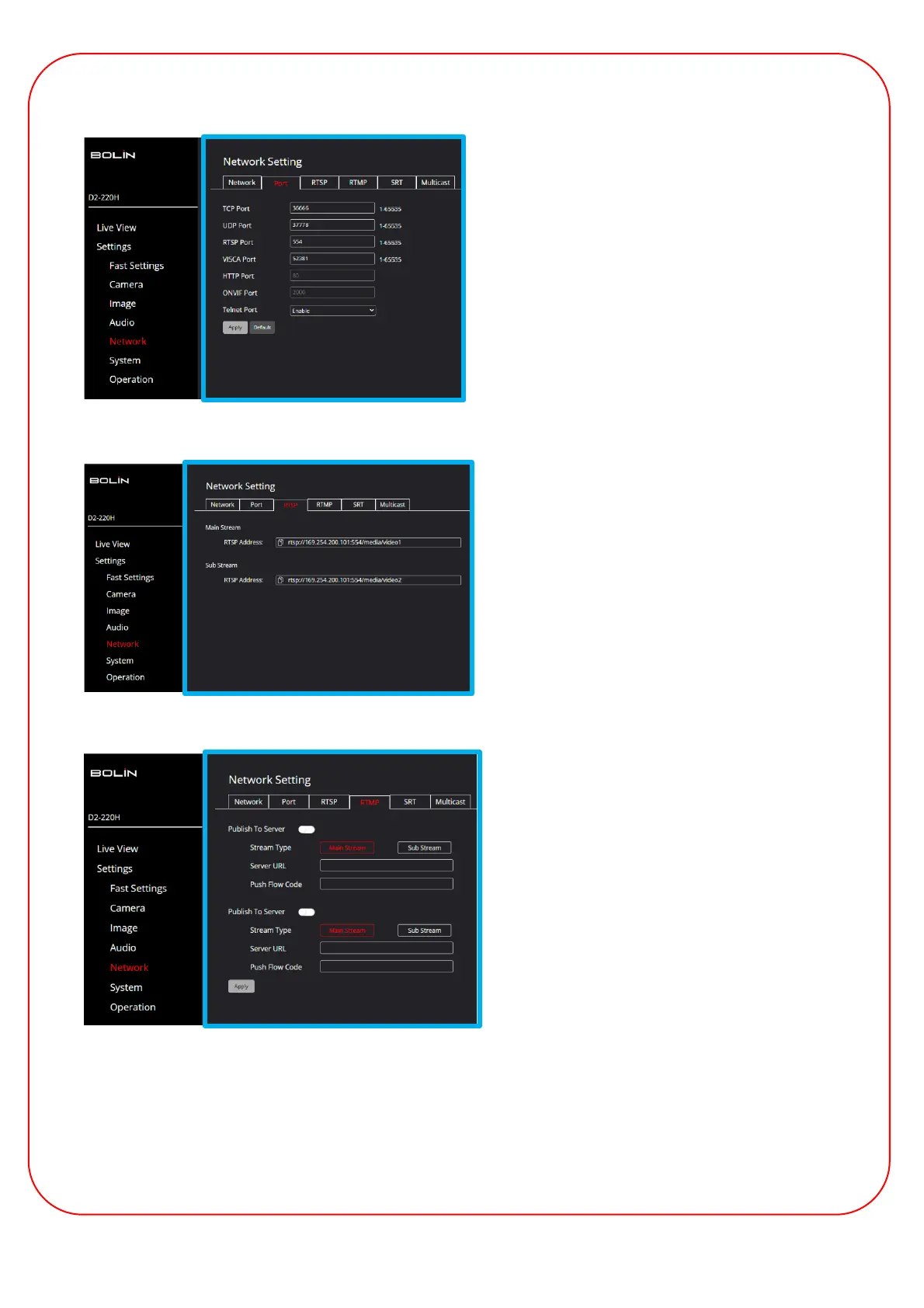
46
D
Flo
.
Note: Make sure the audio is enabled before setting up RTMP streaming.
Port Tab
RTSP Tab
RTMP Tab
Use the RTMP tab to stream / publish a video into a
CDN (Content Delivery Network) or cloud platform.
Copy the URL stream and key # from an online
platform like YouTube or Twitch, typically under Stream
Settings (YouTube Studio).
Stream Type: Select the Main or Sub Stream.
Server URL: Paste the URL from the online platform.
Push-Flow Code: Paste the auto-generated Key, or ID
from the online platform.
Two “Publish To Server” with Main and Sub Stream
options are available.
The Port tab allows you to adjust:
TCP Port: From 1 to 65535
UDP Port: From 1 to 65535
RTSP Port: Set to 554 by default.
RTSP is the protocol used to play video in real time
over the network, like the VLC Media Player or
other network video-compatible software.
Changing the RTSP port number will change the
way the RTSP video is viewed. Most RTSP
streaming software uses port 554, therefore it is not
recommended to change the port number.
VISCA Port: Set to 52381 by default to match
Bolin’s controller.
Telnet Port: Enable / Disable the telnet port.
Use the RTSP tab to Copy the URL streaming
address of the Main or Sub Streams.
Paste the RTSP URL address in the Network Stream
section of the VLC Media Player (or other video
streaming software) to play video in real-time.
Bekijk gratis de handleiding van Bolin Technology D2-220H, stel vragen en lees de antwoorden op veelvoorkomende problemen, of gebruik onze assistent om sneller informatie in de handleiding te vinden of uitleg te krijgen over specifieke functies.
Productinformatie
| Merk | Bolin Technology |
| Model | D2-220H |
| Categorie | Bewakingscamera |
| Taal | Nederlands |
| Grootte | 12576 MB |







