Bolin Technology D2-220H handleiding
Handleiding
Je bekijkt pagina 41 van 53
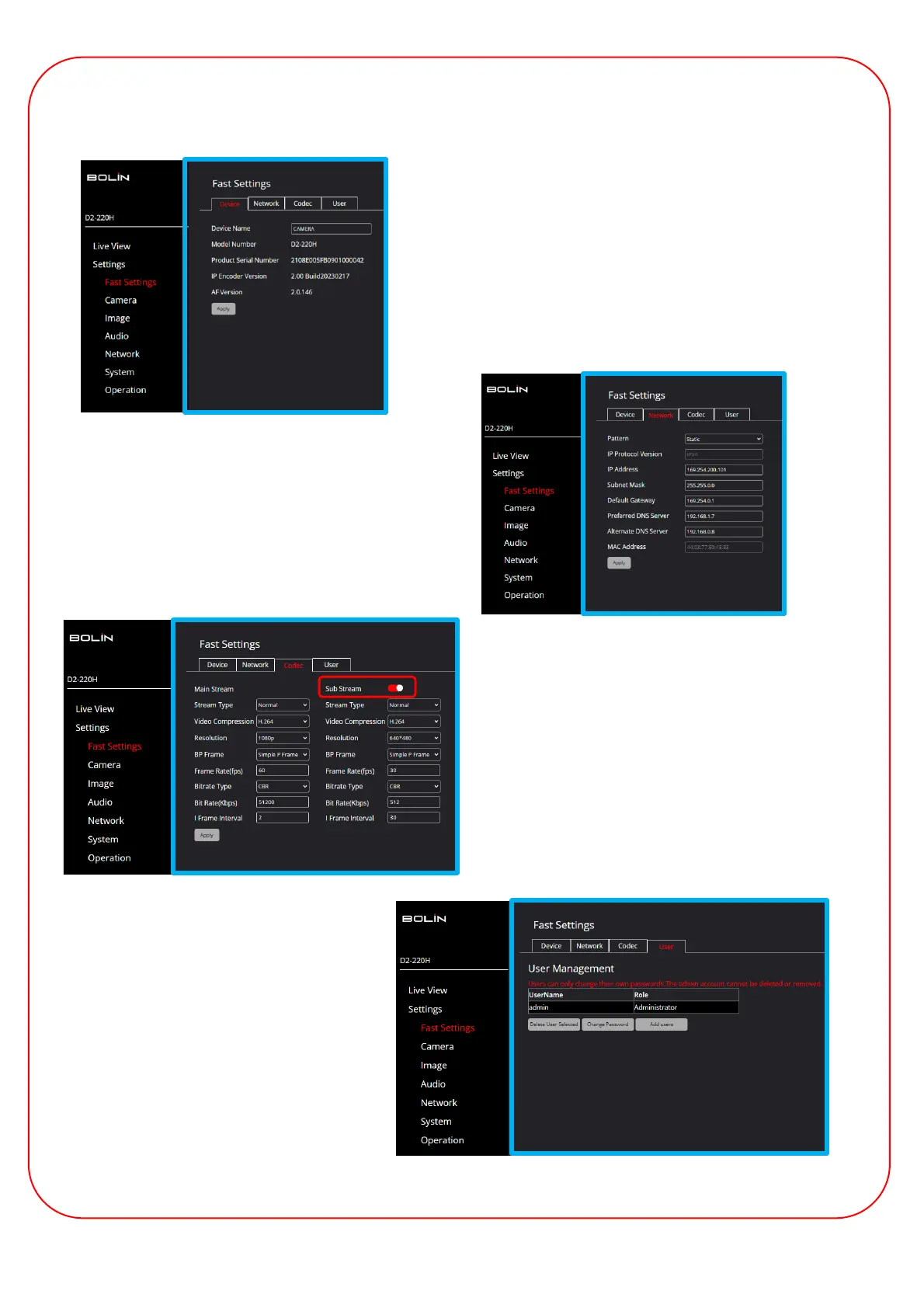
41
D
Flo
Settings Menu > Fast Settings
Device Tab
The Device tab displays the PTZ camera information and let you
name the camera. Click Apply to save.
Network Tab
The Network tab displays the PTZ camera network
information, and the option to enter and apply custom
network settings when set to Static mode.
Codec Tab
The Codec tab lets you set the Video Compression
(H264 or H265), Video Resolution, Frame rate
(adjustable), Bitrate Type: CBR or VBR (Constant or
Variable Bit Rate), Bit Rate (adjustable kbps) and I
Frame Interval for the Main and Sub Streams.
Note: Sub Stream offers a second video stream with
lower video resolution options and can be easily turned
on and off. Click the Apply button to save.
User Tab
The User tab allows you to add users
(operators), change passwords and delete
users.
Note: Admin cannot be removed.
Bekijk gratis de handleiding van Bolin Technology D2-220H, stel vragen en lees de antwoorden op veelvoorkomende problemen, of gebruik onze assistent om sneller informatie in de handleiding te vinden of uitleg te krijgen over specifieke functies.
Productinformatie
| Merk | Bolin Technology |
| Model | D2-220H |
| Categorie | Bewakingscamera |
| Taal | Nederlands |
| Grootte | 12576 MB |







