Bolin Technology D2-220H handleiding
Handleiding
Je bekijkt pagina 17 van 53
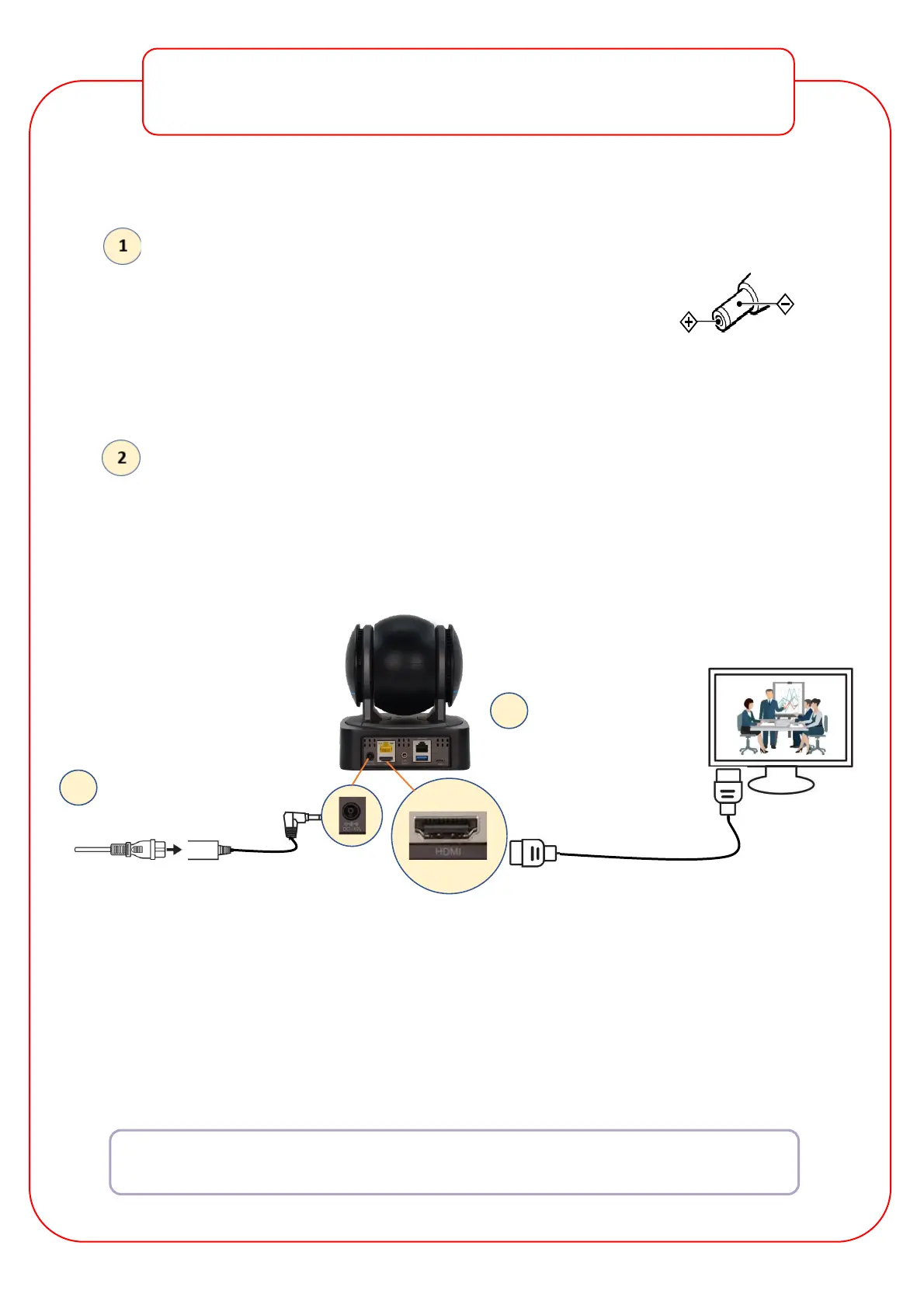
17
D
Flo
Camera Power
o Use only the DC power adaptor (JEITA type4) supplied with the unit.
o Do not use any other DC power adaptor.
o POE+ (IEEE802.3at) is supported to power the camera.
Note: Verify that the POE+ power source has sufficient power to power the camera, or some features may
not function properly. After connecting the DC power, the camera will automatically turn, tilt, and scan its
range.
Camera Connection via HDMI /3G-SDI
Note: A HDMI 1.4 (or higher) cable, 3G-SDI cable (D2-220H camera), are required in this configuration
setup. To obtain these third-party components or accessories, consult the reseller.
o Connect the HDMI/SDI cable(s) from the camera to the monitor(s). Information about the
camera’s initial setting status will display on the monitor(s) for about 5 seconds.
Display Monitor Recommendations
o Any regular TV monitor with HDMI video output can be used for video display.
o For the Bolin D2-220H camera, a high-quality Monitor with a 3G-SDI connection is
recommended.
Note: The camera can simultaneously output HDMI/3G-SDI and Dante AV IP videos.
Also, the SDI and IP port can output two different video formats.
Camera Power & HDMI Output Setup
Also, the
Bekijk gratis de handleiding van Bolin Technology D2-220H, stel vragen en lees de antwoorden op veelvoorkomende problemen, of gebruik onze assistent om sneller informatie in de handleiding te vinden of uitleg te krijgen over specifieke functies.
Productinformatie
| Merk | Bolin Technology |
| Model | D2-220H |
| Categorie | Bewakingscamera |
| Taal | Nederlands |
| Grootte | 12576 MB |







