Bolin Technology BC-9-4K12S-S6MN handleiding
Handleiding
Je bekijkt pagina 26 van 62
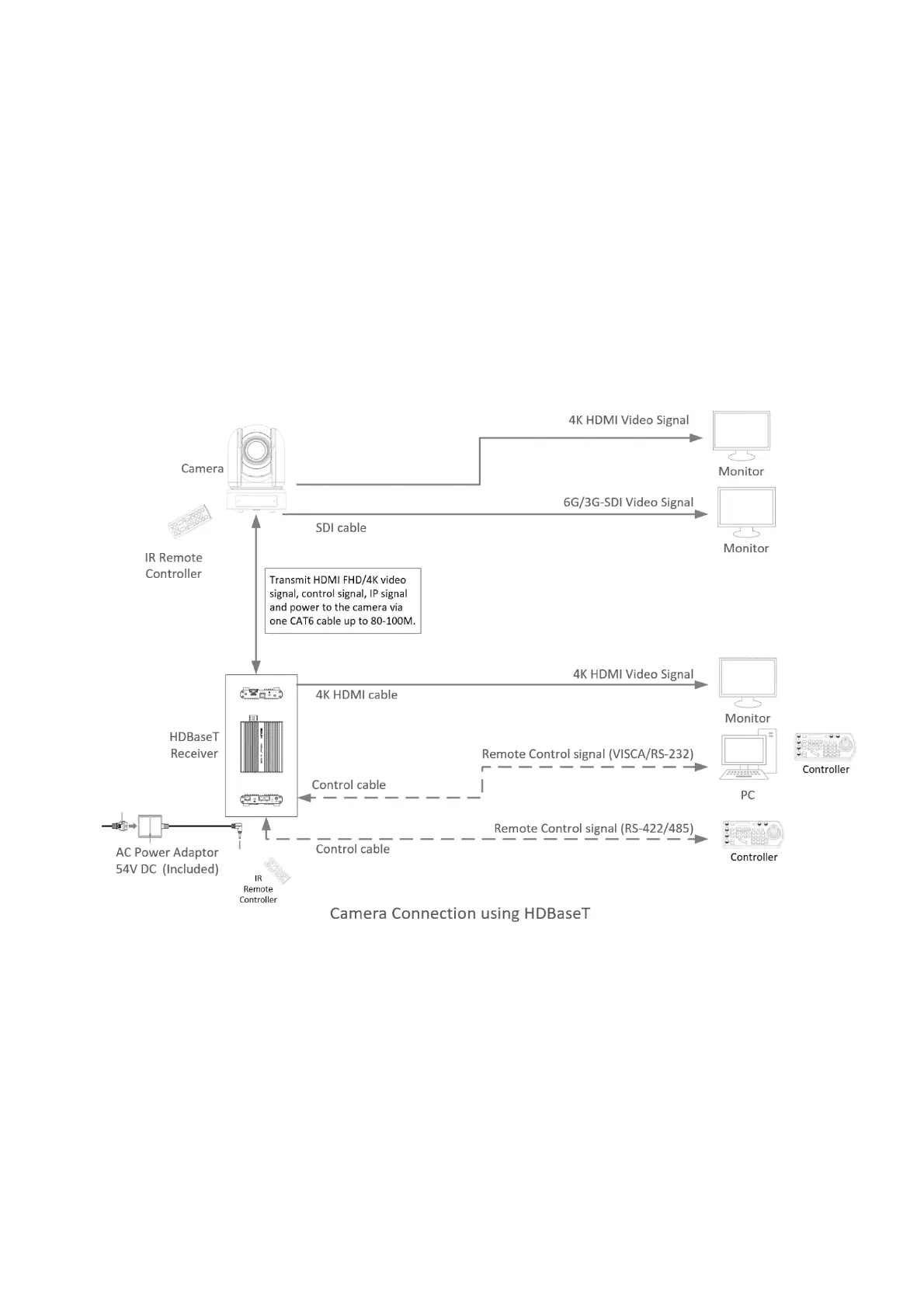
26
HDBaseT Connection
Unscrew the cover and remove the cover piece from the rear panel slot, insert the HDBaseT card into the
slot. Make sure the card is completely inserted in the place properly.
Use HDBaseT Receiver to obtain HDMI 4K / HD Video signal
1. Insert the HDBaseT video card (Sold Separately) to slot on the back of the camera.
2. Use Cat 6 network cable to connect the camera to HDBaseT Receiver.
3. Connect HDBaseT Receiver to a 4K or HD monitor/TV using HDMI cable. For displaying 4K video, a
HDMI version 1.4 needs to be used.
4. Power on the HDBaseT Receiver, the camera will be powered on by the receiver, video will display on
the monitor after running initializing.
5. Information of the camera initial setting status will display for 5 seconds.
6. You can set the video format of the camera to the one you want to display.
Control the camera using HDBaseT Receiver
Using HDBaseT you can have following methods of controlling to the camera.
1. Use the Infrared Remote Controller
2. Use RS-232 (VISCA)
3. Use RS-422/485 (VISCA/PELCO P/D)
4. Use HDBaseT Receiver to control.
NOTE:
In order to use HDBaseT method of controlling, must set the camera in RS232 control
method on Dip Switch.
Use the Infrared Remote Controller
Bekijk gratis de handleiding van Bolin Technology BC-9-4K12S-S6MN, stel vragen en lees de antwoorden op veelvoorkomende problemen, of gebruik onze assistent om sneller informatie in de handleiding te vinden of uitleg te krijgen over specifieke functies.
Productinformatie
| Merk | Bolin Technology |
| Model | BC-9-4K12S-S6MN |
| Categorie | Niet gecategoriseerd |
| Taal | Nederlands |
| Grootte | 12196 MB |