Bolin Technology B6-420 handleiding
Handleiding
Je bekijkt pagina 33 van 33
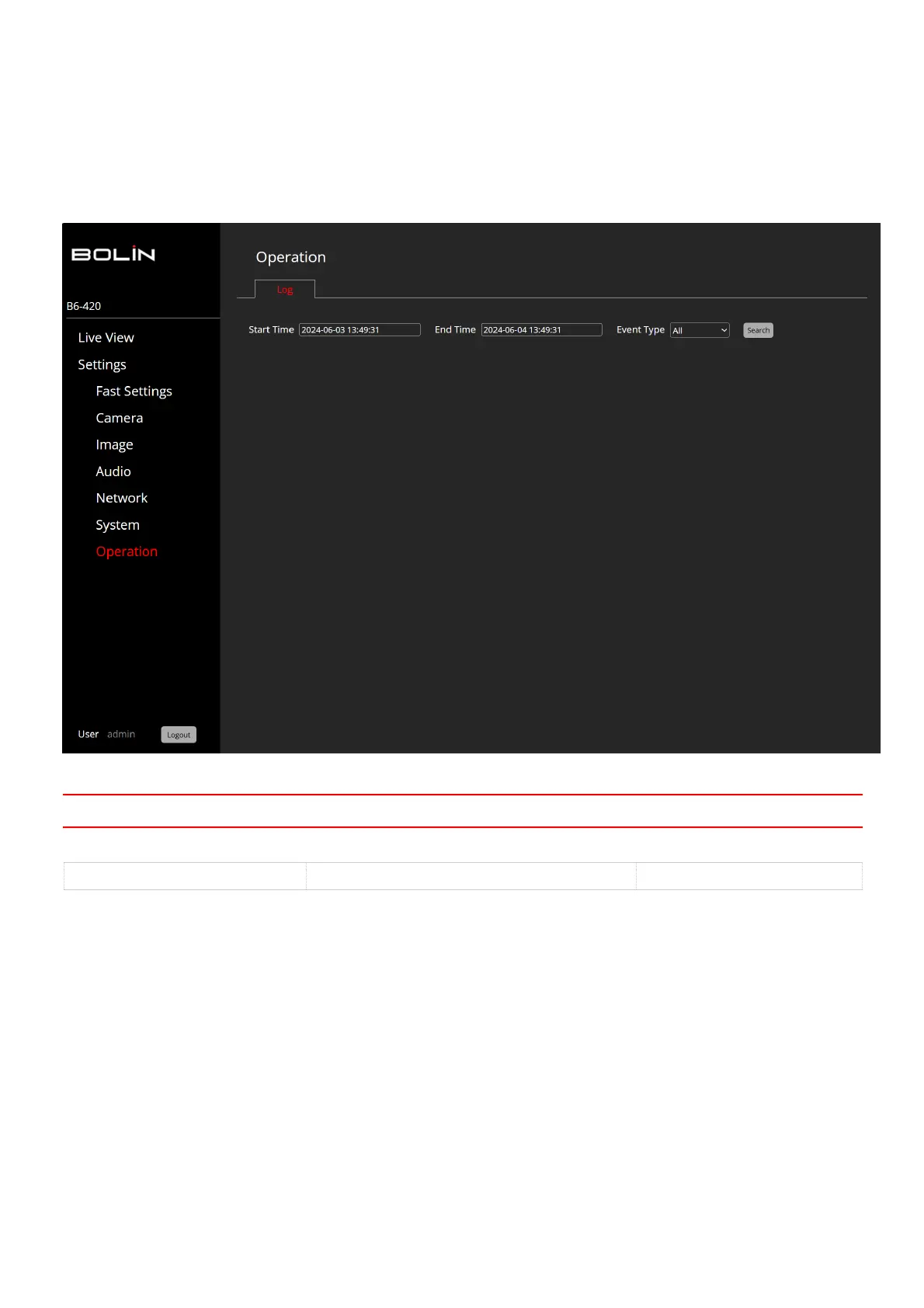
1. The ‘Add users’ button needs to be clicked.
2. A username for the new user should be entered.
3. A role for the user should be chosen. Either ‘Operator’, who will not have access to system settings, or ‘Administrator’, who will have access to all settings,
can be selected.
4. A password for the user should be created. It is strongly recommended to use a strong password that includes at least one uppercase letter, one lowercase
letter, one number, and one special character.
5. The user’s permissions should be set. ‘Software Upgrade’ and/or‘PTZ Control’ can be selected.
. Finally, ‘Save’ should be clicked to add the user.
_________________________________________________________________________________________________________________________________________________________________
OPERATION
LOG
Under the "Logs" tab, users can see the actions that are performed by the device. The logcan be ltered by 'All', Information, Warnings, and Errors.
System Menus
Technical Specications
B6-420 User Guide www.bolintechnology.com Bolin Technology
Bekijk gratis de handleiding van Bolin Technology B6-420, stel vragen en lees de antwoorden op veelvoorkomende problemen, of gebruik onze assistent om sneller informatie in de handleiding te vinden of uitleg te krijgen over specifieke functies.
Productinformatie
| Merk | Bolin Technology |
| Model | B6-420 |
| Categorie | Bewakingscamera |
| Taal | Nederlands |
| Grootte | 8293 MB |







