Bolin Technology B6-420 handleiding
Handleiding
Je bekijkt pagina 20 van 33
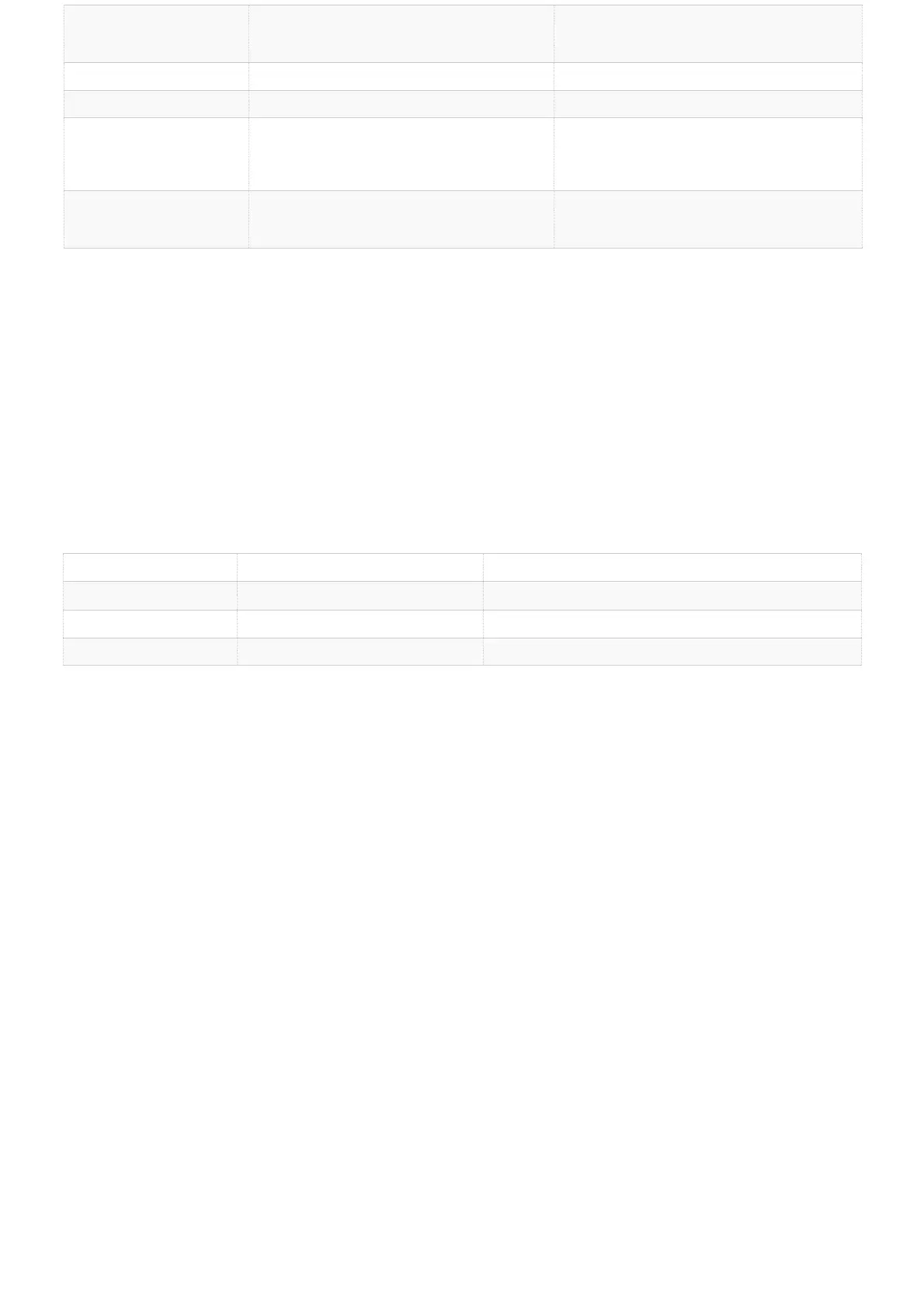
Minimum Bandwidth Needed 720P - 3 Mbps
1080p - 6 Mbps
4K - 32 Mbps
720P - 1.5 Mbps
1080p - 4 Mbps
4K - 15 Mbps
Intraframe Prediction 9 Modes 35 Modes
Color Depth 8-Bit 10-Bit
Pros Higher compatibility with devices
Uses less computing power
More ecient codec, less bandwidth utilization
Near lossless encoding
Better motion prediction & compensation.
Cons Uses more bandwidth
Doesn't support HDR & resolutions higher than 4K
Not as widely adopted; limited compatibility
Requires more powerful equipment for processing
Frame Rate (Frames Per Second - FPS):Options followInput, Custom (0-60).
The frame rate is the number of frames (consecutive images) that are displayed in a video in a second to show movement. A higher frame rate will show
smoother video and clearer images, while a lower frame rate means choppier motion and blurry footage. Traditionally, frame rates are 24FPS in lm/movies, 25-
30FPS on TV, and 30-60FPS for streaming video. When choosing frame rates, it is important to consider the bandwidth available on a network. Higher frame rates
require higher bandwidth.
Recommended: Follow Input
Bitrate Type &Bit Rate (Kbps):CBR, VBR ; Custom.
Bitrate refers to the number of bits (data) that are encoded within a unit of time and is typically measured in Kbps (kilobits per second) or Mbps (megabits per
second). Higher bitratemean that more data is being encoded, which leads to a better-quality image, but encoding is dependent on the bandwidth and network
speeds available. Even if the video signal being encoded is high resolution, the outgoing video may still be low resolution if the bitrate isn't high enough. On the ip
side, if the bit rate is too high, it may cause buffering as there is too much data to be processed and not enough resources on a device.
There are two methods of encoding video: constant bitrate and variable bitrate. Constant bitrateencode data at a consistent rate throughout the stream, while
variable bitratechange based on the bandwidth required to encode the data. While there are advantages to both, variable bitrateare recommended to more
eciently encode video streams.
Recommended Bitrate for Video Streaming
Quality Resolution Bitrate
720P 1280x720 1200 - 4000 Kbps
1080P 1920x1080 4000 - 8000 Kbps
4K 3840x2160 8000 - 14000 Kbps
I Frame Interval:Options areCustom (5-250).
Video streams consist of I-frames (Intra-frames) and P-frames (Predictive frames). I-frames capture the full image of everything the camera sees, while P-frames
only capture elements of the image that are moving/changing. I-frames are followed by p-frames in a video stream. The reason for this is to compress the
camera's bitrate and utilize less bandwidth. Rather than capturing/encoding a full image for every frame, the camera only needs to encode what has changed in
one frame. A lower I-frame interval means a higher bitrate/bandwidth is needed to accommodate the number of full images being sent. This is recommended if a
camera needs to refresh the image more often due to a scene with heavy motion.
It is recommended to set the I-frame interval to the same as the frame rate.
OUTPUT
Here you can select the HDMI/ SDI video resolution output of the camera.
Bekijk gratis de handleiding van Bolin Technology B6-420, stel vragen en lees de antwoorden op veelvoorkomende problemen, of gebruik onze assistent om sneller informatie in de handleiding te vinden of uitleg te krijgen over specifieke functies.
Productinformatie
| Merk | Bolin Technology |
| Model | B6-420 |
| Categorie | Bewakingscamera |
| Taal | Nederlands |
| Grootte | 8293 MB |







