Blustream SP12CS handleiding
Handleiding
Je bekijkt pagina 2 van 4
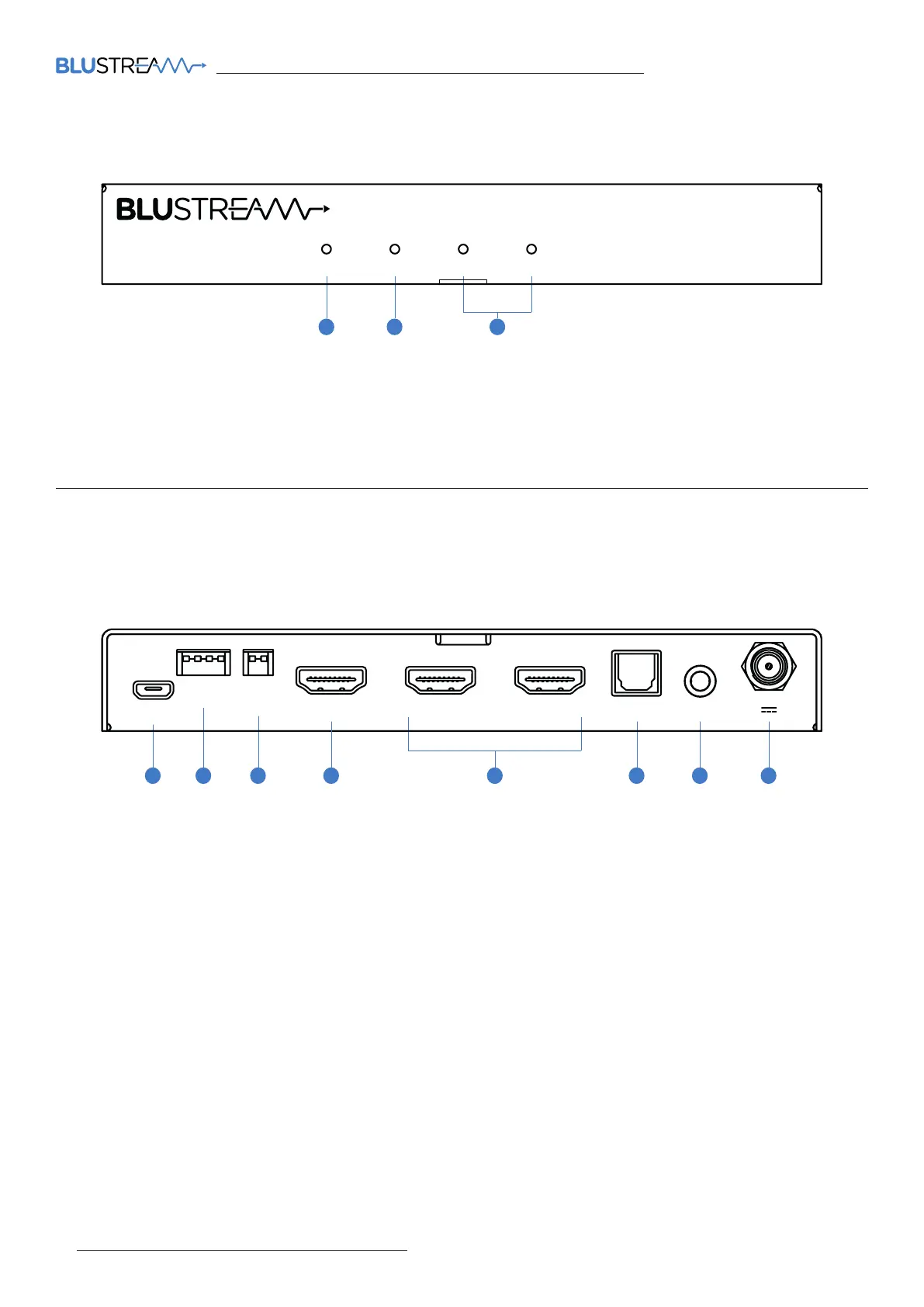
SP12CS QUICK REFERENCE GUIDE
www.blustream.com.au | www.blustream-us.com | www.blustream.co.uk02
1 Update - Micro USB connector for updating the splitter firmware or for soware control of EDID’s
2 EDID DIP switch – Used for input EDID settings
3 Smart Scale DIP switch – Used for changing the scaling options per HDMI output
4 HDMI Input - Connect to source device
5 HDMI Outputs - Connect to display devices
6 Digital Audio Output - Optical (S/PDIF)
7 Analogue L/R Audio Output - 3.5mm stereo connector with fixed line level output. Supports 2 channel PCM audio
formats only
8 Power Port - Use included 5V/1A DC power adaptor
Rear Panel Description
1
32 6 7 8
5
Front Panel Description
1
Power LED - indicates if SP12CS is on or o
2
Input LED - indicates if HDMI input is active
3 Output LED - indicates if HDMI output is active
1 2 3
OPTICAL
0
1
12
INPUT
EDID
1
0
UPGRADE
OUTPUT 1 OUTPUT 2 L/R
SP12CS
3210
POWER INPUT OUTPUT 1 OUTPUT 2
2-way 4K HDMI 2.0 Splitter with Smart Scaling
5V 1A
SMART
SCALE
OPTICAL
0
1
12
INPUT
EDID
1
0
UPGRADE
OUTPUT 1 OUTPUT 2 L/R
SP12CS
3210
POWER INPUT OUTPUT 1 OUTPUT 2
2-way 4K HDMI 2.0 Splitter with Smart Scaling
5V 1A
SMART
SCALE
4
Bekijk gratis de handleiding van Blustream SP12CS, stel vragen en lees de antwoorden op veelvoorkomende problemen, of gebruik onze assistent om sneller informatie in de handleiding te vinden of uitleg te krijgen over specifieke functies.
Productinformatie
| Merk | Blustream |
| Model | SP12CS |
| Categorie | Niet gecategoriseerd |
| Taal | Nederlands |
| Grootte | 493 MB |







